What service do you use to transfer a file from one computer to another? Usually I use Skype or Dropbox for that purpose. However, just recently I’ve learned about Infinit – the new file sharing services killer app. So I decided to test its usability.
First of all I would like to make it clear that I am not going to advertise or defame any of the products mentioned in this article. What I am actually interested in is learning user experience from using the said file transfer programs. I won’t compare their features, but will jump right to the ‘trial by fire’ to understand which one is better in terms of file transfer.
I am aware of the existence of many other file sharing apps (like Google Drive), but I am not going to review them here. Moreover, I am not considering file sharing services like DropSend, WeTransfer, etc., because I am interested in applications that can be installed on your computer and have its icon available in the tray.
Test #1: Small file transfer between same local network (WiFi) computers
The scenario: TWO computers, both connected to the same wifi router. Procedure: to check the file transfer process itself and transfer rate for each of the selected apps.
File description and size: single 63 Mb file.
Skype
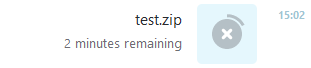 Test file transfer via Skype took the most time – as much as 3 minutes. At the same time the successful transfer requires that Skype is active on both computers. That is why Skype is often used for transferring small files during the conversation or if you are sure that the person who is going to get the file is online and ready to receive it.
Test file transfer via Skype took the most time – as much as 3 minutes. At the same time the successful transfer requires that Skype is active on both computers. That is why Skype is often used for transferring small files during the conversation or if you are sure that the person who is going to get the file is online and ready to receive it.
Dropbox
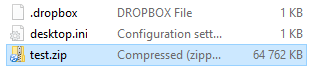 I used the shared folder for file transfer via Dropbox. In addition, I activated the LAN Sync mode that streamlines file syncing if both computers are in the same local network. As a result, test file transfer took 1.3 minutes (it took around 1 minute just to send the file to Dropbox and then 20 seconds to upload it to the second computer). It is twice as fast as Skype!
I used the shared folder for file transfer via Dropbox. In addition, I activated the LAN Sync mode that streamlines file syncing if both computers are in the same local network. As a result, test file transfer took 1.3 minutes (it took around 1 minute just to send the file to Dropbox and then 20 seconds to upload it to the second computer). It is twice as fast as Skype!
Infinit
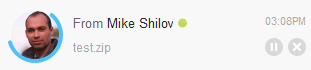 In order to send the file via Infinit you just need to right click on it and select “Send with Infinit”, then you need to choose where you would like to send (or whom to send) it and click on a “plane” icon. The recipient will be notified and requested to confirm the transfer. This app needed 1 minute to transfer the test file. Groundbreaking record!
In order to send the file via Infinit you just need to right click on it and select “Send with Infinit”, then you need to choose where you would like to send (or whom to send) it and click on a “plane” icon. The recipient will be notified and requested to confirm the transfer. This app needed 1 minute to transfer the test file. Groundbreaking record!
Conclusion
Skype turned out to be the slowest, but it is still convenient for sending small files during conversation – no need to switch to another app.
Dropbox turned out to be twice as fast as Skype. It is more convenient for creating shared syncing folders than for a single file transfer.
Infinit turned out to be the fastest among the three and very useful for a one-time file transfer. This is achieved through the fast recipient selection from recently used and the list of recently received files (which opens when you click on its tray icon).
Test #2: File transfer from smartphone (4G) to desktop (WiFi)
In this test I will be transferring a small 7.8 Mb file from my Android smartphone connected via internet service provider (LTE) to a desktop computer connected to the broadband Internet via WiFi. Obviously, this time computers are not within the same local network.
Skype
This time Skype also came last – 1 minute 40 seconds. It should also be noted that Skype, compared to other tested applications, is not suitable for sending images from your smartphone to your computer, because for that you need to have one more account.
Dropbox
Dropbox came second again with 45 seconds. You can send a file only to your folder (if it is not, of course, a shared one). I.e. it is not very convenient for an instantaneous sending to a friend. But the transfer progress indicator in the notifications area of your smartphone is a nice thing to have.
Infinit
Infinit came first in this test as well. It took it 25 seconds to complete the transfer. The sending procedure is somewhat like the one of Dropbox, the only thing is that here you don’t choose a folder but the recipient of the file (yourself or any other person) and, on top of that, you can select several recipients at once. Truth be told, notifications area in this case lacks the sending status indicator, especially when it comes to sending large files.
Conclusions
If you have to send a file to your computer – your choice is Dropbox or Infinit (and the latter will send it faster). If you are sending file to a friend, then Infinit will probably do it faster, without mentioning the possibility of sending your file to several recipients at once (in contrast with Dropbox).
Test #3: Transferring a large file between two computers within the same local network (WiFi)
In this final test we are going to check how fast the selected apps can transfer a 618 Mb video file from one computer to another within one’s own house.
Skype
I thought that only a crazy person will use Skype to transfer large files, but, I still decided to include it to maintain the experimental integrity. It has managed to transfer the file in 25 minutes. I think that it could have been worse.
Dropbox
Dropbox managed to do that in 18 minutes, and therefore finishes the race second third time in a row. Its main problem is that (in contrast to Infinit) it does not start uploading to the receiving computer until it finished uploading the file into its storage.
Infinit
Infinit transferred the file in 10 minutes. At the same time, it, apparently, used the resources of my computer so strongly that my Skype, Dropbox and browser froze altogether!
Flash Drive
If you need to transfer your files to computer that is close by and you’ve got a flash drive than it will be definitely the fastest way ;). In my case it took 1.5 minutes in total (55 sec to write and 35 sec to read) not including the time for moving the flash drive from one computer to another.
Conclusion
An obvious conclusion offers itself – use Infinit for a one-time large file transfer (unless you prefer using a flash drive).
Summary
When I came across Infinit for the first time several months ago I thought that it was a bit too raw, so I removed it from all my devices. However, the issue of fast file transfers between numerous devices is still valid and this time I decided to give it a second try and in all fairness I think it is good: it is somewhat fast and convenient.
So, in terms of transfer rate the fastest is Infinit, followed by Dropbox and Skype. In terms of purpose, we have the following picture:
Use Skype if you need to send a small file during the conversation with someone or someone who has nothing except Skype and who is online at the moment. Skype is not suitable for sending files from one’s own smartphone to desktop computer.
Use Dropbox to create shared folders with your colleagues, family and friends. It thinks in terms of folders and file syncing. It is good for syncing photos and other files on your smartphone with the ‘big’ computer and vice versa.
Use Infinit to send files to one or more friends or to other devices of yours. No folders, just file transfer. It is also good for faster file transfer between your smartphone and other computers.
Want to chip in? Please comment!

