From time to time we review paid software from Mac AppStore so that our readers are able to understand whether this or that application is worth buying. Today we are going to review a very interesting clipboard application called Paste.
In previous OS X versions users were able to use two clipboards: primary and additional. Now there’s no such option and to access clipboard history you need to install additional software. Mac AppStore is teeming with solutions to this problem which are both paid and free. Some of them, such as CopyClip, can work with text only. Paste works with any data, moreover, it keeps track from which program data were copied. You can check clipboard history by pressing Shift+CMD+V or from icon in system menu. You can drag any fragment from the history to app’s workspace, where you need the data to be pasted.
Clipboard history’s elements can be shared via “Share” menu the same way as in Finder or Safari: by email, via FaceBook, Notes, etc.
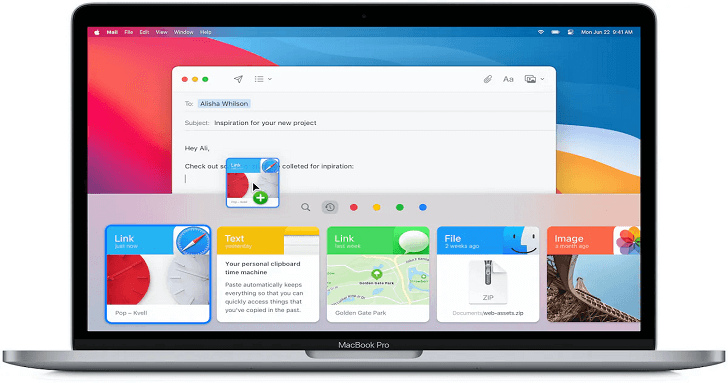
A very interesting feature of Paste – search through entire clipboard history and by name of the app from where data were copied. You can see on the screenshot how Safari browser data search is done.
In Paste settings you can set up actions upon double clicking on an element in clipboard history. Double click copies the contents into clipboard by default. Enabling Direct Paste will allow you to paste the text into the running application by double click. For that you need to download an additional plugin Paste Helper.
Paste can integrate copied passwords and add apps-exceptions which it won’t track.
Paste has positively surprised me with the convenience of working with clipboard history. Using it is a real pleasure. And support of practically all types of data as well as search in clipboard history make it an irreplaceable work tool.
At the moment of writing this review Paste’s price in Mac AppStore was RUR 229. I believe this price is reasonable for the tool of this grade and quality.

