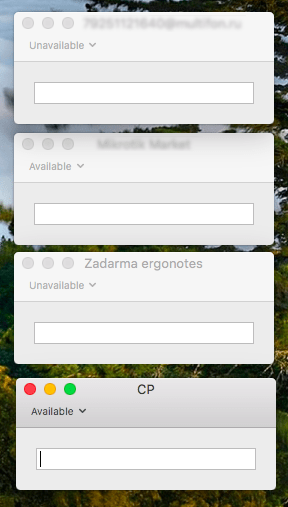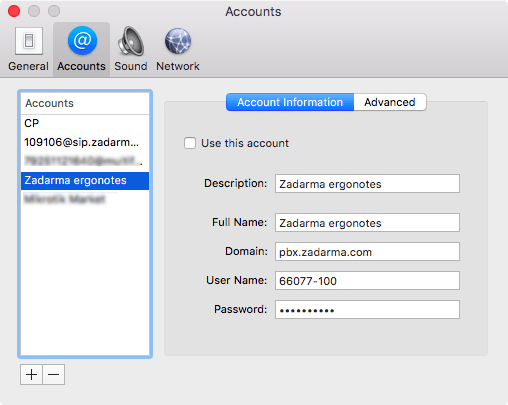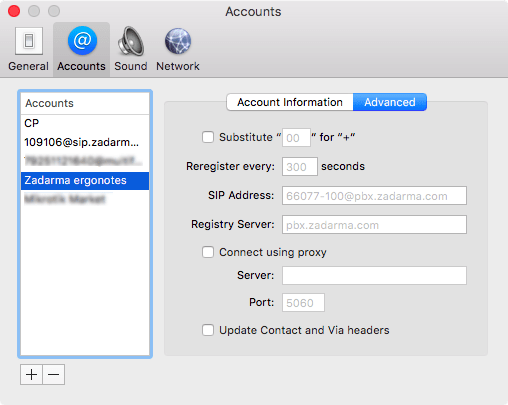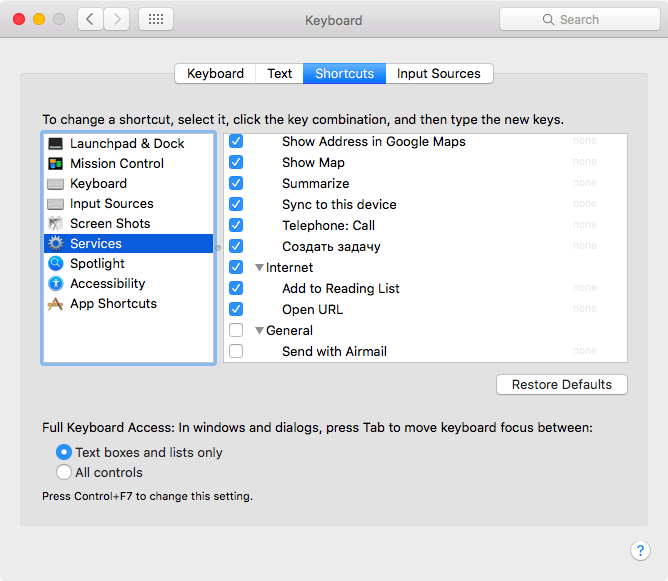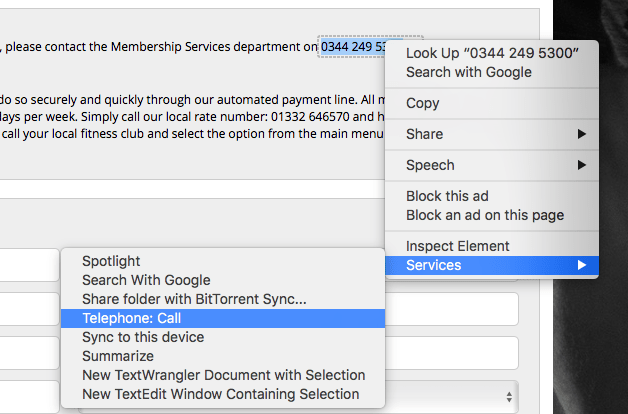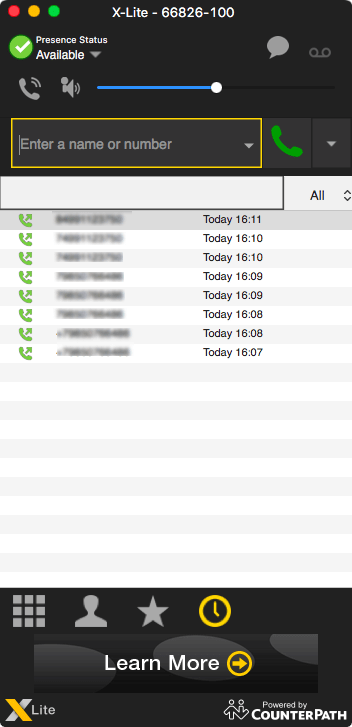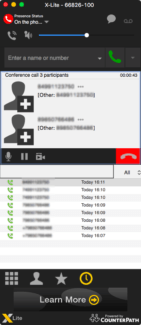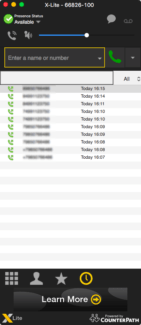Every ever the number of SIP telephony users is rapidly increasing and includes Mac users too. This review is for those who would like to use IP telephony on their Mac.
Perhaps, you will be disappointed with the scarcity of available apps as there are only two. Frankly speaking, I decided not to include the popular Zoiper because of its outdated design. And many will agree that Macs are not only awesome computers and convenient OS but a wonderful ergonomic design too. Therefore, this review includes only two apps instead of three. Here we go…
Telephone
The app is made in ‘native’ OS X design which is for some reason a rare thing for Windows too. In Telephone, every SIP account opens in a separate window which contains only connection status options and telephone number field. Telephone integrates with OS X contacts, so you can enter a name into telephone number field and the app will suggest numbers from contacts. The same applies to telephone numbers, it looks for matches while entering digits.
A phone call in Telephone also opens in a separate window. Just close it to end a call. Telephone supports entering digits during the conversation as well as stand-by or transfer to another number. Unfortunately, you cannot check call history in Telephone which may be inconvenient for active phone users.
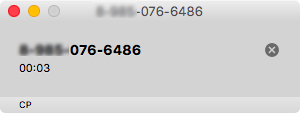
SIP settings contains basic options only, Telephone is simple both outside and inside. User who access Internet via “grey” IP address might face hearing difficulty during the call, which, in this case, sometimes can be solved by switching from UDP to SIP. There’s no such option in Telephone.
Telephone enables its users to call highlighted numbers, for that you need to enable “Telephone: Call” in services. When this feature is on you can call numbers from text in Safari, Finder, Text Edit and other programs that support system services.
Pros:
- Easy to use;
- Native interface;
- Supports Click-to-Call using system services.
Cons:
- Scarce settings;
- Cannot enable TCP transport for SIP;
- Does not support conference calls;
- Calls history not available.
X-Lite
A cross-platform SIP client. It is a free version of another product called Bria, which, besides PC and Mac, is also available for iOs and Android. X-Lite looks more functional compared with Telephone, a call is made in the main window, calls history is available, dialer and contacts too. But, unfortunately, it does not integrate with system contacts, X-Lite uses own contacts instead.
On top of voice communication X-Lite supports SIP Simple messages, video calls and voice mail. It can also work with USB hand sets with dialer.
X-Lite features much more SIP settings than Telephone. You can also select transport type, set up NAT, the so-called Dial Plan, which allows to flexibly set up number formatting while entering, etc.
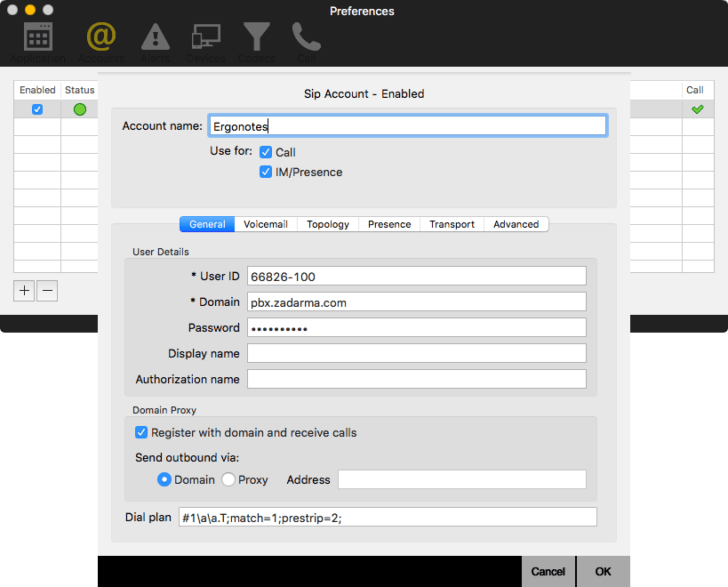
X-Lite can use system notifications during incoming calls. You can answer or decline calls directly from such notification.
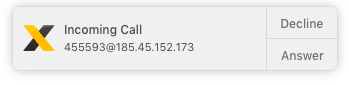
Pros:
- Full-fledged SIP client that supports voice mail and video calls via SIP;
- Plenty of SIP account settings;
- Supports USB hand sets with dialer.
Cons:
- Click-to-Call not available;
- Ads in main window;
- No integration with system contacts.
Bottom line
X-Lite is a good option for those who need the entire functionality of a phone, including conference calls and answering machine. But it will display ads, so you’ll have to bear with it or purchase Bria. X-Lite is also good for those whose server is behind NAT as X-Lite is really good at handling it.
If you are a fan of minimalism and require integration with OS X contacts, then your perfect choice is Telephone. But keep in mind that it will be difficult to use it with “grey” IP addresses.