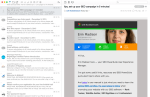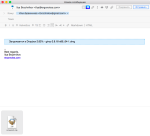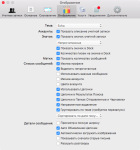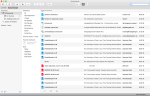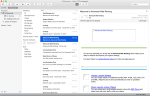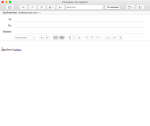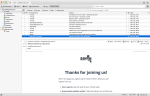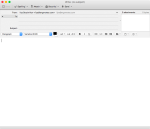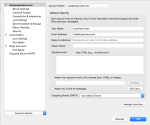Mail client ‘Mail’ that comes with OS X is a bright example of how cool a product can be. I have been using it for 3 years and I like almost all of it. In my opinion its design is perfect and as far as functionality is concerned many recognize it as one of the best mail clients not only for Mac but of all existing mail clients.
Nonetheless, Mail still has its own serious disadvantages. For instance, it does not support tags in messages. For some reason Apple introduced it in Finder and refused to do the same with its mail even though tags are more important here. Yes, there’s MailTags but its price makes you think twice before buying.
Or take the situation with aliases: I linked info@ alias to my corporate email, now every time I send an email using my alias I have to select SMTP server manually as Mail does not allow to link aliases to separate servers.
And so on and so forth… So if you are looking for Mail replacement, here I have selected the best apps that are available today on the market.
AirMail
Price: $9.99
Supported OS: Mac OS X, iOs
This mail client has a beautiful and modern interface. Controls are located in such a way that they occupy minimum of usable space leaving it in the view area. Using the app is very convenient unlike similar apps. If you are thinking of replacing Mail, then AirMail might be a perfect candidate.
Creators of AirMail corrected some nuances which are present in Mail but for some reason they left some important components practically untouched. Message tags for instance. AirMail supports tags but their number is limited by developers and cannot be changed.
Pros:
- Support of Microsoft Exchange;
- Saving account settings in iCloud;
- Quick reply form;
- Built-in message tags;
- Built-in delayed mail with up to 120 seconds delay;
- Integration with cloud storages and FTP for sending large files;
- Quick filters;
- Customizable account icons;
- Integration with MailChimp;
- Separate SMTP settings for aliases.
Cons:
- Clicking on system notification open the entire app, not a separate mail;
- Does not import accounts from Mail app.
Postbox
Price: $9.99
Supported OS: Mac OS X, Windows
Interface of PostBox looks very similar to Mail and at the same time it looks non-native in the environment of OS X. Maybe that is because of the fonts used in PostBox. It also supports Mozilla Thunderbird plugins which suggests affiliation with this product. Affiliation is also visible in some settings windows of PostBox.
Viewing attachments and images in PostBox is worth a separate mention. Using it while looking for files in mail can save you some time, although Mail supports mail search with filter by file type. As far as everything else is concerned, design aside, PostBox duplicates the functionality of Mozilla Thunderbird and buying this app is reasonable only for those for whom its appearance is important.
Pros:
- Quick reply form;
- Editable tags for messages;
- Plethora of settings for aliases;
- Advanced search in messages;
- Attachments browser;
Cons:
- Not the most peculiar interface design;
- Not all extensions are correctly ported;
- Does not support Microsoft Exchange.
Mozilla Thunderbird
Price: free
Supported OS: Mac OS X, Windows, Linux
A powerful and popular mail client by Mozilla. The design of Mozilla Thunderbird is similar to Microsoft Outlook Express and is really outdated.
Design aside, Mozilla Thunderbird clearly can be a good replacement for built-in Mail.
Pros:
- Virtual folders (equivalent to smart boxes in Mail);
- Plethora of extension and themes;
- Editable tags for messages.
Cons:
- Obsolete design;
- Does not support Microsoft Exchange;
- Search in messages does not work in SpotLight.