It is no secret that Smartphones have truly changed the way the world communicates. Some years back, we relied on making calls, sending texts, and emails, in order to communicate with friends and family in far flung areas. But with the advent of Smartphones, video calling apps became the new kid on the block. Today, we have numerous apps that enable you to have video calls with people in other parts of the world! As long as you both have the app and internet access, then you’ll enjoy real time video calls. The good thing is that these apps don’t necessarily cost you a thing; some of the best are actually free! To enjoy the benefits that come with these apps, check your phone to ensure that it is compatible and able to support the particular app.
Here are 7 of the most amazing video calling Apps for iPhone in 2017:
Skype
Skype is the undisputed king of video calls. Invented by a Swedish duo back in 2003, Skype was among the pioneers of video calls. Initially, it was only available for Webcams. But it is now available for most iOS operating devices including iPhones. Skype enables you to see the other person’s face as you talk, creating a real life feeling. It was a common preference for American and British soldiers fighting in Afghanistan who wished to have one on one video calls with their families back home. Skype is absolutely free and just requires you to have internet connection. Skype can be used both for formal conversations like with clients, or for informal talk, like with a loved one who’s far away.
Whatsapp
Whatsapp initially started as an instant messaging app common with the young. It enabled one to share real time messages at no extra cost, as well as share videos and photos. But sometime last year, major changes were made to the app to include video calls. The app is secure, thanks to the so called end to end encryption that ensures no third party can intercept your communications. It’s absolutely free and also relies on the internet to let users video call with ease. One reason why Whatsapp has proven to be so popular among iPhone users is because it allows you to connect your contact list with all who are using the app. You can also see what others have put as their profile photos and statuses.
Viber
Good old Viber may have been there for the past several years, but it still rocks in 2017. Viber iPhone video enables you to make real time video calls to any parts of the world. While it is not as elegantly designed as other apps like Skype or Whatsapp, it is still a good option in the absence of such. Viber is easy to use when making a video call, and it notifies you when others have installed it.
Facebook messenger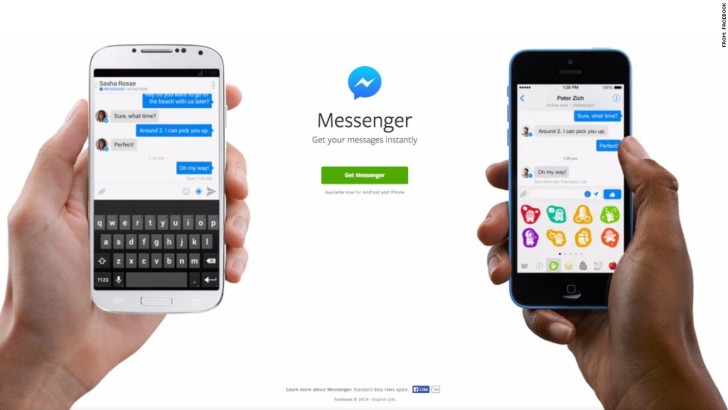
This is an amazing video calling app that you must have in your iPhone. Facebook messenger boasts of over 100 million users across the world. It is especially popular with people looking to do group video calls. The quality of the video calls is next to none, and it is one of the few video calling apps that don’t consume much internet to complete. Facebook messenger is easy to use, and very convenient. Other additional features include being able to play games, or just chat with friends when not making a call.
Facetime
This app comes with all iPhones, it’s more of a free default app. Facetime app enables you to have a video call with anyone else who is using an iPad, iPhone, Mac, even an iPod. Perhaps the most remarkable feature with this app is that unlike other video calling apps, Facetime allows you to record your video calls for future use or reference. See this detailed guide on Facetime for more reference. Like all Apple products, the latest devices using iOS 9+ can expect better features incorporated into their inbuilt Facetime App.
WeChat
This is another amazing video calling app that was developed in 2011, in china. Forget all the talk and hype about censorship in china; this app has clearly distinguished itself thanks to the high quality video calls it offers the user. And as if that is not enough, it enables you to create a group of over 500 individuals; you can all have a video conference in real time! If you are in the corporate world, or frequently do video conferences; this app is arguably the best option. It is readily available on Google Playstore. Also to note is that the app costs absolutely nothing to download, install and use!
Tango
Last but not least, we have Tango. This is a free video calling iPhone app that is popular and a great alternative to other apps like Skype. Apart from being compatible with most iPhones, Tango can also be used in Windows phones, Android, even Windows Desktop. Users are also able to share pictures, voice calls, text messages, and so much more. The most remarkable feature about Tango? Well, you do not have to register or sign-in in order for you to be able to make a video call. You’ll recall that most Apps like Skype, Whatsapp, Facebook Messenger; all these require you to register and sign in before you can use them. But for Tango, you just download it, and go straight to making your video call. This makes it extremely convenient for most iPhone users.
As an iPhone user there’s no shortage of video calling apps out there. Most are usually free and what’s required of you is that you get one that suits and serves your day to day needs. Some of the above discussed apps are ideal for informal communication like between friends or lovers. This is especially so for Whatsapp. But when it comes to corporate video calls, you’ll need to go for something a bit polished and ideal for that. In such, you may have to consider trying something like Skype.
Tips, you can easily manage/backup/delete iPhone apps with all-in-one iPhone manager.

