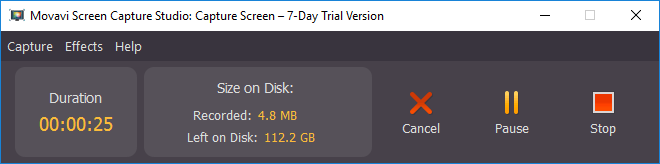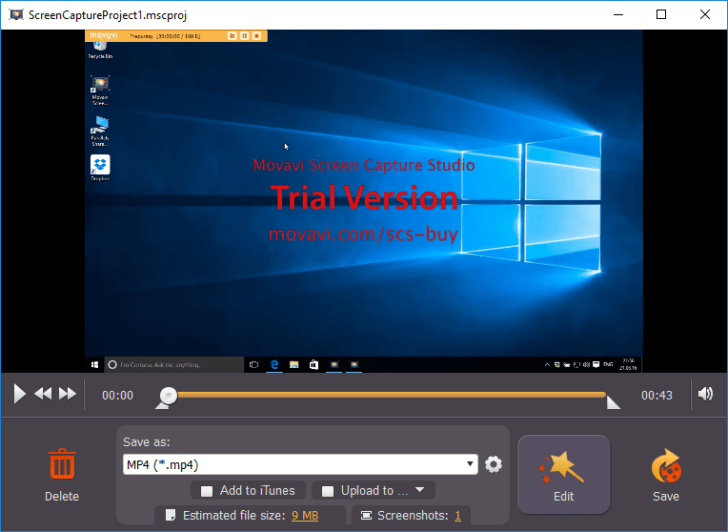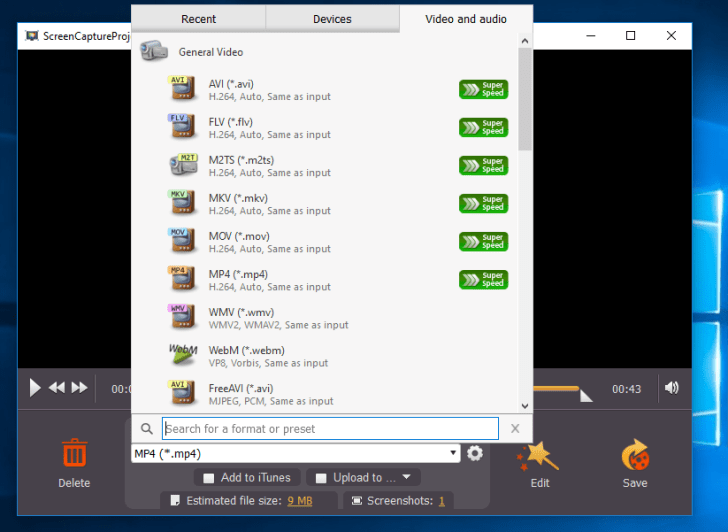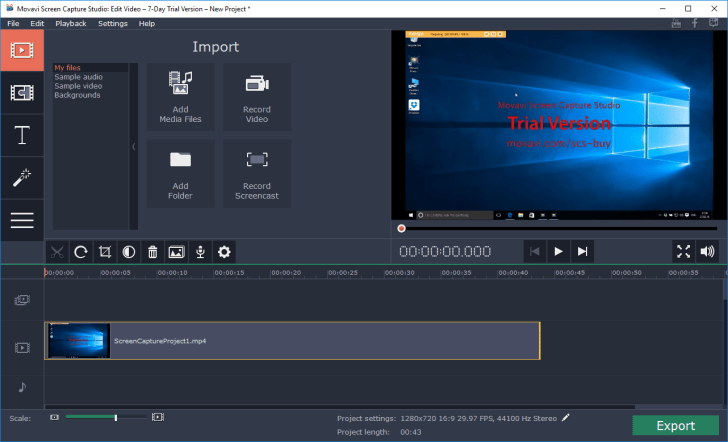In this express review I would like to show you how to make a simple screencast on Windows PC with Movavi Screen Capture. Two versions are available: Screen Capture which comes with video recording from screen only and Screen Capture Studio which also includes video editor.
Video Recording
Before recording you can select the area you want to capture as well as enable audio from mic and/or audio card.
In the process of recording Movavi Screen Capture displays recording information and video controls window.
When recording is finished you can preview the video you recorded:
You can save your video in one of many available formats:
Video Editing
Movavi Screen Capture Studio includes a video editor to help you edit your screen recording. List of editor’s features:
- image cropping;
- join multiple files;
- add or remove audio track;
- scaling;
- slow motion;
- add text;
- add fade out effect at the end of your video.
Pricing
The price of Movavi Screen Capture is $29.95, Movavi Screen Capture Studio for personal use can be purchased for $49.95. Also available: Movavi Screen Capture for Mac.