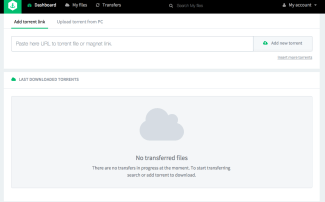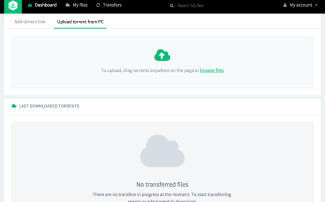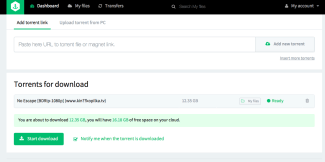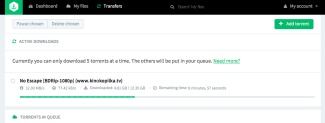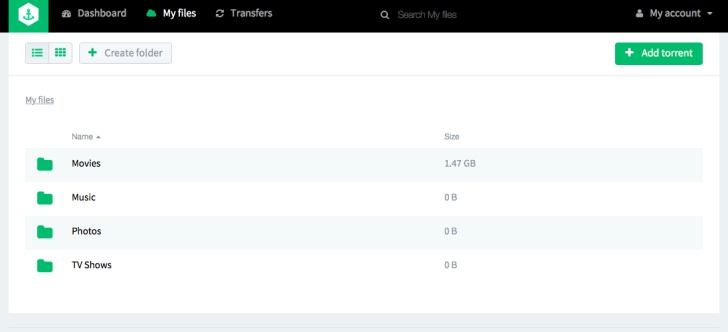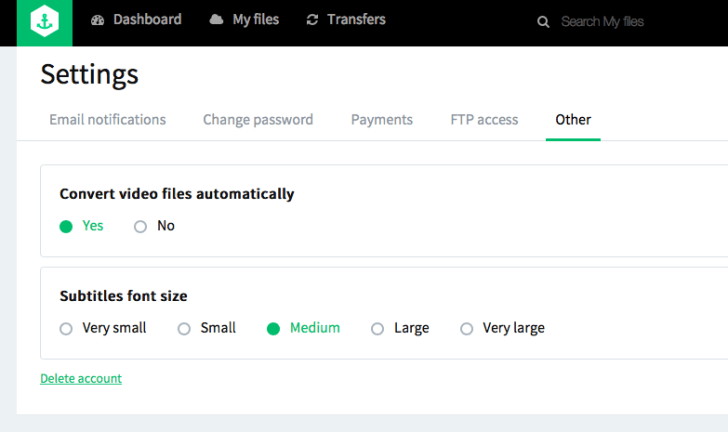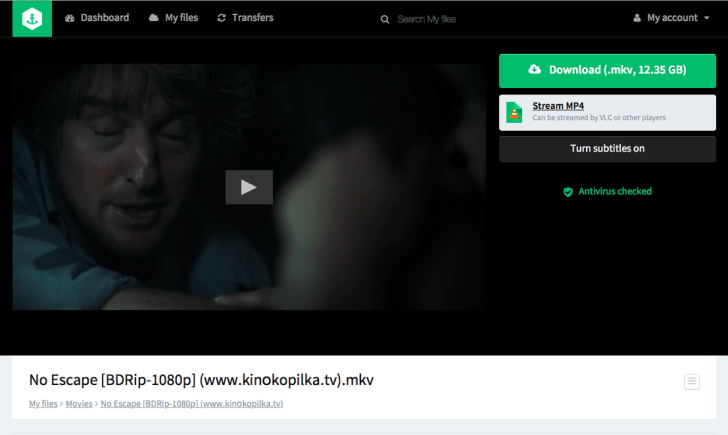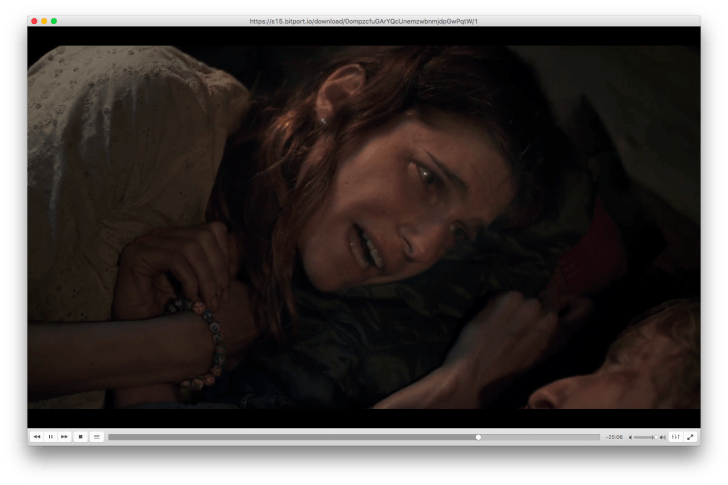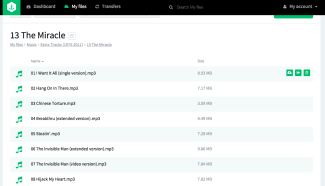Cloud Torrents? I could barely imagine how these two words can be a part of the same phrase. Apparently, they can…
In other words, with the help of Torrent you can download a multitude of files from computers of other users to your own hard drive. Cloud service Bitport.io makes this process more elegant while saving your time and money. This is how it works: you enter a link to torrent file and after some time a movie or a song that you downloaded is available online for viewing and listening from any location equipped with access to Internet.
File Downloading
After you registered in the system and logged in using your login and password details, you will be redirected to the torrent file download page.
There are two ways of achieving that: insert the link to torrent file or upload it from your computer or tablet.
Then you need to specify the folder on Bitport.io server where the file is going to be uploaded and saved. That is it, you can have a cup of tea or run your errands. Please note that you don’t have to leave your computer on. The torrent will be uploaded and Bitport.io service can notify you with email message.
You can monitor torrent download process as well as download and upload speed immediately after you press Start download button or from service’s main page. After uploading is done and it is not clear whether the torrent is being shared or not, at some point trackers that use user rating system will simply ban you from downloading files. One should only hope that service developers thought this through and torrents are shared immediately after they are downloaded.
Viewing Files
You can view the files you downloaded in My files section.
But from this folder they are available for download only. For example, in order to view a movie online – it has to be converted. This can be done manually or you can preset automatic conversion immediately after files are downloaded.
It took around 30 mins to download a 12 Gb movie in HD quality at 8Mb/sec speed rate. The conversion to view it online took around one hour. As soon as conversion is done, you can open it and enjoy watching it online.
Here you can copy the link to the streaming video. This can be convenient for users of Android media players or TVs. You don’t need to have a computer anymore to do that, as well as home media receiver. For the purpose of test I opened the streaming video link in VLC player. It was really good and fast, despite the fact that the video quality was HD 1080p.
I think this is the main function of cloud torrent download service. For those used to watch movies on computer it would be worthless to buy subscription to this service. The price: for USD 10 you can get 100 Gb of storage space for downloaded files, 10 simultaneous downloads and unlimited traffic. You can check out other subscription plans in Pricing section.
It was not as convenient as far as mp3 files are concerned. It was not convenient at all. They cannot be played in browser and there is no playlist, just a list of files. This list of files contains Photos catalog, but I couldn’t find any practical application to the possibility of downloading photos into the cloud.
Personal impressions
During movie conversion I left My files page open in my browser, and after 15 minutes my computer froze. It turned out that after I opened this page, it utilized all the available RAM. I sincerely hope that service developers will rectify this issue in future. Also, I think that it could be convenient to get access to streaming video link directly from the list of files, without actually opening the file. Overall, Bitport.io is a convenient and easy to use service.