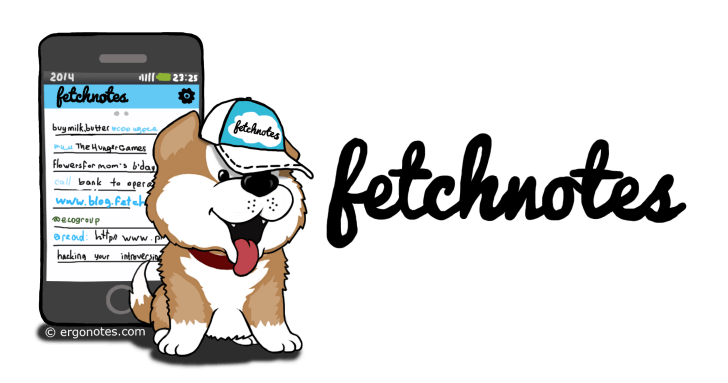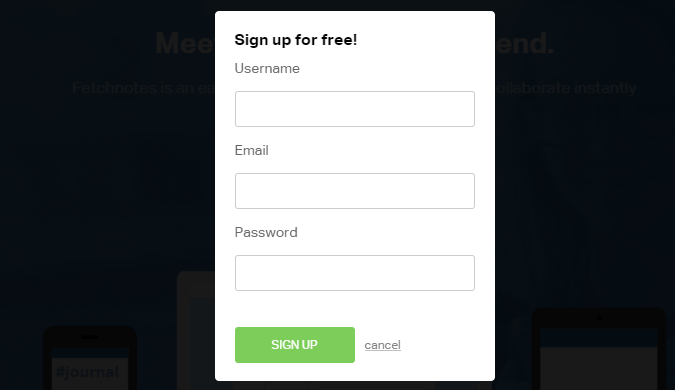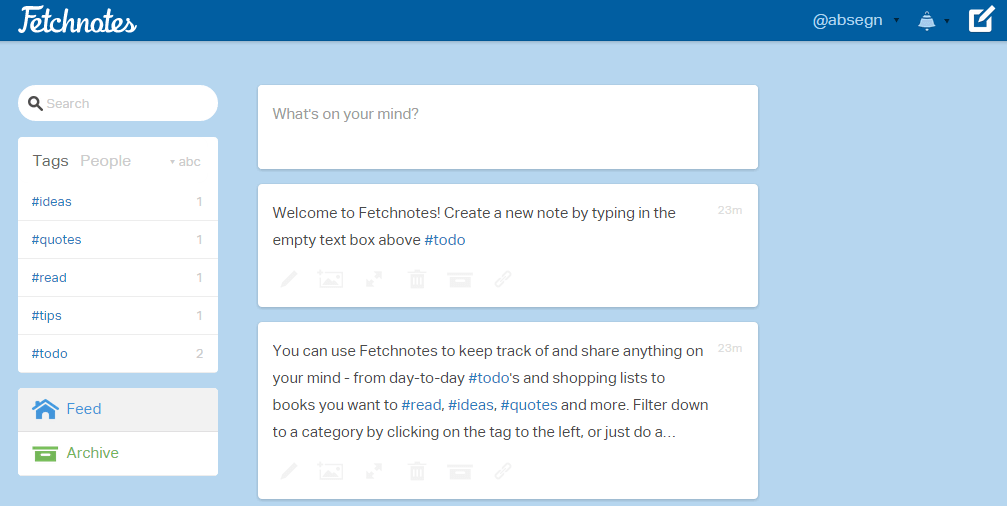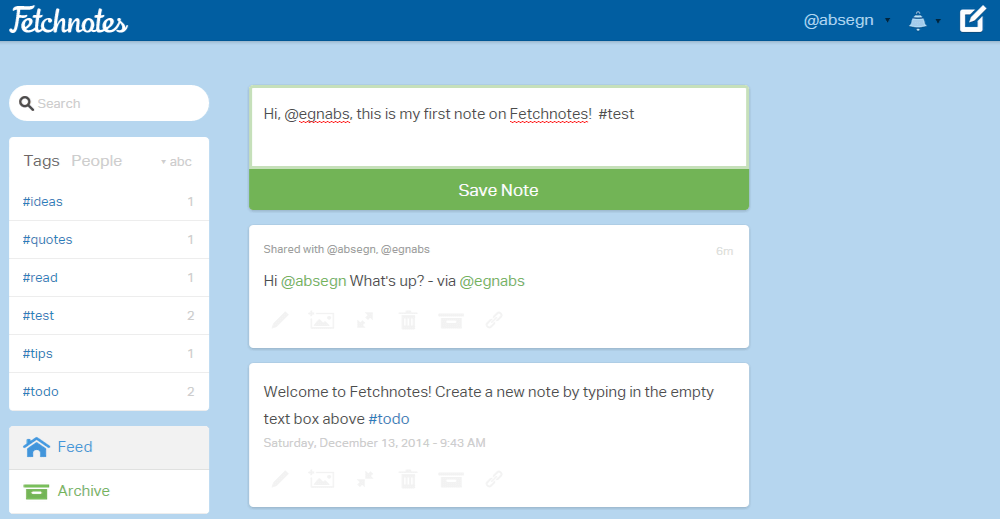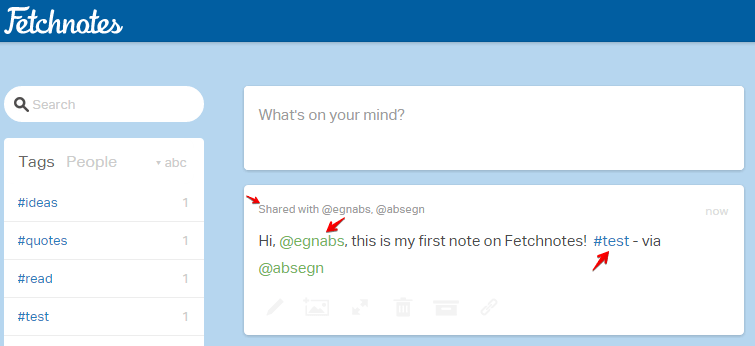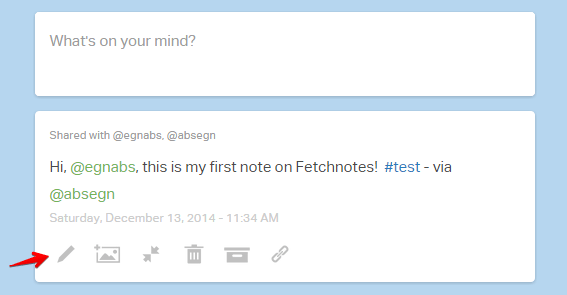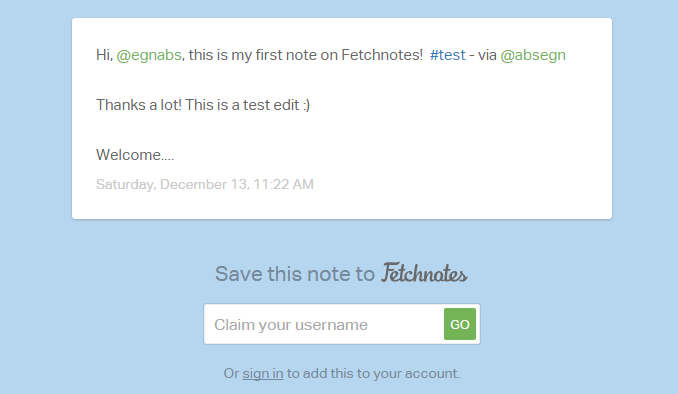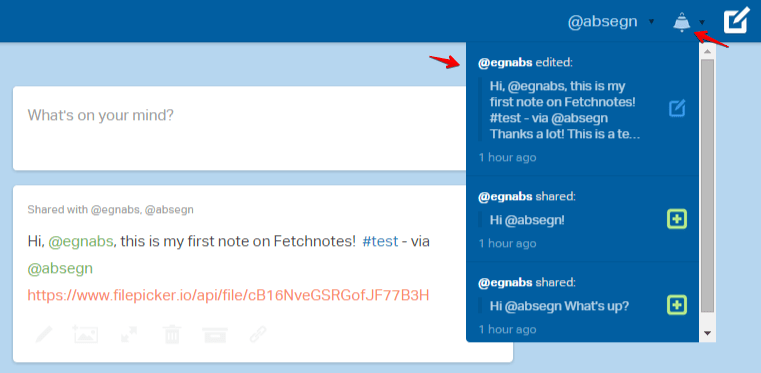Fetchnotes is a simple and quick note taking service that supports web, iOS and Androd to save, manage and collaborate your ideas. It also offers a Chrome extension which helps you take notes in a click.
The service has tagging and mentioning features like Twitter. You can simply add a Hashtag (#) at the very beginning of a word to convert it into a clickable link. When you click on the Hashtag, all notes containing the tag will open.
To share a note with others, just write their Fetchnotes usernames like ‘@example’ and the user will be notified.
Starting with Fetchnotes
To use all of the above mentioned facilities, you need to have an account on Fetchnotes. Just visit Fetchnotes.com and click sign up.
Fill the registration form, click ‘SIGN UP’ button. You will be redirected to your notes homepage.
Writing and Collaborating Notes
The Fetchnotes home looks something like Twitter, right? You can compose your first note in the upper-middle box or clicking the pad-pencil icon on the upper right corner.
Notice, here I’ve mentioned another person’s username to share the note with him. Click the Green ‘Save Note’ button to save the note. After saving, it will look like this.
The other user will get the shared note on his homepage. Double clicking on the note text will let you edit the piece. There is a toolbar below each individual note from where you can also edit that.
The Fetchnote toolbar has a few tools. The pencil icon opens a note in edit mode. After that, attachment button resides. Using this tool you can upload files to the note. Then the Collapse/Extend note tool appears. There are also options for deleting, archiving and getting links to the note. The last tool provides you links to individual notes so that you can share the note with others just by sending the link.
The target user will be able to view the shared note just by opening the given link. But he must sign in to edit the note.
Notification System
Fetchnotes describes that users get instant notification when someone shares notes with one another. Notification system also supposed to work like this when others edit your shared notes. However, I tested Fetchnotes sharing and editing on desktop and Android phone. But I received no such instant notification.
You can check your latest notifications anytime from the notification area though.
Synchronization
Fetchnotes synchronizes notes across all the relevant linked devices. Although it seemed to take few minutes to take place the auto sync. If you refresh the page, the notes will reflect the latest changes.
Fetchnotes is an intuitive and fast way to store and collaborate notes online. It also enables attaching files to notes via filepicker.io. Although the tool does not come with plenty of features, but it could fulfil your basic note taking and collaborating needs.
So, what are you thinking about Fetchnotes?