The pandemic crisis has been challenging for businesses of all sizes, but fortunately, most have adapted.
Employees were initially sent home in early 2020 because employers didn’t have a choice. However, companies have changed their mindset and are more than willing to continue with the remote arrangement even as vaccine rollouts are in full swing.
Now that work-from-home is a viable solution for everyone, employers and employees are looking for ways to go the extra mile for efficiency and productivity. Thankfully, there are several options that Mac users can explore to ace productivity as they work remotely. Let us share a few that are worth trying.
Manage your notifications
After working from home for almost a year, most employees realize that distractions are the biggest hindrance to their productivity. It is hard enough to deal with kids and pets, and disturbing notifications on your device make things worse. Fortunately, your Mac lets you manage the notifications that keep popping up on your system screen one after the other. You only have to access the “Notifications” section in the “System Preferences” and turn off the notifications you want to steer clear of. You can fine-tune and customize ones for work apps so that nothing important goes unnoticed.
Use calendar apps to organize your time

Now that business is booming, you can expect the workload to increase over time. It gets harder to manage your time when you aren’t working in typical office settings, but your Mac offers the assistance you need for doing so. You can rely on the built-in calendar app to organize schedules for the daily tasks and weekly assignments. It also helps you set a specific time for meetings with clients and colleagues, so you have everything scheduled and available in one place. You can also allocate time for tasks and projects and set it all in the calendar. It is a good idea to schedule breaks because you need them at home too.
Stick to your to-do list with reminders
When you work from home, it is easy to miss out on important tasks even after marking them in your calendar. You could forget a meeting with a client or your team, which can land you in trouble. The best way to address this issue is by creating a systematic to-do list of your daily tasks and sticking to it. You can do it easily with the built-in reminder apps on your Mac. Look for an app that offers features such as notes, attachments, projects, and sharing, and there is hardly a chance of missing out on a critical task even when you are working remotely.
Disable distracting apps
Another smart way to get a step ahead with WFH productivity is by eliminating distractions for good. You are most likely to spend time browsing the news sites, watching something on Netflix, checking your messages on Whatsapp, or chatting on Facebook even during a busy workday at home. The best thing you can do to steer clear of temptation is to quit these distracting apps. You can even uninstall them from your office Mac and get down to work.
Take regular backups
Since you will not have your company’s IT support team to help you deal with a crash or a malware attack, it makes sense to take regular backups as you work from home. Mac lets you do it easily with the Time Machine feature that does it automatically, so you need not worry much about data loss. Make sure that you clear up the junk files before you back up data. It will help you pick only the items you need and get rid of the redundant ones. Further, you will also save a lot of storage space in the backup drive.
Track and monitor your work
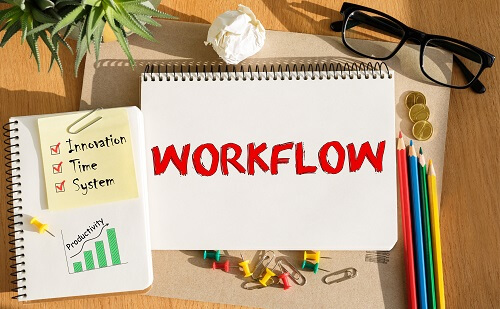
Even as your company will have a system for time tracking in place, you must do your bit to ensure the best performance while working remotely. Mac users have access to apps for time tracking and monitoring, which means that you can assess yourself and make conscious efforts to close the gaps. As WFH is a lasting arrangement now, it makes sense to keep track of your performance daily and for an extended time to identify the areas of improvement and take requisite measures.
Get a secondary display with your iPad
You may have got used to a smaller MacBook screen by now, but you will probably want to work on the bigger monitor at the office. It is possible to connect the device to an external display to break the monotony. You can even utilize your iPad as a secondary display by using the Sidecar feature. It is a good idea to display chat apps such as Slack on the iPad so that you can free up the precious desktop space on your Mac for other vital tasks. It cuts down distractions as you have dedicated areas for work and team communication.
Mac users are at a definite advantage when it comes to working from home because you have access to a host of out-of-the-box features that help you manage your time and tasks better. Further, these devices are dependable and seldom run into a problem. It makes them easy to manage and use even without the support of your office IT. You only need to leverage the best it brings, and you are all set to deliver the highest levels of WFH productivity.

