Are you looking to set up an ergonomic home office? In this modern era, working from home is no longer a luxury. For many people, it’s become a complete necessity. However, the convenience of a home office often comes with challenges, like discomfort and potential health issues. These problems may hinder your efficiency and well-being. Thankfully, creating an ergonomic environment can counter these problems.
Let’s dive into a few insightful tips to optimize your workspace for better health and productivity. The right setup can transform your home office into a haven for success.
What Is Ergonomics?
Ergonomics isn’t just a buzzword; it’s a vital aspect of creating a comfortable and productive workspace. It’s the science of designing a workspace that suits the worker’s needs. With an ergonomic home office, you can avoid unnecessary strain and enhance your well-being.
Poor ergonomics can lead to discomfort, repetitive strain injuries, or chronic conditions like back pain. Conversely, a well-planned ergonomic setup promotes comfort, efficiency, and overall health.
By understanding and implementing ergonomic principles, you lay the foundation for a workspace that supports not only your work but your physical and mental well-being as well. It’s an essential step in crafting your ideal home office.
Choosing the Right Furniture
Chairs
An ergonomic chair is a home office essential and a crucial investment for anyone looking to set up an ergonomic home office. Features like adjustable height, proper lumbar support, cushioning, and armrests tailored to your body are essential for comfort and support. Without the right chair, you may experience back pain or other health issues.
On the other hand, a well-chosen chair can dramatically enhance your daily comfort and long-term health. When selecting a chair, consider your specific needs and work habits. It’s not just about aesthetics; it’s about crafting a space that supports your body throughout your workday, paving the way for productivity.
Desks
The right desk is equally important when aiming to set up an ergonomic home office. From standing desks to those with adjustable heights, the options are varied, each offering unique benefits.
Ensure your desk allows comfortable arm positioning and is aligned with your chair to encourage a natural posture. Desk height and design can greatly affect how you interact with your workspace, impacting your neck, shoulders, and wrists.
Finding a desk that supports your specific needs can make a considerable difference in your daily comfort. Look for features that complement your workflow and body type, so you can work efficiently without compromising on health.
Monitor and Keyboard Placement
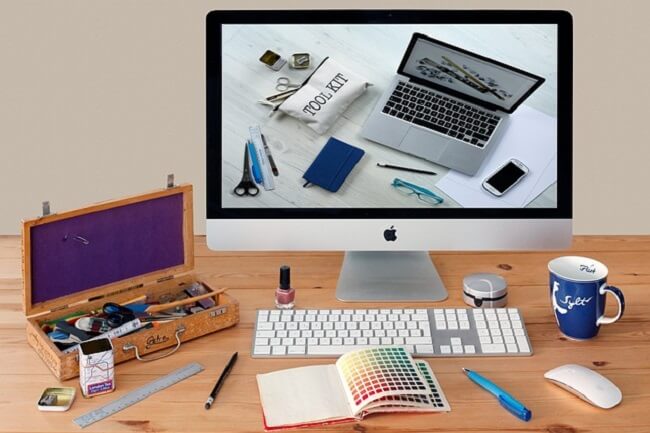
Properly placed monitors and keyboards are vital to set up an ergonomic home office and can notably enhance productivity when working from home. Your screen should be at eye level to prevent neck strain, and your arms should rest comfortably when typing to avoid wrist issues.
The distance between your eyes and the screen should be approximately arm’s length. Likewise, positioning your keyboard at a height where your elbows are bent at a right angle can prevent discomfort. These considerations may seem minor but can make a significant difference in how you feel throughout the day. Investing time in this setup ensures a more comfortable and efficient workspace.
Must-Have Software
In addition to physical comfort, utilizing the right software can transform your home office experience. Tools like task management apps, and time-tracking software can be of great help. By choosing software that suits your workflow, you enhance productivity, coordination, and control over your daily tasks.
Most importantly, however, they give you insight into your work habits and can offer reminders to take a break. While hardware creates physical comfort in your workspace, the right software ensures that your tasks flow efficiently and seamlessly. Explore various options, experiment with different tools, and find the ones that fit your work style to create a truly ergonomic home office.
Proper Lighting and Room Setup
Lighting plays a vital role in setting up an ergonomic home office. The right balance of natural and artificial light can make a dramatic difference in your work environment. Avoid glare by using blinds and positioning lights strategically to prevent eye strain.
Natural light can positively impact your mood and energy, creating a more pleasant working atmosphere. The positioning of your desk, considering windows and artificial lighting, is crucial to achieving this balance.
Remember, lighting isn’t just about visibility; it’s about creating a space where you can work comfortably for hours. Investing in proper lighting design not only enhances aesthetics but also contributes to a healthier, more productive workspace.
Office Decluttering
When organizing your office, decluttering is key, and it’s a vital step in setting up an ergonomic home office. A clean, uncluttered space not only looks good but aids concentration and efficiency. Regularly taking time to clear up your workspace, organize cables, and find a place for everything ensures that your workspace remains functional and inviting.
Decluttering promotes mental clarity, allowing you to focus on your tasks without distraction. It also contributes to physical comfort by ensuring that everything you need is accessible without strain.
Incorporating Movement into Your Day
Sitting for long hours isn’t healthy, and this makes incorporating movement into your workday a critical aspect of setting up an ergonomic home office. Simple stretches, periodic standing, or short walks can prevent stiffness and fatigue. Tools like standing desks or desk converters allow you to switch between sitting and standing, promoting better blood circulation.
Regular movement throughout the day not only boosts physical well-being but also enhances mental focus and creativity. Even brief breaks for physical activity can re-energize your mind and body, improving overall performance. Remember, your home office should not just support your work but also your overall health and vitality.
Extra Accessories for Comfort
Ergonomic accessories like footrests, wrist supports, and adjustable monitor arms are great additions to an ergonomic office. These tools provide additional comfort and support, helping you work efficiently without strain. By accommodating the unique contours and movements of your body, these accessories minimize stress and reduce the risk of injury.
Whether it’s a cushioned mouse pad or an adjustable laptop stand, these items can make significant improvements to your daily comfort. Investing in these accessories is an investment in your well-being, helping you create a workspace that not only looks professional but also takes care of your health in the long run.
Final Thoughts
To set up an ergonomic home office is to invest in your well-being and productivity. Each step of this process contributes to a more comfortable and efficient working environment. Home office essentials are not just about aesthetics; they ensure that you can work optimally from the comfort of your home.
The ergonomic principles discussed in this guide are not merely recommendations but integral components for enhancing productivity when working from home. Follow these guidelines, and you’ll be well on your way to a workspace that supports your success, promotes your health, and enhances your overall work-from-home experience.

