LiquidPlanner is an online platform which promises better and faster project management in a collaborative manner. It helps a lot to start projects from the root level and stay organized until the finishing point. Lets explore the utility.
The Good Points
Every promising product comes with some unique positive ideas. LiquidPlanner also features some great stuffs. Let’s take a look on its good things. After that, we will see the other sides too.
Unique and Powerful Software
Many of the professional project management services offer a customizable and flexible platform. LiquidPlanner follows a different way. You may not get that much flexibility to tailor its system. Rather the utility will force you to stay in its boundary and manage projects by using its exceptional ‘Liquid Approach’. This will save your time and money indeed. And the company is confident that their collaboration style will fit with your needs.
Helpful For the Beginners
LiquidPlanner sports a smooth, functional and easy-to-navigate user interface. If you are new to software-based project management approach, you will find it organized enough. You can select several tasks at a time and edit them in bulk. Assigning multiple tasks has been made easy with this feature. The platform also lets you import project task lists from CSV or Excel files to ensure that you would not need to redo the old planning from the root.
Customer Support
The LiquidPlanner team offers a wide range of customer support options. You can get your questions answered via its social media portals like Facebook, Google+, LinkedIn and Twitter. The company promises to provide a quick response on those social platforms. There are also email and phone supports available beside other web and multimedia contents.
Time Tracking and Scheduling
LiquidPlanner’s main concept is based on scheduling and focusing. To work on this platform, you need to estimate the time to be required for individual parts of the total project. Once the estimation completes, you have to accomplish your tasks one by one. There is no way to work on multiple tasks at a single point of time. That means you are automatically completing your project in a sequential and well organized manner. LiquidPlanner allows managers/team members to re-organize tasks on your project. It can definitely enhance the team spirit. However, this feature can be turned off to ensure a better chain of command.
The Bad Points
Cost
LiquidPlanner is a simple software for managing projects. It does not offer advanced functionalities like user interface customization, multitasking etc. Although there is a 30-day trial, but after that period, you need to pay at least $29 for each team mate per month. I think this pricing model should be re-planned to get its simple strategy accomplished effectively.
Lack of Financial Management Tools
Professional level project management platforms must sport a range of efficient financial management tools because money plays a core role in business. But LiquidPlanner lags here. If you consider the software as a root-level project management utility, you may be frustrated with its price. When you want to pay for this, you might want more features.
In the above, I have presented sort of pros and cons of LiquidPlanner. Now I would like to take a look on its overall features and pricing.
Features at a Glance
LiquidPlanner offers some project management tools like calendar, critical path, cross-project dependencies, milestone, project hierarchy, issue management, roadmap etc. It also has built-in project templates to assist you in choosing the right scheduling structure.
In reporting side, you get tools for budget report, client report, custom report, executive report, expense report, resource report, task report, time report, user report and so on. But you cannot email these reports to project stakeholders natively from the platform.
As I have already mentioned, LiquidPlanner boldly lacks some core financial management features. Beside this, if you look closer, you will notice a scarcity of overall resource management tools as well.
The software offers a stream of features for managing tasks, progress reporting, email integration for some automated notifications to the team members, scheduling, custom branding, file management, third party integration (with Google Apps, Box, iCal and Microsoft Outlook). But it does not support integration with Dropbox, Salesforce or MS Office Suite.
Pricing
LiquidPlanner offers a 30-day free trial to test the platform. If you want to use it to manage your projects, it will cost $29 per team member per month in Standard pack. For Professional plan, this price goes to $39 and the Enterprise package will cost $49/user/month. All purchases are billed in annual basis. And of course, platform features will vary by packages. Now it is your turn to choose the suitable plan.

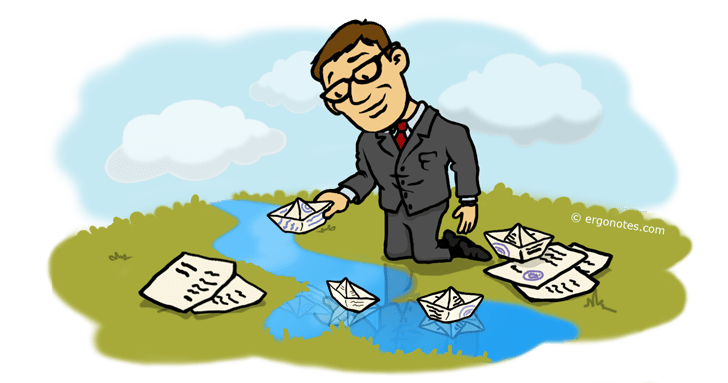
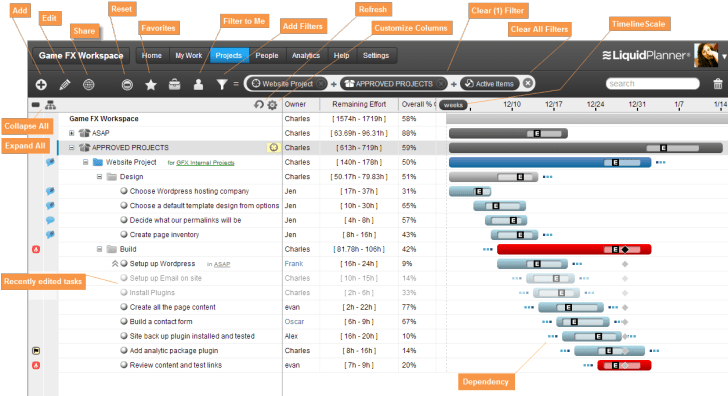
Great review of a project management software.
Request you to have a look at ZilcusPM as well. It is a complete project management software (tasks, gantt, kanban, time tracking, expenses tracking, document, collaboration, issues, risks, meetings, and many other features).