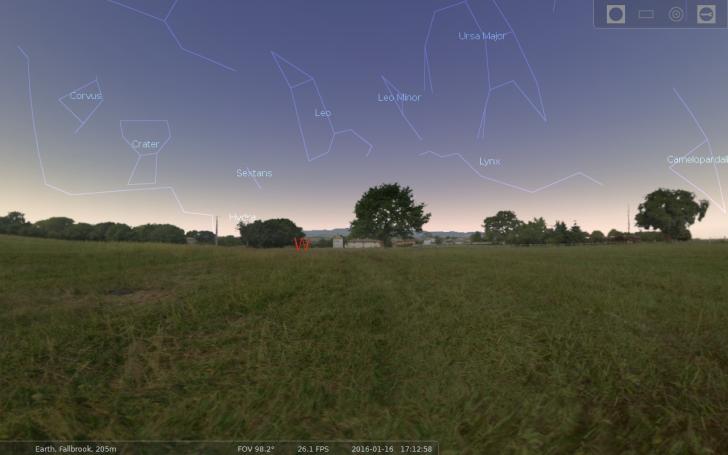Have you ever wondered while admiring the beauty of the night sky about names of stars or constellations, made of countless stars, or name of that tiny nebulae hidden somewhere in between the shining stars? Perhaps you are already a great admirer of the night sky watching and would like to learn more? Or you are an amateur astronomer and have been stargazing for quite some time? Either way, this planetarium software is your best assistant.
Stellarium is a free software that has an intuitive and friendly interface and a bunch of useful functions. If you are newbie, don’t get scared of the number of functions, as for using this software you won’t need to go to settings menu.
After installing the software you need to enter the location and adjust your time zone, if necessary. The app sets the time according to your computer’s time by default. By pressing “F6” or selecting a location window on the side panel you will see a menu where you can enter your city and set your location by clicking on it.
Voila, the app is up and running! You can adjust the time from the bottom right panel and if you installed the app during the daytime it is pretty easy to fast forward from day to evening and night. From the bottom panel you can also select the objects that will be displayed: stars, planets and deep space objects (galaxies, nebulaes, star clusters) or all at once.
You can also choose to display constellation contours that may help you to identify constellations outdoors, name of constellations and, finally, images of constellations. In addition, you can use search option by pressing “F3” and locate any object of your interest.
By zooming in you can see closer the Moon, planets, galaxies, nebulaes and star clusters, but because of the compression the quality of photos leaves much to be desired. Stellarium is not fit for enjoying the beauty and grandeur of galaxies.

These are all basic functions useful to newbies, but if you have been a stargazer for some time, then this app contains much more useful functions that you can use.
Let’s explore them in detail. First thing I would like to mention is that the app can navigate your telescope and while using this function you will need the night mode that won’t disrupt your eyes getting used to the darkness. Moreover, Stellarium allows you to adjust the level of light flare. If your observations will take place in the city this function will be useful to plan your observations according to the level of light pollution of your observation spot.
There is another useful function for detailed planning of your stargazing night out: possibility to add features of your telescope and lenses. By selecting telescope viewing mode you can precisely see the field of your telescope with the selected lens. Therefore you will be able to understand which objects will fit into the frame if you are doing astrophotography. Or you can preliminary check the size of a planet in your lens before buying it and decide whether you need it or not. This function also supports binoculars.
Also you can replace Stellarium’s landscape background picture with your own. For that you need to make a 360 degrees picture of your observation spot and upload it into the software. A detailed instruction of how to do this is available on official website. Thus, if your observation site has some trees, with the help of this software you will be able to check whether they can prevent you from seeing the object of your observation.
The planetarium can download catalogs of stars and solar system objects from the Internet if you choose so. Obviously they do not contain all the information and if astronomers discover a new comet,
Stellarium won’t have any record of it. For that purpose there is a special plugin that is pre-installed into the app. With this plugin you can enter any object of our solar system into the database. For that, open ‘solar system editor’ from plugin, locate the object of your interest via Internet or copy the data from a designated website.
As you can judge from the above, Stellarium is a simple, yet multifunctional planetarium. It would be useful for all stargazers: from newbies to amateur astronomers.