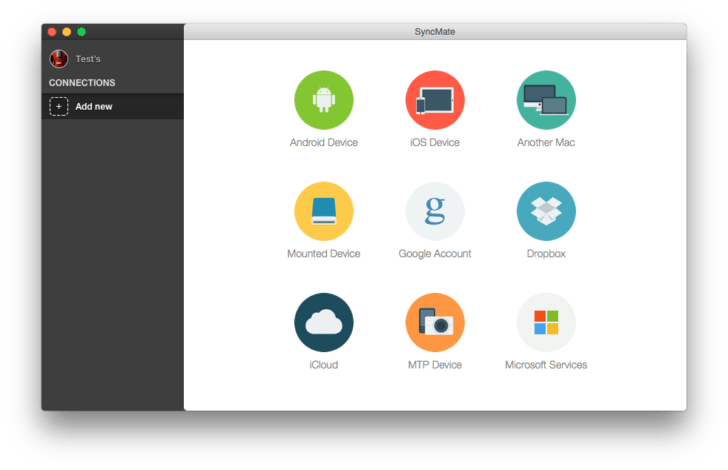Which apps are necessary when you buy Mac? In this review I am going to share my three years of experience using Mac and describe the most useful software.
So, you are a lucky owner of Mac. I am sure that unpacking it was a real pleasure :). What’s next? Setting up OS X followed by apps and utilities installation. Below you’ll find a step-by-step guide.
Backups
There’s a joke about it – “Computer users are divided into those who use backups and those who are not yet using it.” Sooner or later everyone comes to it, so lets take care of it beforehand and release ourselves of painful attempts to restore the lost data. I recommend using the built-in Time Machine or Degoo cloud-based storage. Both options have their ups and downs.
Time Machine
It is a convenient backup system and a kind of Apple’s shadow copies service. This app is built-in, it backs up the entire system as well as user’s home directories. It can store backup copies in removable USB hard drives, AFP network folders, Time Capsule and in special Sparse Bundles. It is practically impossible to make Time Machine to store backup copies in cloud storages. From a backup made by Time Machine you can restore the entire operating system ‘from scratch’ which can be useful in OS downgrading. Another peculiarity of Time Machine – Mobile Backups that are stored in system partition and contain last week’s files status. You can set it up in System Settings – Time Machine.
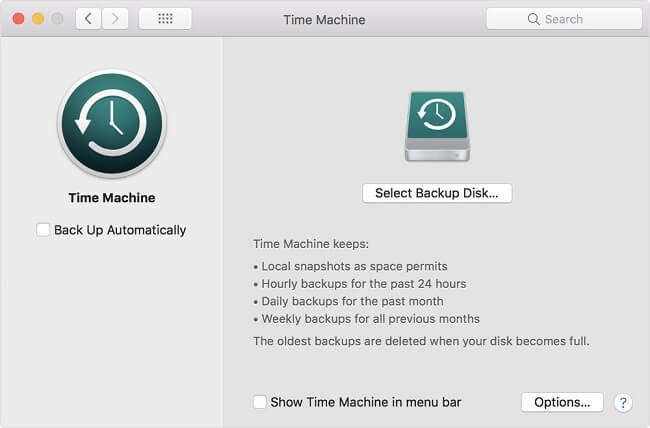
Degoo
With this cloud service you can easily backup your data. It is very simple. You need to register on their website and install app-agent which will periodically upload your backups to server. Degoo offers 100 Gb for free. If you need extra, you will have to pay for it. Check our Degoo review for more information.
Handling files
Finder in OS X is a wonderful tool for handling files. Since recently it can assign tags to files and folders. I am using it with pleasure, it is very convenient. Moreover, Finder can connect to network folders of Windows, WebDAV and FTP. However, it has many restrictions, like only read access to FTP. In this case Commander One may be helpful. This two-panel file manager will be appreciated by the fans of Total Commander which, apparently, inspired the creators of Commander One. This app is available in free and paid versions.
Handling archives
Almost all users deal with archives. OS X can handle ZIP archives in a simplified manner. Unfortunately, you cannot select archiving parameters. BetterZip is a good and virtually the only solution for handing archives on Mac. The app works with most popular archive formats, integrates in Finder and has a Quick Look module for viewing archive contents.
Handling emails
Built-in OS X Mail is one of the best mail clients in the world, even among Windows applications. Despite several shortcomings which Apple refuses to mend for some reason. Finder has been featuring tags for files and folders for several years now. In Mail they were needed more but mail tags have not been yet implemented. AirMail is a great replacement to Mail if the functionality of the latter is not enough for you.
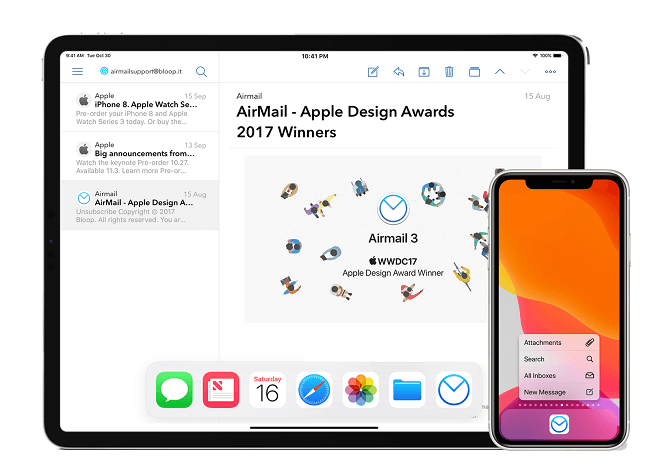
Monitoring disk space
The last but not least thing I want to mention here is Daisy Disk. This utility will be irreplaceable for owners of Apple with SSD. Daisy Disk analyzes your file system and displays a beautifully designed chart with sizes of files and directories. You can delete unnecessary files and folders directly from the app.
Watching Video
To get an excellent video watching experience on your Mac you need not less than excellent free video player Elmedia Player. The app is a perfect Mac video player no matter what resolution of the videos you have, they will play smoothly with original quality.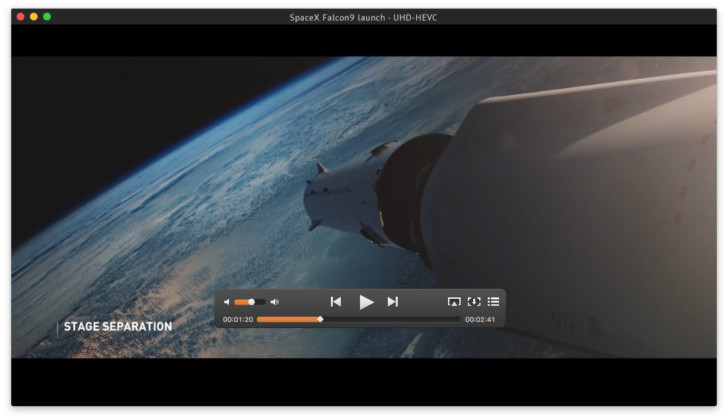
Syncing Data
Syncing data As you probably know, Apple doesn’t support syncing data on Mac with non-Apple devices, Android phones for example. So if you need to sync any data between your Mac and Android (or iOS devices, Google, iCloud and Dropbox accounts, mounted and MTP devices, Windows services like Outlook and Office) – SyncMate is the best solution for you. It will sync contacts and calendars, media files, Safari bookmarks, whole folders and even more between Mac and mentioned above devices and accounts.