Want to get a super fast WordPress site for your online business? Don’t forget to ensure some certain issues.
An inefficient website will push potential visitors away within seconds. With an ever expanding amount of information available on the web and more devices to access it, users are spoilt for choice. The average user will discontinue a visit to your site if it takes longer than two seconds to load. They will also be likely to avoid any future visits. You could potentially lose massive traffic to your site by having a slow site.
There are a number of optimization options available to help streamline the operations of your site. Optimization helps reduce any likelihood of a slow load, which ensures no loss of traffic. Users satisfaction levels will be high, improving the likelihood of potential return visits.
What causes a slow WordPress site?
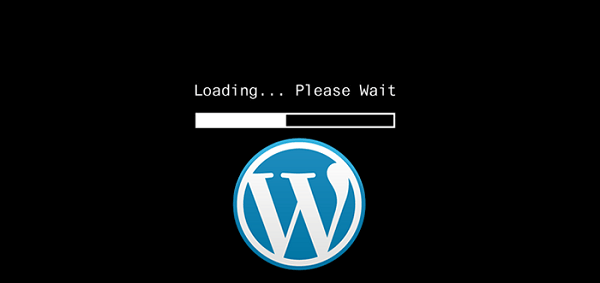
Loading too many comments and pages
If your site displays all content and comments on the first page, it could be slow when clients attempt to access it. If your content is particularly long, or you have a large number of comments, clients will need to load larger pages.
Shared hosting
Shared hosting can be great for new users but may cause efficiency challenges. Since the hosting is divided between different sites, servers might become overloaded. This will increase response time, and affect customer satisfaction. Shared hosting may also affect SEO ranking, which could reduce site traffic.
You do not optimize images

Images can be bulky, and may make up to two thirds of the size of the page. Downloaded images and camera pictures are not optimized for your site. They are bulky, and may contain metadata which increases their overall size. These images will cause the page to become too big, increasing the time required to load it.
External scripts are weighing you down
External scripts provide your site with key features such as a comments board and Google analytic tools for traffic monitoring. They can improve the site’s appearance and function. However, they may also increase the size of your page and affect response time. Some of the scripts include advertisements, which may negatively shape client perception of your site as well.
How can you optimize your WordPress Sites

Choosing the right web hosting
Instead of opting for shared hosting, you could choose from the available premium and do-it-yourself hosting options available. With the right hosting, your site will not be affected by changes in traffic or the performance of other websites. Your servers will be less likely to be overloaded, ensuring that your site loads quickly each time.
Using a content delivery network
A CDN will reduce the load on your server. When the user makes a request on your site, the page is built and displayed on their browser. If your site has images and other static content, it could take some time to load. A CDN places static content in each available server, making it accessible to every user instantly. Your site will not have to access all the page information, which will reduce the total load time.
Caching your pages

Like the content delivery network, caching eliminates the need for every request to access the server. Caching stores some of the static content such as images, CSS and Javascript, which eliminates the need to load each specific request. For sites with regular users, caching could help improve site performance.
Minimizing external scripts
You should consider additional scripts carefully. Scripts such as comment boxes and analytic tools are great for websites. They allow users an interactive forum, while enabling site owners understand the traffic to their site. Some scripts may bog down the site and affect customer perception. Too many ads could slow down your site, as well as push away potentially interested users.
Optimizing your images

Images can be optimized for the web. Most camera roll and downloaded images are not optimized for use on your site. They are most likely too large and may contain metadata, which increases their overall size. Optimizing your site’s images will reduce the size of your page by up to 70%, which will guarantee improved load speeds.
You can also choose different formats for different parts of your site. For logos, text images and monochromatic pictures, a PNG format is recommended. JPG and JPEG formats may be suitable for images with different colors.
Improving your set-up

Your homepage will determine how well your site loads. If your homepage is too bulky, it will take a lot of time to load. You can reduce the size by optimizing its appearance. The first step involves using excerpts instead of displaying entire posts. It will reduce the amount of text that needs to be loaded, as well as increasing the number of clicks.
You can also improve your homepage by cutting down the number of comments displayed on every page. Instead of having all of the comments displayed together, indexing those into different pages will reduce the number of scripts that need to be loaded.
Installing all updates
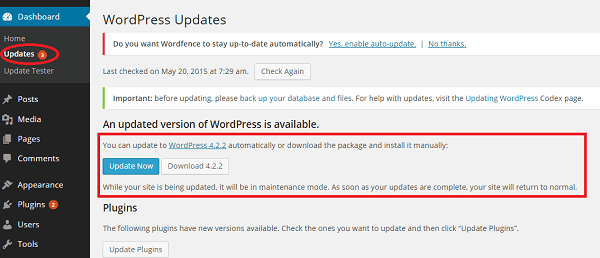
WordPress is an open source project that needs and develops constant updates. You should make sure that your plugins, theme and core WordPress code are regularly up to date. Aside from keeping you protected from vulnerabilities and potential attacks, it will also keep your site up to date with the latest features and improvements.
Updating your plugins and themes will ensure that all bugs are fixed, which will improve the speed and performance of your site, as well as boost user experience.
Final thought
For better performance and maximum benefit, you need to improve customer satisfaction levels on your WordPress site. A slow response time could affect clients’ tendencies to visit your site, as well as render your site as unreliable. Fewer return visits will mean less traffic, which could further be reduced by declining SEO ratings. You should carry out regular optimization to prevent such potentially damaging consequences. If you are unable to handle the steps by yourself, you could consider hiring out the services to specialists such as WPfixs for thorough speed optimization services.

