I am myself a very cautious man and I am not too open to such experiments, all the more at the working place. That is why it’s been a while since I stuck with Windows 7 and haven’t even tried 8.x yet. However, my favorite Chrome has crashed recently (it happened after I deleted LastPass btw). It crashed so badly that even re-installation and registry clean-up didn’t help. To make the long story short, I decided it’s about time I reinstalled my operating system (which I didn’t do for several years). However, before doing so I decided to upgrade to Windows 10 and see for myself what kind of a beast it is. The good news is that upgrading is a matter of clicking a single “Yes, I want!” button.
Upgrading process was quite smooth. No extra questions asked, everything was automated. After some half an hour I had a brand new Windows 10 with its flat stylish interface. Not only there were no mistakes whatsoever, but my Chrome was working same old, same good!
The bottom line is that I have been working on this OS for over a month now. And so far, so good! So let me share my Windows 10 experience. I am not going to make an exhaustive review of all its new features, it’s just a personal experience of an office clerk for whom Windows is a routine working tool.
Performance
It is a known fact that Windows 7 is quite fast and responsive, that is why I was concerned that upgrading to Windows 10 will impact the overall performance. However, my concerns were not confirmed and after a month of using it I still don’t see any difference – everything works as fast as it used to before.
Moreover, it looks like some things (like opening menus, etc.) are even faster now! Though it maybe just a visual effect. My point here is that it is at least as fast as it was before!
Start button
The net is teeming with info on this topic. Yes, they have returned the start button and this was the main reason I am still using Window 10. And now it looks like this:
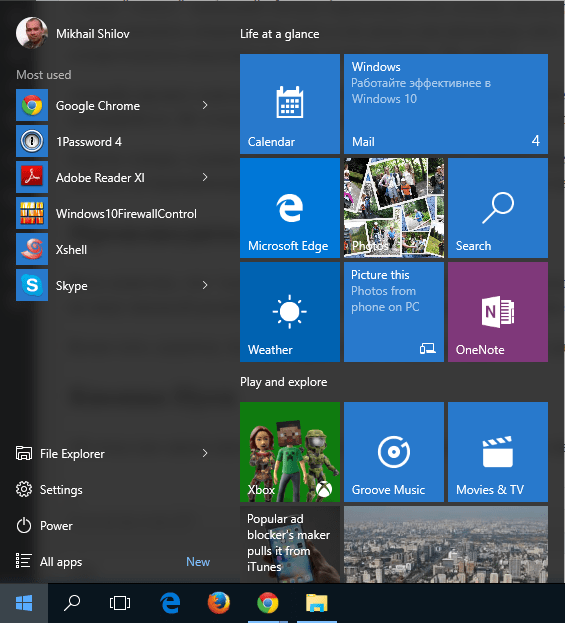
Everything is fast and cool, but I still miss the long list of recently used apps that I used so often on Windows 7. Here it contains six lines and I am still trying to find out how to expand it.
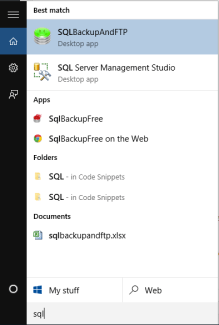 Nevertheless, I was pleasantly surprised with a search through out all programs and apps by simply entering the text. It works the following way: if you start typing text when Start menu is open, Windows will immediately start searching this text through out all programs and files, and it is amazingly convenient!
Nevertheless, I was pleasantly surprised with a search through out all programs and apps by simply entering the text. It works the following way: if you start typing text when Start menu is open, Windows will immediately start searching this text through out all programs and files, and it is amazingly convenient!
For example, if while working on the computer I need to find a program or a file, I simply press the Windows button and start typing the text in (for example “sql”). Start menu is then replaced with search box displaying the results as you type the text in.
If you press the “Web” button at the bottom, then the search will be done in the Internet (through bing.com, of course).
Drivers
Many are concerned that upon upgrading to Windows 10 they will experience hardware issues. Everything, of course, depends on what you have installed on your PC, but in my case there were no issues whatsoever. Whatever I had installed on Windows 7 continues working on Windows 10. Truth be told, my printer was off during the upgrade and Windows was not able to install it at that time, but when I turned it back on the system did its job. I have two displays, scanner, printer, bluetooth headset, etc. and everything works flawlessly, exactly the same way as it used to work before.
In fairness it must be said that I use Dell laptop with no upgrades, with standard hardware and I do not play video games.
Cortana
I simply cannot but mention Cortana. Although I consider such things more like toys, I believe that sooner or later they will occupy the rightful place in our daily work life.
So, if you are bored and there is no one you can talk to, just say “Hey, Cartana” and a genie with a pleasant woman’s voice will show up and ask for your wishes. Then you can tell it whatever you please and if you are lucky enough, then it will understand it and fulfill your wishes (or, as a last resort, it will redirect you to the very Bing 😉 ).
Here’s my 24-second video, which will show you how it works in general:
After a minute it/her faithfully reminded me about calling Mike:
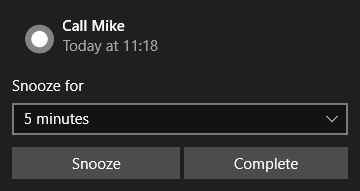
That is all about this technological wonder. To find out more about its/her capabilities, please go here.
Conclusion
That’s all folks. If I have anything else to add, then I will do so when I have time. But the overall concept is that I liked Windows 10. And what about you?

