WonderFox DVD Video Converter is a multipurpose app for Windows PCs which can convert media files, rip DVDs and download videos from online sources like YouTube,Vimeo, Facebook etc.
I have been using it for a few weeks. It’s really a wonderful application. I’ll share my experience with the utility. But before we begin, let’s see its pros and cons.
Pros
- Offers free trial
- Fast and functional
- Serves multiple purposes
Cons
- It online video downloading feature has some issues. I faced problem to download videos from Vimeo and Facebook.
The Bottom Line
WonderFox DVD Video Converter is a fast and efficient app that can save you from searching for several apps to rip and convert DVD files. If you deal with DVDs a lot, this program can be worth trying.
WonderFox DVD Video Converter Hands-on
I downloaded the software from its official web page. The app installer size is about 19 MB. See its first look here.
The free trial version permits you to convert/rip up to 15 minutes of each video file. If you are satisfied with its quality, you can purchase a lifetime license at $34.95 which ensures limitless conversion, free regular upgrades and professional technical support.
Converting Videos with WonderFox DVD Video Converter
The app offers an awesome mix of video conversion and collection tools. You can convert your video files to a number of formats with this program. To convert a video from your computer’s hard drive, click ‘Add Files’ option and select a video.
After choosing the clip, determine the output file format from the ‘Output Format’ section.
You can further adjust the output properties using the tiny blue ‘Settings’ gear.
It also lets you merge all of the converted or ripped video files into a single file. This option is given at the bottom of the program window.
Downloading Online Videos
To download an online video (from YouTube, Vimeo etc.), use the ‘Download Video’ option.
Paste the video URL into the box, analyze the content and download the video file.
Ripping DVDs
As I’ve already said, WonderFox DVD Video Converter can serve multiple purposes from a single frame. You can use the software to copy or backup DVD contents. The app can bypass/ignore encryption, region lock and such other restrictions from DVDs and transfer files to your PC’s hard drive. To use the feature click ‘Load DVD’ option and select the source DVD.
Now choose an output format, adjust encoding settings and press the ‘Run’ button to start operation. There is a file merging option beside the Run button. Use this if you need.
Miscellaneous
WonderFox DVD Video Converter has some miscellaneous settings on the top right side of the app’s main window.
Configure the program to get more optimized performance.
WonderFox DVD Video Converter is a great multimedia solution that works as it is advertised. Have you used this software yet? How was your experience? Please share your thoughts via comments. Thanks for being with us.

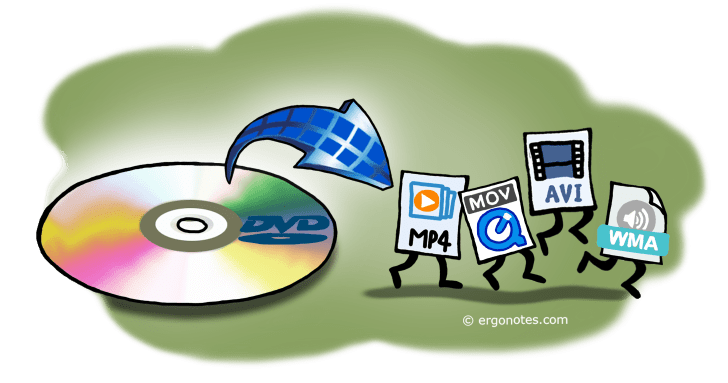
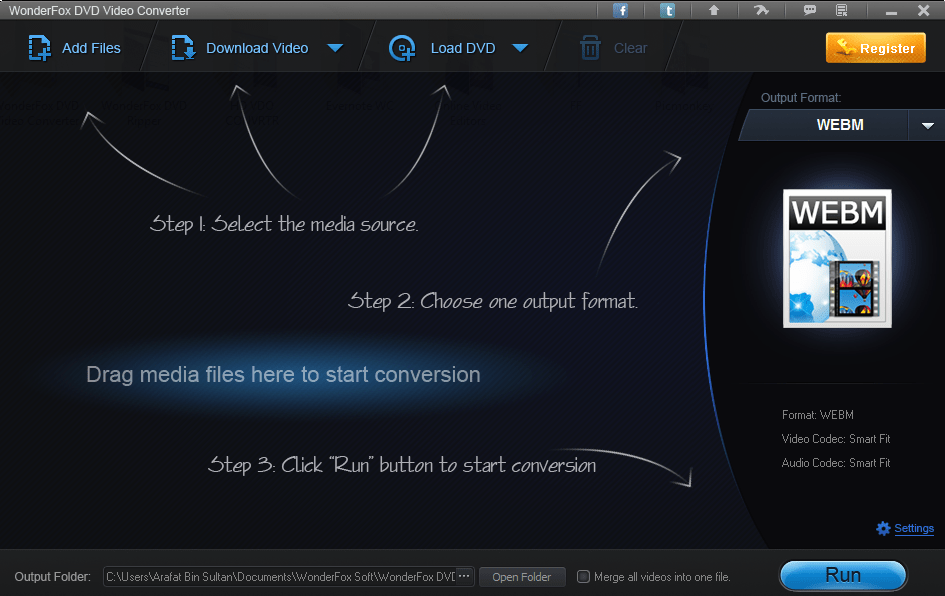
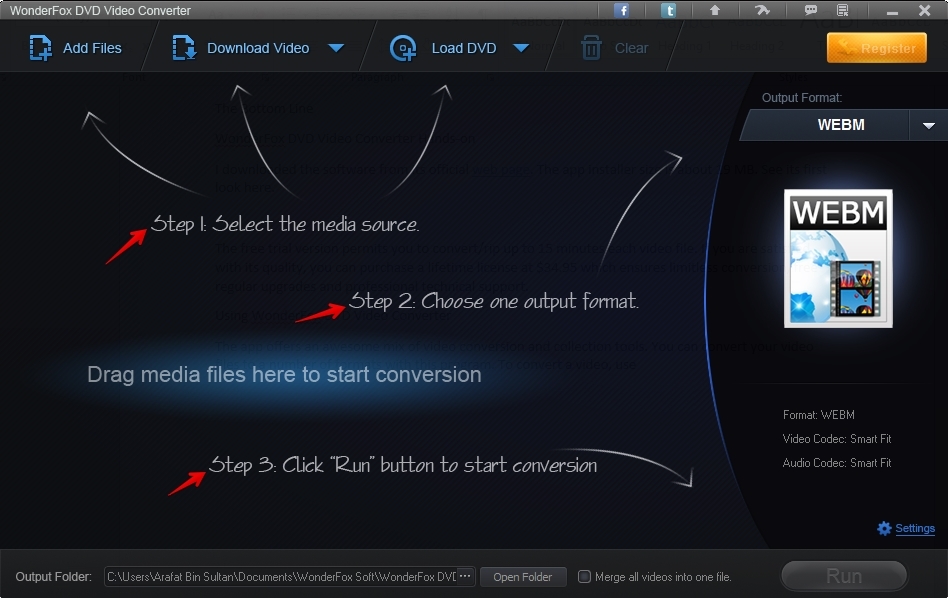
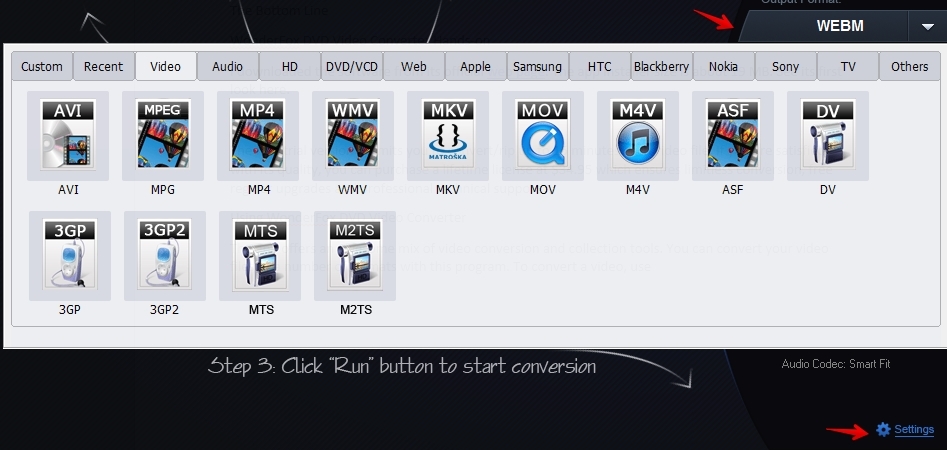
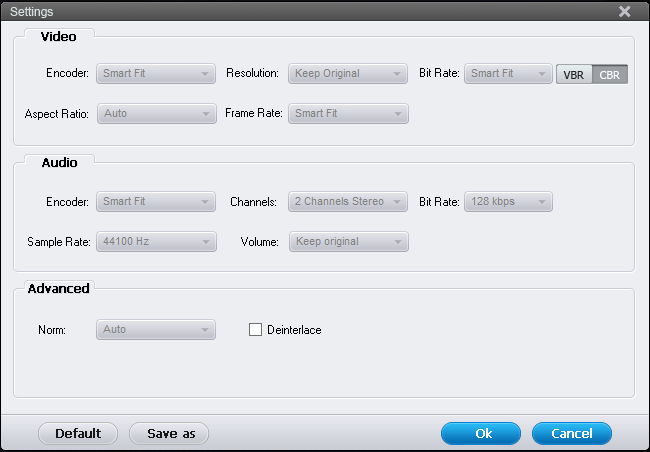
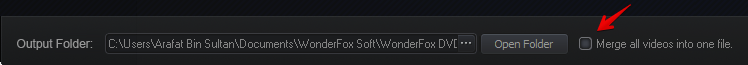
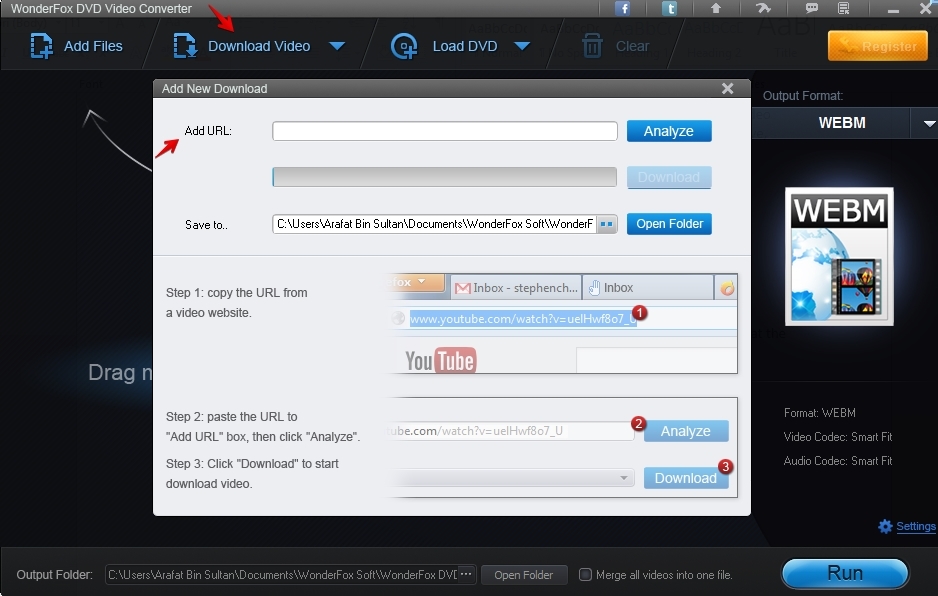

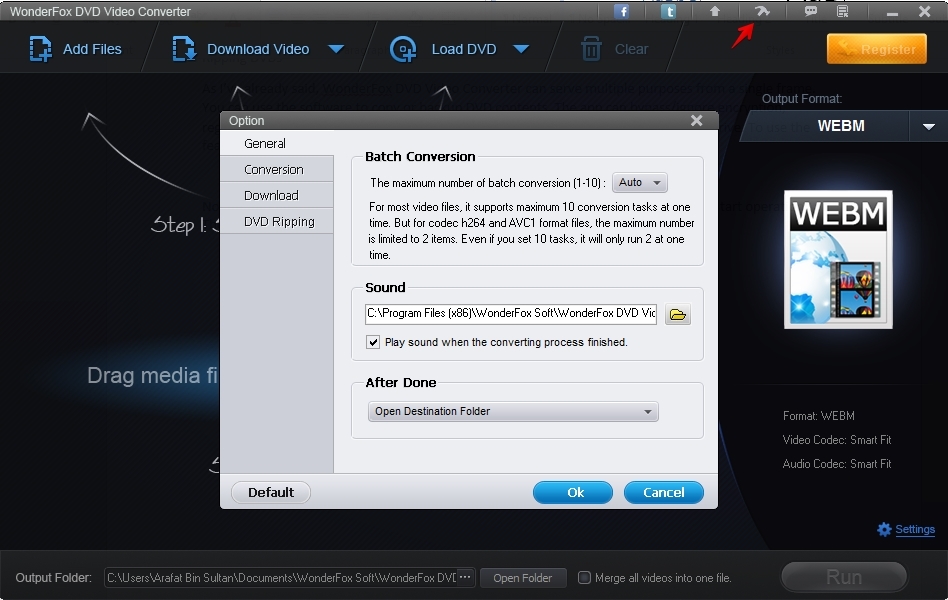
Nice tutorial. Gotta try it once I have time. Also would like to recommend another one called apowerspft video converter studio. Google it then.
I leaned this program from a banner ad on a site. It was
said that this converter is capable of converting 1080p film within a couple of
seconds. Actually, it does, but the converted video cannot be opened. Therefore,
I switched to seek other software. I found some online tools like Zamzar and online converter that can convert 4K video successfully. Both of these two applications are
free.
can’t recommend Wonderfox dvd video converter, They state support within 24 hours but I have been emailing every 24 hours for four days and no reply’s from them