Cloud backup service Degoo offers its users free 100+ Gb for a single PC, Mac or Android smartphone. Recently Degoo changed its storage policy for backup files. Previously files were scattered all over the world on computers with their application installed, whereas now developers store files on their servers with 128-bit encryption. Now lets see how it actually works.
Registration
Main page of the website contains registration form that is simplified to only entering an email address and password. You don’t have to enter anything other than that. After you press the Create free account button your application will be automatically downloaded for the OS from which you opened the website and then installation wizard will help you through the installation process.
Once application is installed, you will see a welcome screen. The app took my registration data that I entered on Degoo website. After I confirmed that the data is valid I was offered to choose folders for creating backup.
Well, lets try and create a backup of a single folder.
Backup creation and recovery
Application for Windows looks very simple. All you needs is to choose a folder in Backup tab to create its backup copy and then a progress bar indicating file copying to server and time left will appear.
Accordingly, the Recovery tab is for recovery. After pressing Start new recovery application will suggest to select one of the saved folders on server for recovery.
In Preferences tab you can see the amount of space available on Degoo server for your account and connected computers or smartphones. You can also allow Degoo not to delete files on cloud after they are deleted from the local computer.
Degoo offers to get extra 10 Gb of space by sharing unused processor time.
When application is running system tray contains an icon with the help of which you can pause backup process.
What about transfer rate? I tested it with a 20 Mbit/s Internet channel. Average transfer rate from my computer to Degoo server was around 12 Mbit/s. It would be interesting to check it on a 100 Mbit/s channel.
Mobile application for Android
On top of computers Degoo offers Degoo for Android. You can create backups of standard folders with music, photos or videos, as well as specify another directory. Unfortunately free subscription does not allow making backup copies on computer and smartphone simultaneously. Application politely informs about this and offers to unlink the computer from the account. I tried doing that but application informed me that it was not able to do that at that moment and I should try again later.
Fast large file exchange
On Degoo website you can upload a large file to share it. Files are kept on server for 7 days and you don’t have to have Degoo account to download it, however if during the download user will register in the system you will get 3 Gb as an appreciation for a new user. Maximum file size for uploading is 1 Gb.
Immediately after uploading starts you can send the link via email, share it in social network or copy the link to clipboard.
How much is Degoo
Paid accounts cost $2.99 per month for 250 Gb on a cloud and 3 computers or smartphones and $9.99 per month for 2,000 Gb and unlimited number of computers.
Bottom line
During the testing I notice some bugs, the application does not start after computer was restarted neither on Windows nor on Mac. Moreover, it seems like Android app requires additional development. On the other hand I was pleased with data transfer rate. Also, possibility of integration with built-in backup copy system Time Machine for Apple OS X, at least for paid accounts, would be useful too. This would definitely be in demand among Mac users. And the key pros and cons are below:
Pros
- Degoo doesn’t keep files on user computers anymore, all data are encrypted and stored on company’s servers;
- Convenient file sharing services, easy to send to a friend, even if he/she does not have account with Degoo;
- Simple interface of application, minimum amount of actions is required from user;
Cons
- Non-optimized apps for Windows and Mac;
- Still no application for iPhone;
- Testing revealed some problems with app removal;
- No possibility to manage backup copies from website.


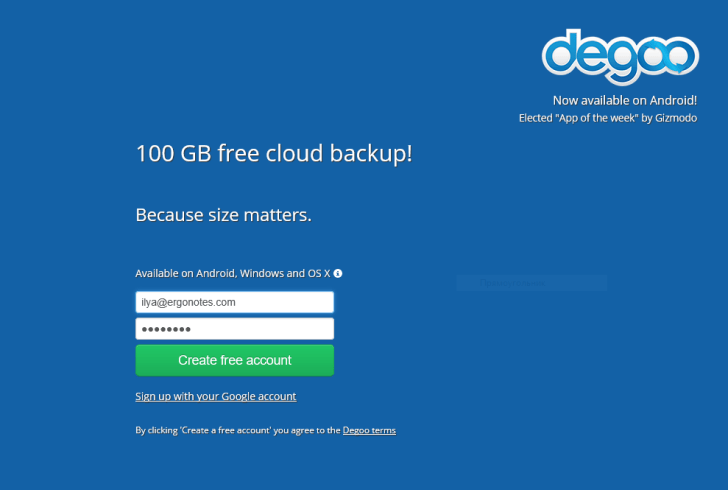
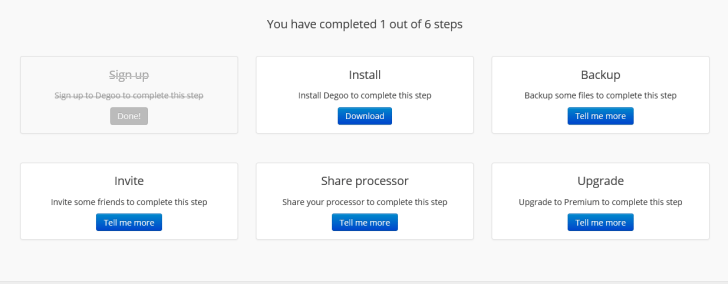
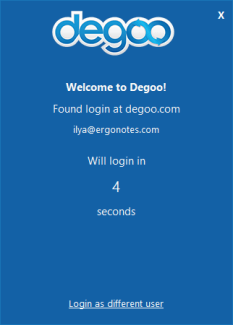
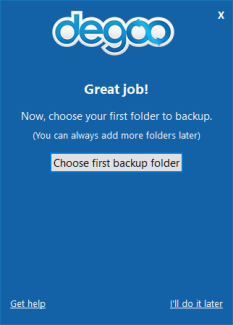

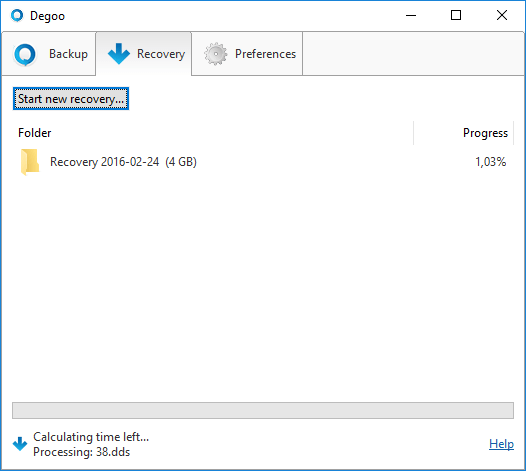
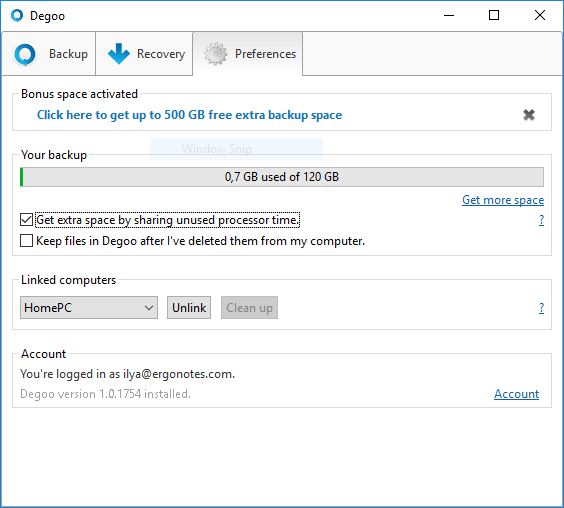
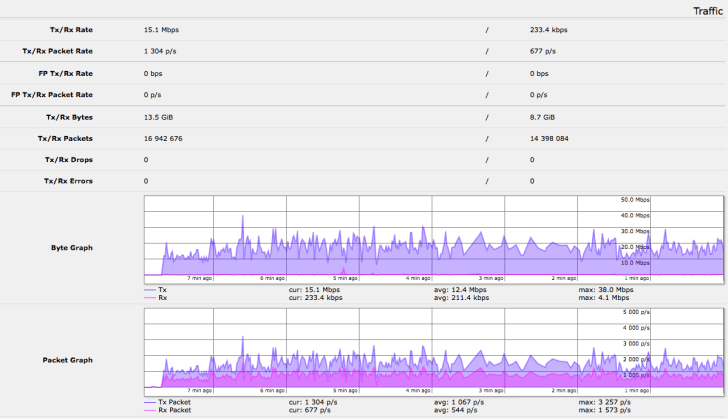
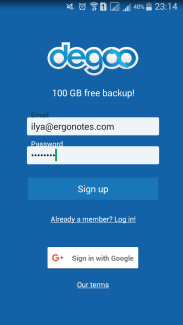
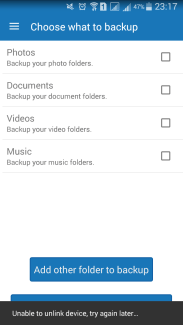
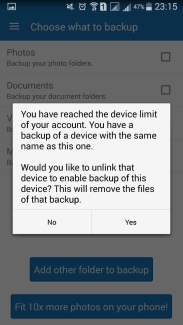
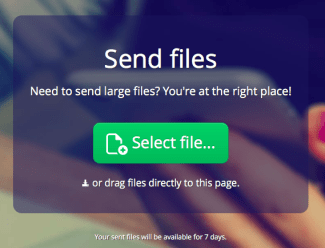
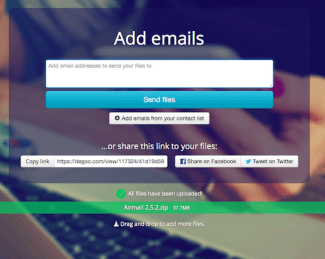
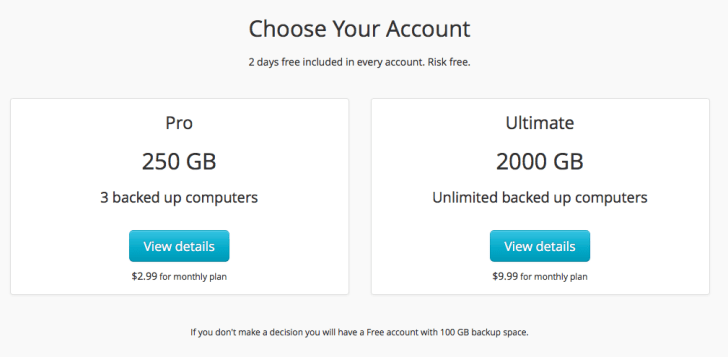
Degoo is not worth it, you take a huge chunk of my hard drive when all I get is 2GB, it should be 2 for 2 whatever, your too greedy.
degoo is worthless. when i want to delete it isw not uninstalling. any body to hep me
I just downloaded deego , may I know why is this worth less. I just want to know before I start using deego
There’s one thing that makes degoo ABSOLUTELY USELESS unless one has upgraded to a paid account. They only allow ONE computer installation per account! It means that if one day your hard drive goes away or you ought to reinstall the operating system you WON’T be able to restore your files. For me the disaster scenario (everything is lost) is the primary reason for having backup software in the first place. Unfortunately very few reviews on the internet mention this point.
Hi,
I’m the founder of Degoo. I think you’ve misunderstood how our free account works. You can install Degoo on an unlimited number of computers and make restore from them. You can only do backup from one computer but you can restore from as many as you like. Just install Degoo on the computer you wish to restore to and go the “Recovery” tab and start your recovery. Sorry about the confusion!
Regards
Carl Hasselskog
CEO, Degoo
Hi Carl,
Thank’s for your swift response. It’s something that I experienced personally. Few months ago I had to reinstall Windows on my home computer. Then I downloaded and installed degoo software and connected to my degoo account. I couldn’t restore my files because the software insisted that I already have a degoo installation connected to this account. Eventually I deleted the record of my previous installation and then to my big surprise everything was lost.
Is the restore from 2nd computer a new feature you developed recently? If it’s just my misunderstanding you’ll probably need to improve user experience. I think it’s very crucial scenario for everyone who is using your software. I will verify it today on my 2nd laptop.
Regards,
Vadim
Hi,
Yes, it’s always been like that. I agree with you that the service would be worthless otherwise. You’re right about us needing to improve the user experience when it comes to restores. Misunderstandings like this should never happen!
Regards
Carl
Who wants to expose their hard drive….piece of junk
Where is my data in cloud?.This morning i have found that degoo has 0% of my data while there was more 300GB already backed up.
r u serious? xD omg i’m not downloading it on om phone then ;d
Odd no date on the byline so I guess it’s already grossly out of date, but you wouldn’t know that from the article. I wish people would put their dates within their article because some things actually change with technology. I discovered the app for my cell phone, but of course the article says it doesn’t work out with mobile. There’s no way to tell whether it’s halfway up to date or totally mistaken.
If this works halfway according to the description of what’s on the Play Store it looks very interesting.
Sorry for this. It’s fixed now.
Thank you! It is encouraging to see such prompt consideration. I have since enjoyed several other articles.
Hi,
Founder of Degoo here. Just wanted to give you a quick update. Degoo is no longer using P2P storage. You no longer need to share any hard drive space. It’s 100 GB for free, no catch and no time limit. You can find more details here: http://support.degoo.com/customer/en/portal/articles/2081407-does-degoo-use-p2p-storage-
Kind Regards
Carl Hasselskog
CEO, Degoo
Hi,
I have a question: do You have (like Google, or MS) access to files uploaded to Your cloud?
So why does your TOS still say this after a year §9.2?
hi carl, i was wondering if there is anyone reading the support email at all, i was trying to connect and no1 is answering, its been a week, btw im paying customer, cant connect to degoo, cant actualise app, weird
hahahaha
Why on earth if I want to remove the app it says your files are going to be removed from the cloud? Are you kidding me? Who does that?
It seems they erase our data as a security measure since files are hacked into by hackers on the internet. They don’t want any more responsibility for our files if we remove their app from our computer. They are using regular computer servers at their office to store our data. I think that is how it was explained in an article. It is not like One Drive, Google Drive etc. It is using a different method to store our data but they said the Data is encrypted for security. But i sure could use a user’s manuael for Degoo so that i can look up answers for my questions.
Why don’t you offer support? Emails go unanswered, posts to your inaccessible “open forum” disappear forever, there’s no phone. I can’t even run a test restoration. Useless POS.
You cant see your files online?
Yep! No reply to customer service emails. Don’t buy Degoo.
for the developers: what about adding a feature for data migration from and to other cloud service storage (Drive,Dropbox,iCloud or what else…)?
I am finding it very difficult to restore my files, with good internet connection it is taking more than a day for 100GB and some of the data is not there , ie looks like still downloading but it says 100% complete.???
I installed it only to find that the program is flakey. It gave me more than 100 GB, says 110, so 45.6 GB of data I wanted to upload should be fine. But it is taking days to upload and has stopped at 26.7 GB, I was thinking of removing some data from PC and keeping it on degoo, but that requires I subscribe. Not doing that if this isn’t working well. I just wanted to save files not backup.
Can you just copy and paste the amount of files you have on Degoo to your laptop or pc?
Easy to use and no problem until now on PC
Amazing. I will give it a try and going to install this app.
How do you download individual files one at a time in Android-degoo.
I use Degoo and I love it. I use to use google drive, but degoo offer more space and free. I don’t have to do anything…it automatically backup the folders I want back up. Thanks Degoo!
Don’t be greedy. It is free. Just use a maximum of 20GB. You will not get any problems.
I do not know how companies like Degoo stay in business. You never see an ad.
Hi,
I have sent Carl an e-mail concerning the problem I am experiencing with my backup, because although there are current posts it appears Degoo management only looked at these reviews a year ago.
Up to now I have had NO response from Degoo on this forum or an e-mail from their management after I have sent direct e-mails to them.
Life time purchased with 2 tb included, it’s impossible to use it because it’s fuc*ing slow.
I have thrown sixty dollars. Stay away from this service.
I have purchased their 2TB storage plan. Have not tested yet if the restore works, but their app is using 5-20% of my CPU at all times even when it is not uploading anything to Degoo! There is an app option to get extra space by letting Degoo use unused processor time, but I have this option turned off. Unless Degoo fixes this issue, it is a company that should not be trusted.
The Degoo Desktop App for Windows not optimized and it is dump slow for anything it do. Please improve the Windows App urgently as it is not able to work in Turbo mode also efficiently. You should try to see Google Backup & Sync and optimize Degoo Desktop app similarly. Currently Degoo app slows the computer too.