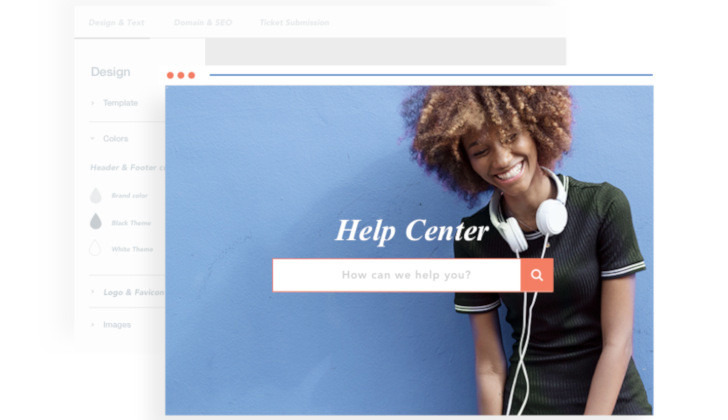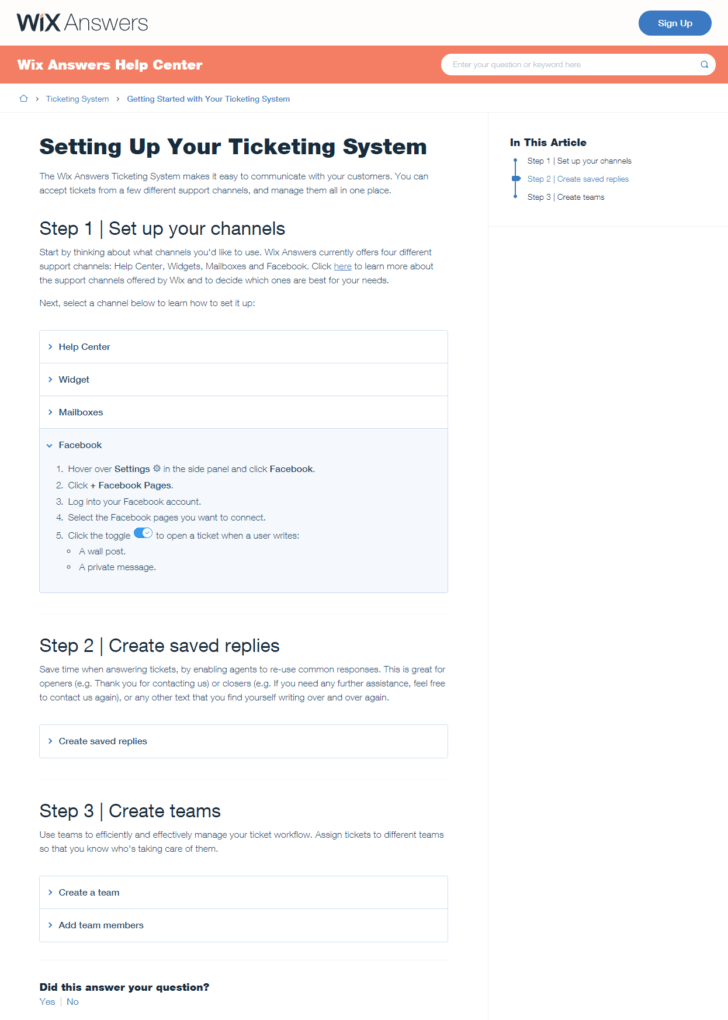You probably know Wix, a cloud-based web development platform, but did you know that they developed another product called Wix Answers which is a call center, a help desk and a knowledge base in one package?
For years, they were developing this system for their own needs, and then decided to share it with others for free! Looks like it should be a robust system as it has already been tested on 120 million users and 1200 support agents. Let’s now take a brief glance to see what does Wix Answers look like.
As we mentioned above, the entire system rests on three main pillars:
Help Desk
Wix Answers allows your company to receive support tickets by email, phone, website widget, facebook and other sources. As soon as a ticket is received it can be assigned to any of your agents (either individually or to a group) as well as tagged with labels and prioritized.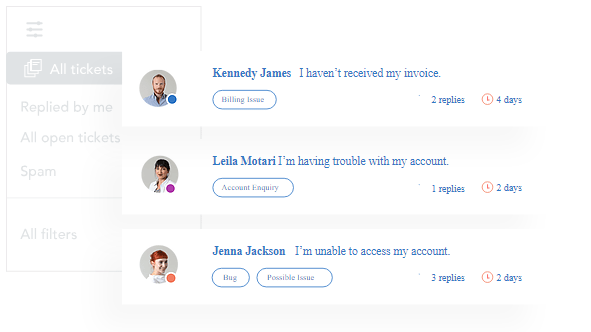
What is especially helpful here is that you can automate your activities in several ways:
- create automated actions (triggered when a certain event takes place)
- receive smart suggestions based on what your customers are asking in the tickets
- save and reuse typical replies
It’s also necessary to mention that Wix Answers is 100% customizable. Besides custom templates, logos, CSS editor and even JS snippets it provides you the ability to add different types of custom fields to collect important information about the customer. Later, you will be able to filter tickets by the information in these fields making the search easier.
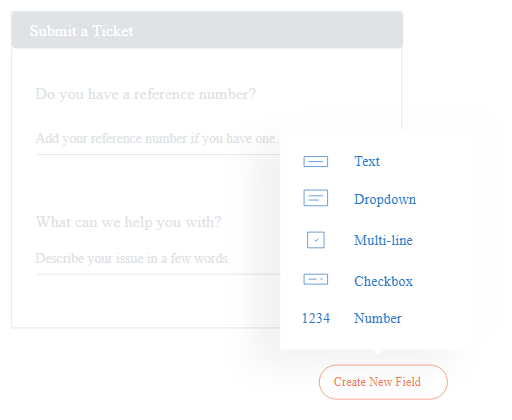 Among other useful features like multilingual support, intra-team communications, customized emails, I would also mention the ability to set webhooks and use their API to integrate this ticketing system with other applications.
Among other useful features like multilingual support, intra-team communications, customized emails, I would also mention the ability to set webhooks and use their API to integrate this ticketing system with other applications.
Knowledge Base
Another part of Wix Answers is a knowledge base subsystem. You can create support articles, guides, FAQs and other content to make the life of your customers (and especially you support stuff) easier. The knowledge base is also built in a DIY manner so that you could easily customize it according to your needs and preferences. And by providing best-in-class SEO the application will make your content searchable on Google and other search engines.
You can see how beautiful this knowledge base is from the example of the Wix Answers Help Center:
Wix Answers provides you with different useful tools helping in building the knowledge base:
- assigning tasks to team members and checking them off
- actionable insights on how your customers are using the help center
- statistics on the most popular articles and trending searches
- feedbacks and feature requests
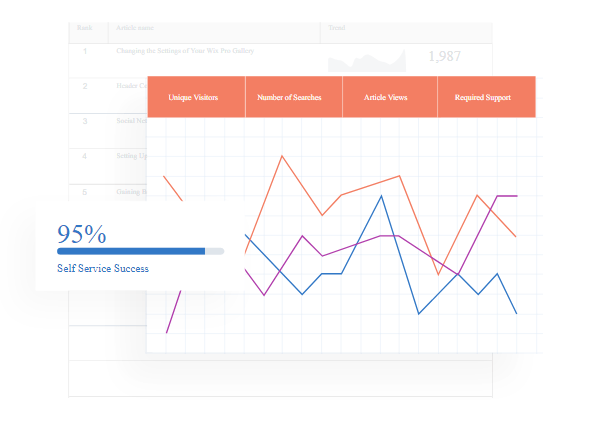
Call Center
What is really helpful is that Wix Answers allows you to integrate your phone support with the ticketing system by means of the built-in call center. It provides you a call center dashboard where you can see all the current activity (call wait times, customer info, problem resolution time) from a bird’s eye view:
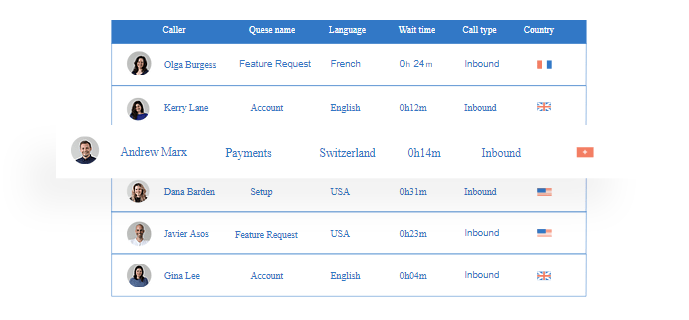
You can give your agents control over the call center which includes muting calls, adding other agents or transferring call seamlessly. To handle high call volumes you can take advantage of call queuing.
For a call center, it is crucial to monitor stuff’s performance and Wix Answers allows you to feel the heartbeat of your phone support team by call recording, monitor agents’ performance and seeing agent’s in-progress status.
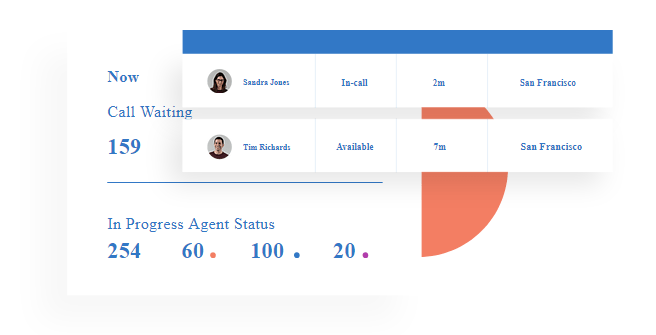
Conclusion
Although there are dozens of help desk software on the market today, Wix Answers is noteworthy because of its simplicity and ample opportunity for customization at the same time. You don’t need any IT skills to start working with it, but if you want to go deeper and finely tune it for your specific needs you will find such nice tools as CSS editor, embedded JavaScript, API, Webhooks and more. This application was tested on the huge amount of Wix users (over a hundred million) and definitely deserves your attention. Give it a try, especially since it’s free!