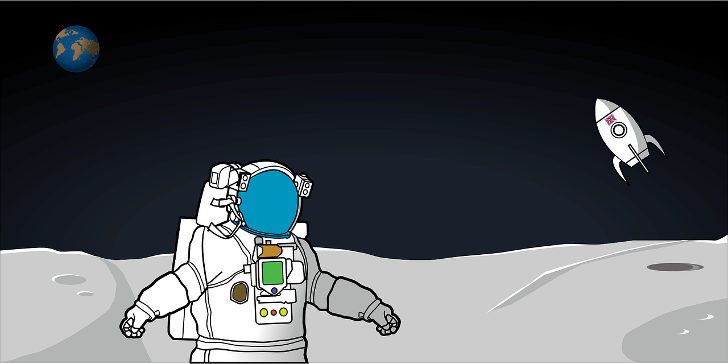It’s not a secret that you can be subject to prosecution and legal action just because you downloaded some illegal content from the torrent network. In this article, we will show how to simplify your life and to stop worrying about what kind of content you download from torrent.
There is nothing wrong or illegal in torrenting itself, but downloading unsanctioned copyrighted material may cause some troubles. The problem is that it’s not always clear which content is legal to torrent and which isn’t. Some people recommend not to download the latest movies and video games or read the comments for the torrents you download to see if somebody had troubles with this torrent already. Others advise avoiding the most popular torrents since they are more likely to be watched by right holders.
If you don’t want to worry about all these points, there are two software options for you: Torrenting VPN and Torrenting Services. The first solution hides your IP address making it hard to find where you download a torrent from. It works well, but you need to either configure your network connection in a specific way or setup an additional software on your computer. Moreover, the download speed might be limited by the throughput of that VPN.
These nuances make online torrenting services to be more attractive to users who want to torrent safely and with a good speed. Further, in this post will consider a practical example of using this method taking Torrent Safe (a cloud torrent client) as a torrenting service.But you can also try Cargo VPN – a VPN app that will hide your online identity and help you torrent securely and anonymously.
How cloud torrenting works?
When you go to https://www.torrentsafe.com/ you see a big text field in the middle (just like Google has):
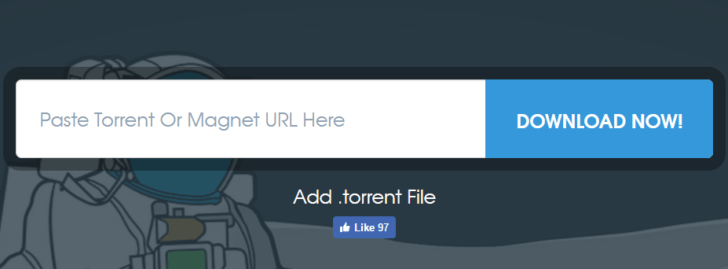
All that you need to do is to insert your torrent or magnet URL right into that text box and click the “DOWNLOAD NOW!” button on the right. To get such URL, you need to right-click on the torrent link in your browser (sometimes such links are marked with a magnet icon) and select “Copy link” menu item:
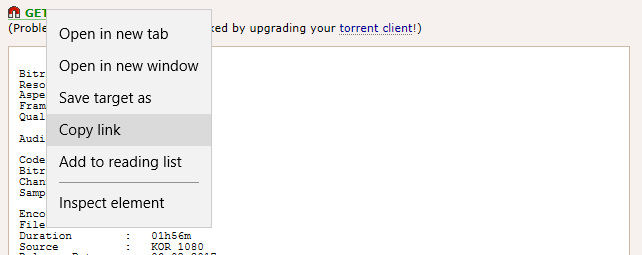
After you copied the link just paste (Ctrl+V) it into the text field on https://www.torrentsafe.com/ and the download will start automatically:
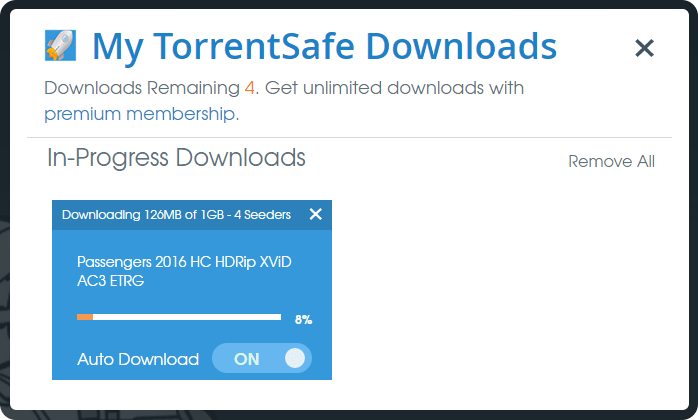
Note that you don’t download the torrent from your computer, so your IP is not involved in this process at all. From the other side, you’re not limited by your ISP’s network speed, and the torrent can be downloaded much faster (it depends on the seeders, though). In my case, it took about 5 minutes to download a 1 GB file.
After your file is downloaded to the service’s storage the picture will turn to green:
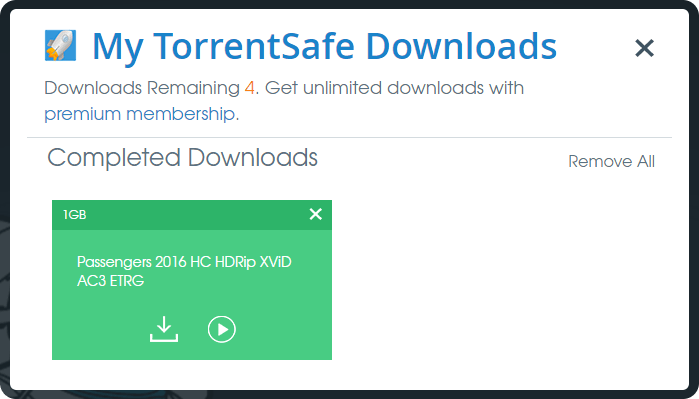
Now you can either to download the file to your computer or to stream the video from the TorrentSafe’s server right away (which is even safer ;).
If you use Google Chrome, you can make this process even easier if you install TorrentSafe Right-Click Extension that will add the “Download with TorrentSafe” item to your right-click menu: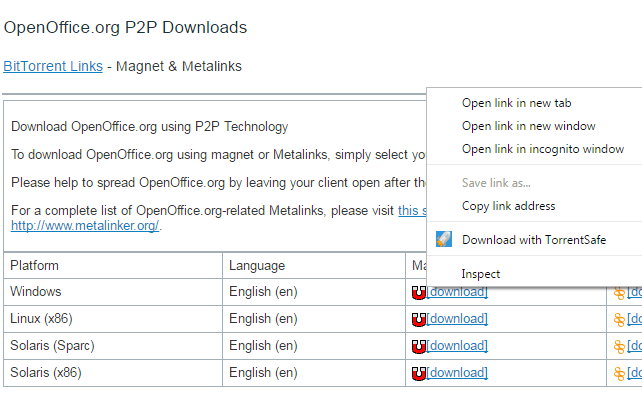
The last thing we want to add here is that though you can use TorrentSafe for free, some limitations will be applied like 10GB of max file size limit, 5 files/month and 2 days file lifetime. Usually, it’s ok if you use it once, but if you want to use such torrenting service regularly then, probably, it’s worth to buy a subscription that is just $3-$5 per month (not a big amount ;).
Happy torrenting!