You have a physical address that shows the location of your home. You avoid sharing it with everyone because you know the dangers. It could provide a point-of-entry to unscrupulous characters.
You do all you can to keep your family and properties safe by keeping your address private.
If you use the internet, the same applies. You also have an online address, which is the internet protocol or IP. Every time you are online, remote servers can determine your exact location using the address. It can expose you to vulnerabilities from cybercriminals.
Unless you have the necessary tools such as SSL proxies to provide security and online anonymity, you could be at risk. Hackers will use your IP address to gain access to your site.
Unfortunately, your IP address could be leaking without your knowledge. So what can you do to determine whether it is leaking? We will give you some methods you can use to get the answers you need.
In our article, we will show you how to find out if your IP is leaking. Let’s get into it.
Checking an IP Leak when Using a VPN
A VPN provides anonymity and privacy while online. It does this by masking your address and encrypting your data and location. It will mask your address with its own; it will also encrypt your data and location.
There are various tools you can use to check whether your IP address is leaking. One such tool is WhatIsMyIPAddress.com. Follow the steps below.
- Disable your VPN
- Log onto WhatIsMyIPAddress.com
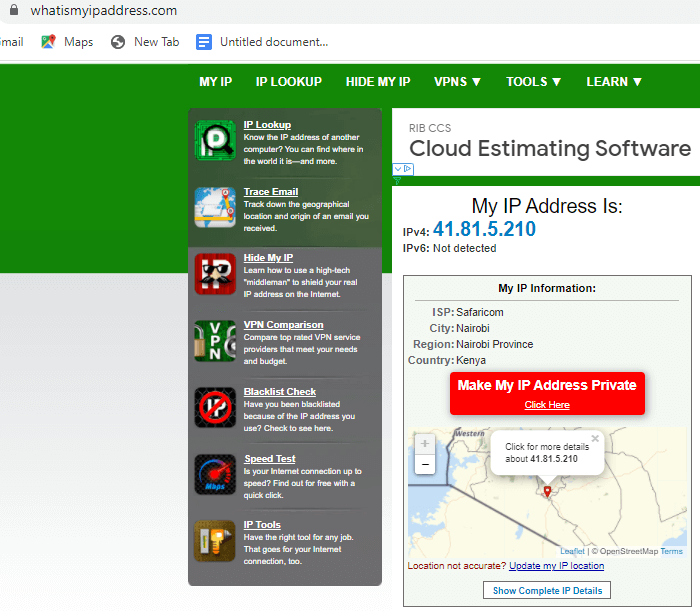
- Note down the IP address that comes up.
- Now go back and enable the VPN.
- Decide on the remote server you want to use.
- Log on back to WhatIsMyIPAddress.com
- You know you have a problem if the IP address is similar to the one you had when you disabled the VPN. It is an indication that your IP address is leaking.
Checking for an IP Leak when Using a Proxy
A proxy server is an online computer that works as an intermediate between you and the remote server. It is an online computer that has its IP address. When you type in a request, your traffic goes through the proxy server.
The proxy then uses its IP address to forward your request to the remote server. It will mask or hide your IP address. The remote servers will not be able to determine where the request is coming from. You get anonymity and privacy when online.
In some instances, the proxy could be leaking your IP address. Here is how to know if it is leaking.
Use whatismyip.com
- Log in to whatismyip.com
- This is what you will see:-
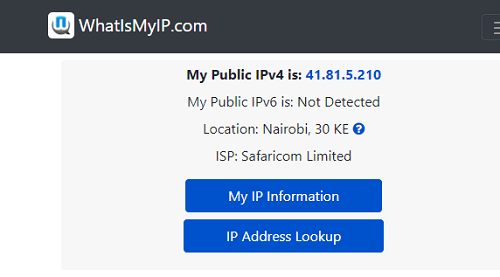
- Choose a proxy from a different geographical location to connect to
- Log back into whatismyip.com
- Take note of the IP address that comes up. If it is the same as the initial one, you have an IP leak.
Use Browserleaks.com
Simply log on to the https://browserleaks.com/ip website. You will get a very detailed page that part looks like this.
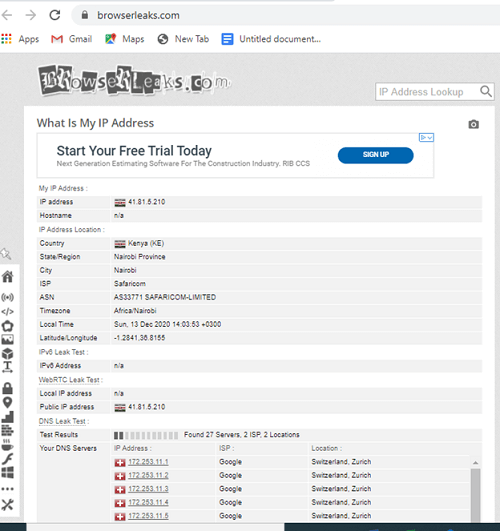
What makes the platform different is that you get many other tests. Such include DNS leak tests, WebRTC, and Flash leak tests. It simplifies things, as you don’t need to run different leak tests.
Check for IP Leaks With Google
Google provides so much more than the search engine functionalities. You can also determine whether your IP address is leaking on the platform. The steps are as simple as:-
- Turn off your proxy or VPN
- Enter ‘what is my IP address’ on the search bar
- Click enter and wait for the results
- Within seconds Google will display your IP address at the very top
- Note down this IP address for future reference
- Now enable your proxy or VPN
- Repeat the search query steps on Google
- Note the IP address that comes up
- Now compare the two addresses
- If they are different, your IP address is not leaking.
Check for DNS IP Leak
An IP address is a combination of numbers and alphabets. Without technical knowledge, you will not be able to decipher them. Fortunately, we do not have to because of the Domain Name System. It turns and numbers into easy to remember text.
The IP address for Google, for example, is numbers that would be tough for us to comprehend. The DNS is like a phone book. It translates the domain name to and IP address that your browser uses to connect to a remote server.
A DNS saves a lot of information, such as the graphical location. It also keeps a record of the websites you visit and your activity while there.
A leak will occur when the DNS bypass is the VPN or proxy and goes to the remote server directly. Here is how to test for a DNS IP leak.
- Disable your proxy or VPN
- Log onto dnsleak.com or dnsleaktest.com
If you are using dnsleak.com, here is what you will see:-
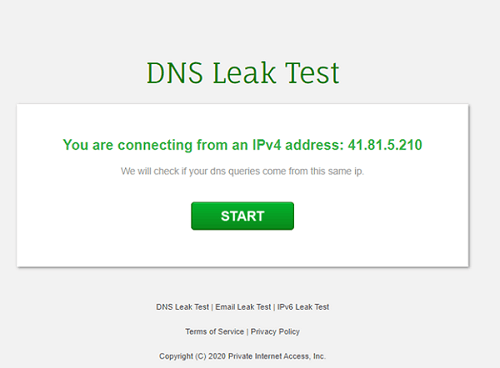
Click on the start button. Once the test is complete, you will get this report.
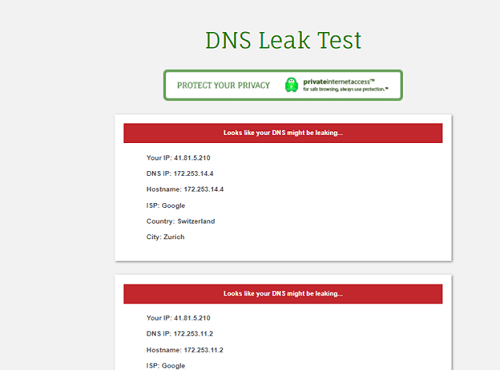
If you opt to use dnsleaktest.com, just follow the prompts and you will get the feedback you need.
The result page will look something like this:-
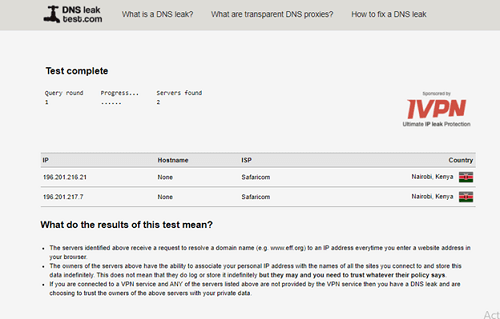
Use Windows to Check for IP Address Leaks
You can also get information on whether your IP is leaking from Windows. The steps are:-
- Know what your IP address is; you can get this from Google.
- Launch the command prompt
- In the search bar, type in pingtestservername.com-n1
- You will get the screen below.
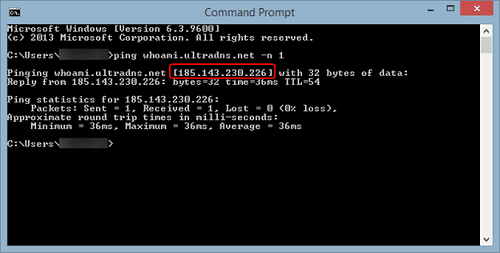
If the address is different from the initial one you noted earlier, your IP is not leaking.
Final Thoughts
It is important to maintain privacy and anonymity while online. Installing an SSL proxy can give you security. The proxy will mask your IP address keeping you safe from people who are not supposed to access the information.
However, there are situations when your IP may leak. It would be best if you kept up with running tests to determine your safety. The methods we have highlighted above are easy to follow. You can then take the necessary steps to correct the issues.

