People use cloud to utilize its greater accessibility from wider range of platforms. But which cloud service offers most accessibility features?
Cloud services have several access protocols like their own websites (WWW), WebDav, FTP, SSH, RSync and so on. Every online storage provider does not offer all of the mostly used access ways. Suppose, some services have dedicated apps and they suggest users to use these programs to cover multiple access paths. Recently I have conducted a study on this matter. Here I present a comparison table of 10 online storage brands and their accessibility options.
[table]Brands,WWW,WebDAV,FTP,SSH,RSync,SCP,SFTP,FTPS
ADrive,Yes,Yes,Yes,Yes,Yes,Yes,Yes,Yes
Box,Yes,Yes,Yes(limited),No,Yes,No,No,Yes
Dropbox,Yes,No,No,No,No,No,No,No
Google Drive,Yes,No,No,No,No,No,No,No
Oxygen Cloud,Yes,Yes,No,No,No,No,No,No
OneDrive,Yes,No,No,No,No,No,No,No
Copy,Yes,No,No,No,No,No,No,No
MediaFire,Yes,No,No,No,No,No,No,No
Bakop,Yes,No,Yes,Yes,Yes,Yes,Yes,No
Livedrive,Yes,Yes,Yes,Yes,No,No,Yes,No[/table]
So, we’ve considered total 8 accessibility options in this comparison. These are, WWW, WebDav, FTP, SSH, RSync, SCP, SFTP and FTPS. We see that, ADrive supports these all 8 access portals. Bakop offers 6 access ways among the 8 we considered here. Box and Livedrive have 5 options, Oxygen Cloud supports 2 of them. Remaining 5 other brands (Dropbox, Google Drive, OneDrive, Copy, and MediaFire) have only web portal. Bakop does not have a mobile app yet. Rest of all above brands have separate apps for desktop and mobile platforms. So, you can use them easily right from your working device.
Note also that Box recommends using FTP only for data migration and not for daily use.
[sc:livedrivead]
About Protocols
WWW
In this article, WWW is used to mean the web version of the cloud services. It lets users login and manage cloud files directly from browsers.
WebDAV
Web Distributed Authoring and Versioning (WebDAV) is an HTTP extension that enables users to browse, edit and organize remotely stored files from any device as if these are stored on the working device more…
FTP
File Transfer Protocol or FTP is used to transfer files over TCP networks like internet. Cloud providers offer this service to let users move files conveniently more…
SSH
SSH stands for ‘Secure Shell’ which is a cryptographic networking protocol that allows secured data communication between client and server computer more…
RSync
RSync or ‘rsync’ is a synchronization/transfer program which reduces sync time effectively. While transferring a file, rsync program transfers only that part of the file which is different than the part existing on the target server more…
SCP
Basically, Secure copy (SCP) is used to securely transferring files between two hosts. SCP protocols and SCP programs are required in this purpose more…
SFTP
SSH File Transfer Protocol (also known as Secure File Transfer Protocol) is a secured way to transferring files online via SSH. It is different from FTPS more…
FTPS
FTP Secure (or FTP-SSL, FTP-ES) is an extension of FTP which supports TLS and SSL security systems. FTPS is different from SFTP more…

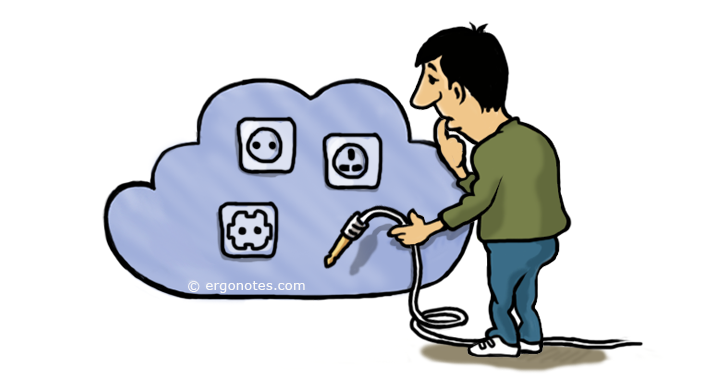
All of them pricey. Might as well get a VPS, either dedi or virtual and use it as storage.