Mover is an intermediary between various web technologies that don’t play nice together. Mover takes your files from one place and copies them to another. No downloads and nothing to watch over – our web-hosted app does all the work!
When we transfer files, we are downloading a copy to an ephemeral (temporary) server and uploading it to the destination. Upon successful upload, the file is removed from that server. We aren’t performing and actions beyond copying your files and folders (and sharing permissions, when applicable), which means there is no risk of deletion!
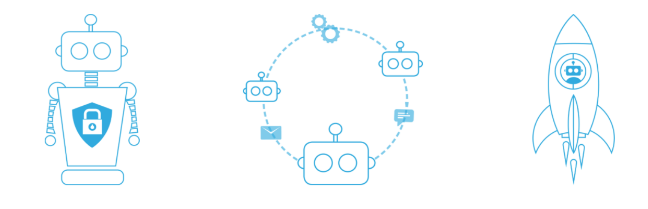
Mover Offers
- Beautiful, responsive, and fast user experience
- Scheduled and automated transfers
- A solution to transfer data without downloading
- No database installations
- No server setup
- Reliability when compared to competitors
- Less expensive solution than any other cloud migrator
- The best client and user support
Mover in Action
Many people use more than one cloud storage service and sometimes users want to move data from their hard drive to the cloud. This is possible with Mover through their FTP/SFTP/WebDAV connectors.
Below are a few of the cloud connectors we support. To view the full list of supported cloud storage providers, please create a Mover account, log in, and take a look at the Transfer Wizard.
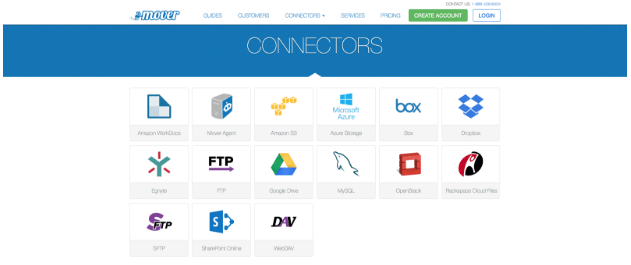
When you’re ready to start the transfer process, after signing into your Mover account, you need to create source and destination connectors.
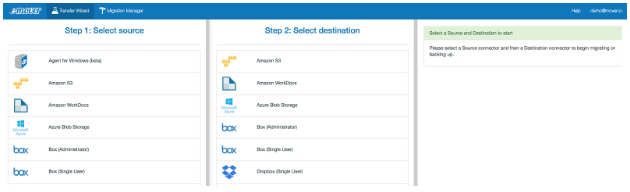
The screenshot above is the Transfer Wizard interface. Simply select your source and destination connectors. You can transfer instantly or schedule it for later.
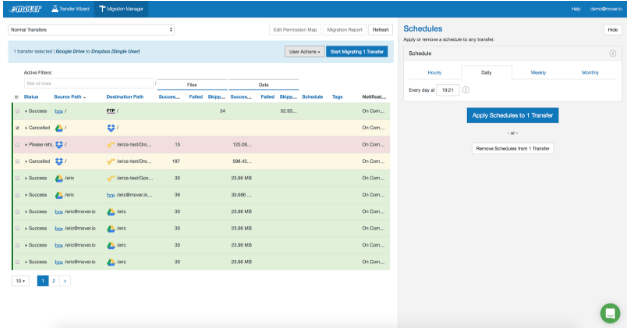
The scheduling option lets you program a transfer at regular intervals on an hourly, daily, weekly, and monthly basis. You can choose to edit or delete the schedule at any time. This will not affect previous transfers.
To avoid data duplication, the incremental feature is always turned on for migrations, and will only transfer new or modified data.
Security and Support
We’ve put many security measures in place to protect the information that you transmit through Mover. For our security overview, click here.
If you require assistance with your migration, Mover’s support team is always willing to lend a helping hand. You can reach them from 8 a.m. to 5 p.m. MST by phone, email, or via the app.
Pricing
Mover’s current pricing for a single user is a one-time premium charge of $20 to sign up for their first 20GB and $1/GB after that.
When running a multi-user migration, every unique user mapping or pairing migrated will cost $20 and give you a pooled data allotment of 20GB per user. Any data you transfer over the allotted 20GB per user will be post-billed at $1/GB at twenty-four-hour intervals from the time of your first charge. Subsequent transfers will draw from the allotted data until drawn down completely, causing overage charges for data transferred thereafter.
For all users, overage costs are calculated and billed on a daily basis. You can pay using MasterCard, Visa, or PayPal.
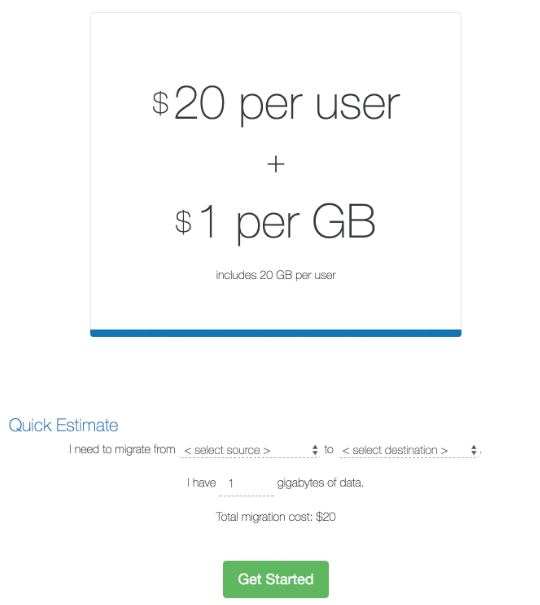

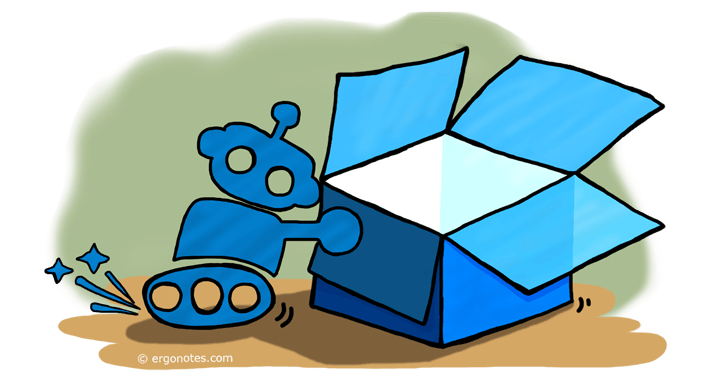
Sadly been trying to use the S3 to Rackspace connector at Mover.io for months.. still haven’t been able to get ONE single Backup to be successful. This is NOT a production ready product and simply doesn’t function as advertised.