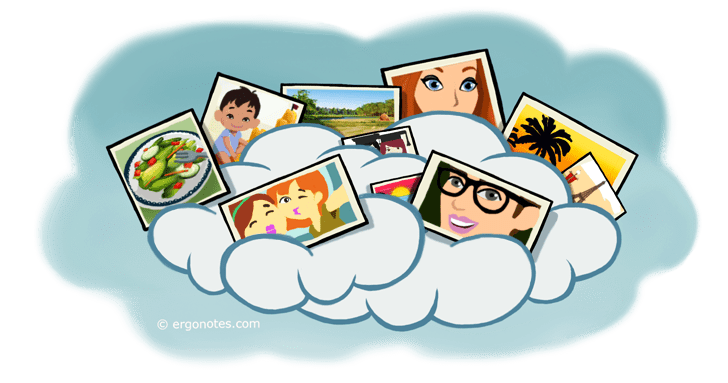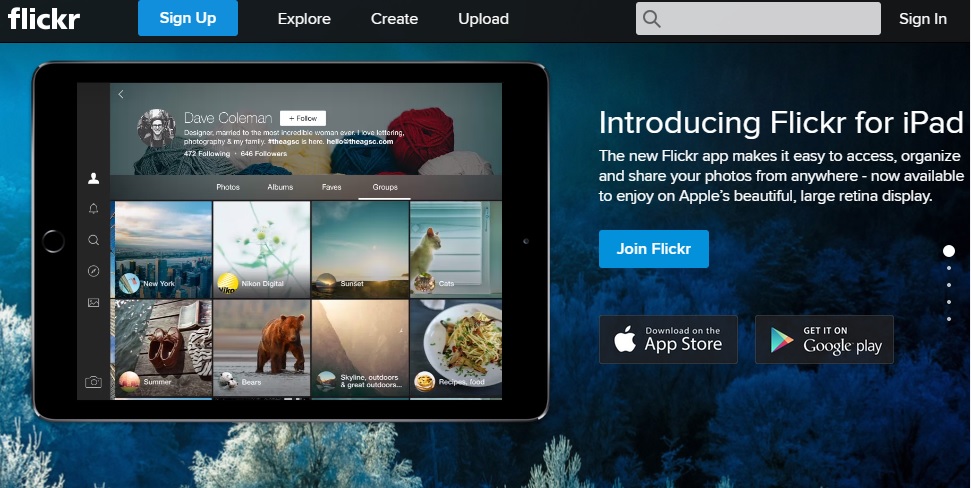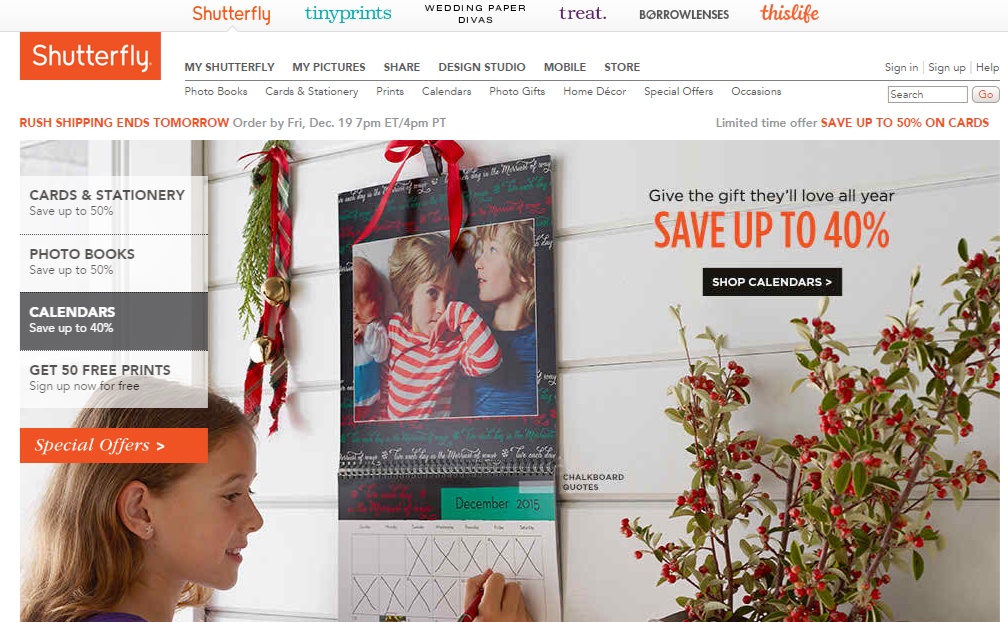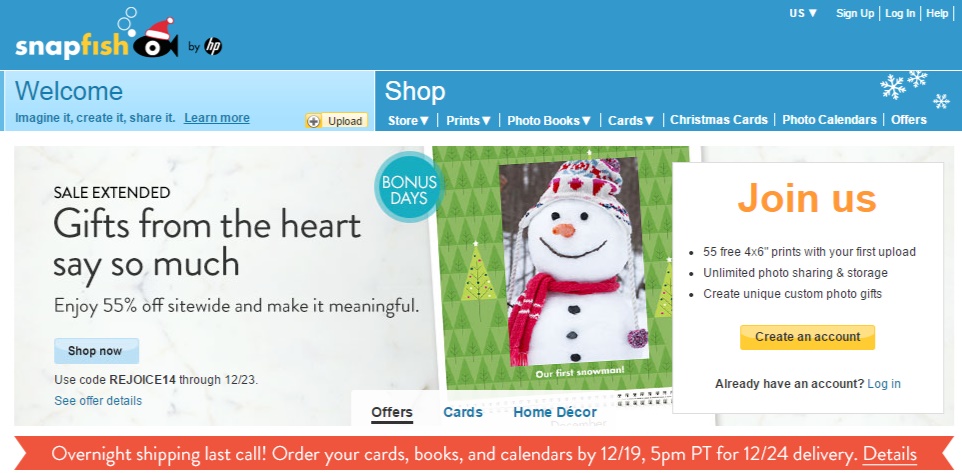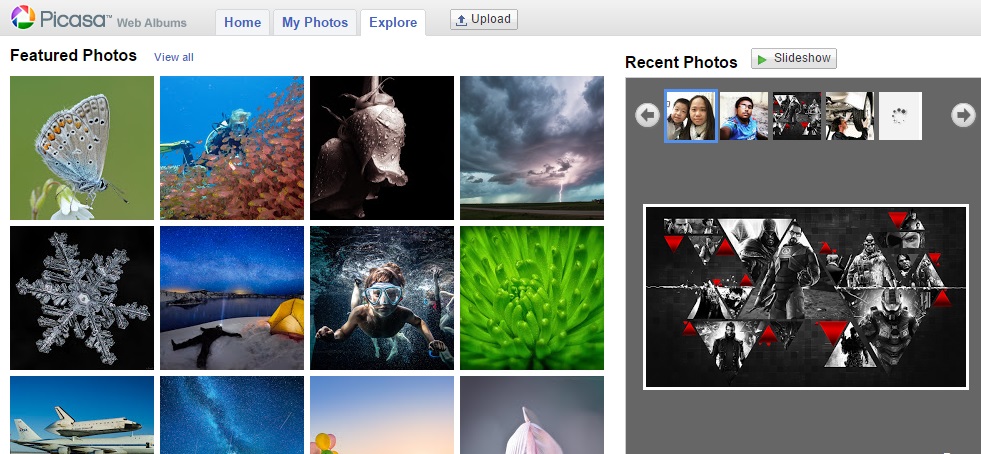Everyone of us may not be photographer, but we all like taking photos. Because of limited on-device storage and accessibility constraints, online photo storages got huge popularity. What are some of the great cloud destinations for photos?
In this post I will discuss on some online services to store and manage photos. I hope you will find it useful to safe keep your memories.
Flickr
Pros
- 1TB free storage for photos
- Free video uploads up to 1GB per clip
Cons
- A $49.99 annual fee just removes ads instead of adding any additional feature
Yahoo owned Flickr is one of the world’s mostly used online photo sharing and storage services. You can upload and organize your photos into ‘Sets’ (albums) which are further possible to keep organized as collections. The service offers a range of social sharing facilities. It sports features like photo tagging, group sharing, commenting, geotagging, image editing, printing, image view statistics etc.
Along with the web version Flickr provides Android and iOS apps. Upon sign-up each free account holder gets 1TB of storage to keep photos and videos. In the free package your individual photo upload size will be maximum 200 MB. For videos, the free plan allows uploading up to 1 GB per clip. The playback time is up to 3 minutes per video. Your original photos could be downloaded limitlessly.
Unsurprisingly, Flickr free account shows ads. If you don’t want to see those adverts, upgrade to the ad free Flickr account for $49.99 annually. The ad free account comes with all the benefits of the ad supported account except the ads.
Photobucket
Pros
- 2GB free photo storage
- Varieties of paid plans to choose from
Cons
- Seems to be pricy
Photobucket is another dedicated photo storage site that offers photo sharing, photo backup, prints, mobile apps, online editing etc. The service has both free and paid packages. Once registered, every user starts with a free account which provides 2GB storage, up to 10GB monthly bandwidth and under 10 minutes video clips upload.
Photobucket has several paid packages. If you are tired of seeing ads, you can upgrade to an ad free account. The specific ‘Ad Free’ subscription will just remove the ads from your browsing experience, but won’t provide extra storage or bandwidth.
If you need more storage and bandwidth, there are ‘Plus Subscriptions’ that gives practically unlimited bandwidth and additional 20GB – 500GB storage for $29.99 – $399.99 per year.
Shutterfly
Pros
- Unlimited photo storage for free
- It lets users create their own webpages as photo galleries
Cons
- Shutterfly does not allow downloading the full resolution photo once uploaded to their server
- Accepts only JPG/JPEG files
Shutterfly is another large photo-centric service which gives unlimited photo storage for free. Yes, you have heard that correct, you can store as many photos as you wish. The company offers photo printing, editing, photo hosting for sale, photo books, cards, stationaries etc. Beside the web version, Shutterfly can be accessed via its mobile site and apps (iOS, Android). You can create a webpage as a photo gallery, create photography logo and do much more.
Shutterfly also supports video uploads. The free account lets you upload up to 10 videos (5 minutes-300MB per clip). If you need more, then upgrade to a paid plan.
The service currently accepts .JPG or .JPEG formats only. Although it saves the original versions of your photos, but you can download only the compressed ones. If you want the intact files, you need to order a CD.
Snapfish
Pros
- Unlimited photo uploads for free
- It allows users downloading their full resolution photos
Cons
- Snapfish requires users to purchase their product at least once a year in order to keep account active
Snapfish offers unlimited photo storage for free. It also accepts video uploads. Unlike Shutterfly, Snapfish lets you download the full resolution photo that you have uploaded previously. The other highlighted products include photo printing, card delivery, photo books, photo gifts, photo calendars etc.
Snapfish requires you make at least one purchase from their range of services. It can be as small as 9 cents or more. This is must to keep your account active. To see a list of Snapfish product prices, please follow this official link.
The service can be accessed easily from its web interface. You can also get Snapfish mobile apps for iOS and Android devices.
Picasa Web Albums
Pros
- Free unlimited photo uploads in certain condition
- Auto resizing option available for photos
Cons
- The service often feels confusing because of its integration with Google+
Google presents Picasa Web Albums to store your photos online. The service is integrated with Google+ and you can browse your images stored with the both services from one another. Being accessible from mobile and computer, Picasa Web Albums lets users upload unlimited amount of photos sized 2048×2048 pixels. There is 1GB free storage for images larger than this. You can also upload videos here free up to 15 minutes per video. Photos uploaded to your Google+ profile also shared with Picasa Web Albums. The free 15GB Google Drive storage can also be used to store photos. Keep in mind, if you have not signed up for Google+, then your Picasa Web Albums free photo size downs to 800 pixel.
In case you run out of storage space but willing to upload larger photos on Picasa Web Albums, you can buy more storage from Google.
Beside these above brands, you can store photos with general cloud service providers as well. Wherever you decide the destination for your photographs, just keep privacy and security in mind. Happy imaging.