Converters are essential tools to make media files compatible with multiple devices. The stunning video you play on your desktop may not go well with your smartphone. So you need a converter to make it playable.
In this post I will tell you about three most popular free video converters. I hope you will find it useful to manage your media collection.
Free HD Video Converter Factory
Free HD Video Converter Factory is an easy to use and powerful video conversion app for your Windows computer. The software can deal with popular formats like MPG, 4K, AVI, MP4, MKV, WMV and much more.
The utility supports CPU Hyper-Threading to work efficiently. It promises up to 30x video conversion speed in real time.
Free HD Video Converter Factory is not just a video conversion program, but you can also edit videos and apply special effects on your clips with this.
As the name suggests, Free HD Video Converter Factory can be used at no cost. It will only offer normal video conversion, basic editing and online video downloads. But if you need more advanced features like HD and 4K quality conversion, video compression and batch processing, you need to buy a pro license.
To download Free HD Video Converter Factory, please visit this official link.
MPEG Streamclip
MPEG Streamclip is a free app for Windows and Mac that can play, edit and convert videos. The software has a goodwill in transcoding. It can also assist you to organize your media library. This tool converts videos fast and supports a pretty long list of media file formats.
You can also download YouTube and Google videos using MPEG Streamclip by entering the respective page URL.
Want to try MPEG Streamclip? Get it from this official link.
Format Factory
Format Factory is a Windows based media converter app that can handle a wide range of file formats. It is completely free and comes with a friendly user interface. Although the UI appears to be simple, but the program offers so many options to get the right output.
Beside conversion, the utility also deals with broken media files to repair them. You can use its built-in conversion profiles for different devices such as low-end mobile phones, smartphones, iPods etc. Format Factory also can convert videos to GIF images and SWF (Flash) media.
To download Format Factory, visit this official link.
Handbrake
Handbrake is a free and open source video converter. The software is available for Windows, Mac and Linux. Its detailed user interface offers a number of device presets optimized for different gadgets and screen sizes. You can also get customized profiles by tweaking transcoding options.
The utility supports ‘nearly any’ formats generally used now-a-days. It supports subtitles and live video preview. There are video filters such as decomb, deinterlacing, denoise, detelecine, grayscale, deblock etc.
Please visit this official link to download the software for your desired platform.

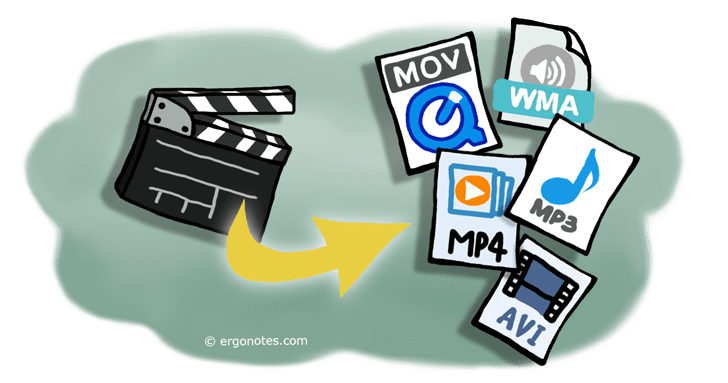
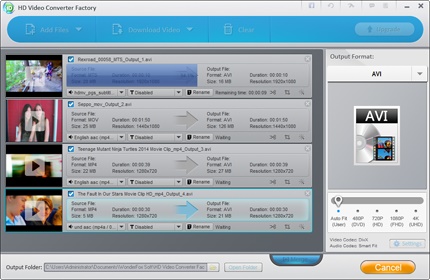
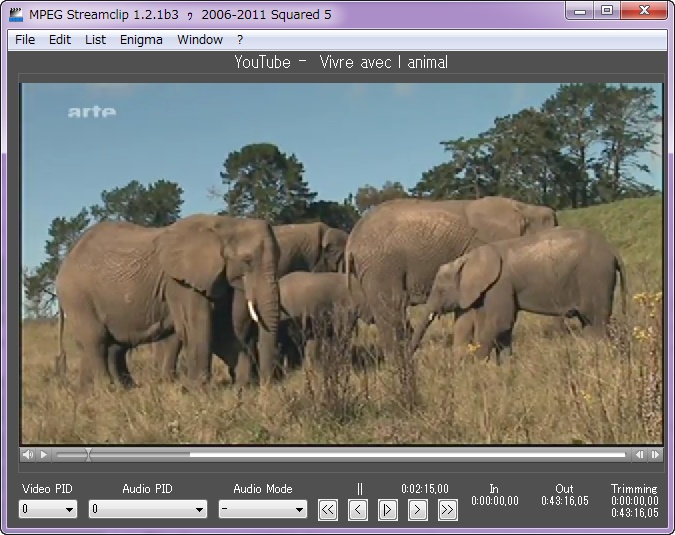

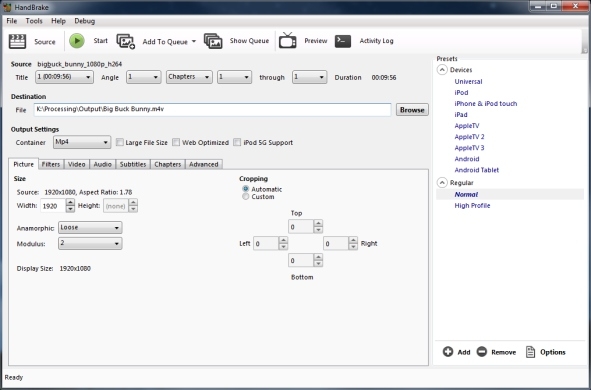
Good to know these useful tools, thank you for suggestion. Anyway, I just think that handbrake is a little hard for operation and output format is very limited. If you don’t mind, I want to share a web-based application which I have used for many years. It is called Video Grabber, and I use it to download as well as convert videos. Never let me down, worth a try!
Here is the address. http://www.videograbber.net/
There are also some good tools for options.
Zamzar http://www.zamzar.com/
Clip Converter http://www.clipconverter.cc/
Cloud Converter https://cloudconvert.com/
I used to like Format Factory, but I am frustrated because the last two or three versions haven’t been working for me. I try to convert .avi to .mp4, but it gets stuck at 99%. Customer service still hasn’t responded to me. Now I switch to a web-base video converting app call Acethinker Video Converter, free and works perfect.