One thing Covid-19 has taught us that work from home or remote work is an underrated concept.
As you are already familiar with the fact that in order to limit the spread of the virus, the world went into a complete lockdown. But does that mean people stopped going to their jobs?
Well, yes and no! Obviously, no one was allowed to meet their colleagues, but they still managed to work from home to keep everything running smoothly. And that was possible only because of the internet and strong network management.
Although today people are trying hard to adjust to the new normal, still some of them have continued to work from home as they felt it much more productive and comfortable. But if you are working from home, it is normal to experience some internet issues occasionally. And you wouldn’t want that to be a factor that blocks your productivity. Right?
So, if you are one of those who want to keep working from home and are looking for ways to optimize the network, here’s your cheat sheet.
Let’s get started!
Look for the ideal network speed.
Suppose you are into Marketing, and your job is to have numerous video calls with clients and customers.
In fact, video conferencing is the one thing that allows the management to run the meetings normally. And you wouldn’t want to miss out on the important minutes just because of your slow and buffering internet. Right?
So, it is needless to say that you need a strong and stable network connection to avoid the frustrating buffering signs.
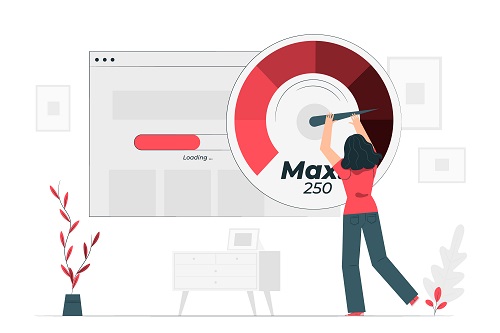
For example, for Skype, you need to have a minimum upload and download speed of about 128 kbps. But technical experts generally recommend having an internet speed of about 512 kbps for uploads and 8Mbps for downloads.
Also, if you are in a job where you need to download heavy files, then again, you need a network where you don’t have to wait for ages to get the task done. Thus, it would be best if you analyze what is the ideal internet speed that should be set up to help you do your job seamlessly.
Professionals can help you with it.
If you are not technically sound or if you don’t know how to set up a strong network connection for your remote work, don’t worry! You are not alone anymore.
There are professionals out there who can help you set up a strong and concrete internet connection at home. And those technical experts are generally known as MSP or (Managed Service Providers.) Now you might be thinking about what is a managed service provider and how it can help you with your internet issues. You’ll be surprised to know that they are the experts who are qualified to offer third-party tech support. It includes troubleshooting everything related to internet connectivity along with security and monitoring.
Now, you know about what id MSP (managed service provider.) It is really important for you to know what an MSP agreement is. Basically, it is a legal document that is used to define the relationship between the MSP and its clients. According to the experts, these professionals are capable of providing the monitoring, maintenance, and managing the entire network of the organization.
Additionally, many service providers offer customized plans to meet their specific needs. In simple words, this type of transparent agreement identifies what type of services will be offered to the clients/customers. Legally, the agreement is drafted to maintain a clear understanding of both parties. Obviously, nobody likes hurdles and surprises, especially when it hinders your professional life.
So, it is better to leave the technical part to the professionals while you concentrate on making the most of it and reap its benefits.
Focus on Cybersecurity

Did you know that while you are reading this article, someone somewhere is trying to hack someone’s network or the computer? Isn’t that scary? Companies and their employees share sensitive data every single day that can’t be afforded to be compromised. And that’s where focusing on cybersecurity can help you. The experts help you keep everything in check to eliminate the potential risks.
So, if you are at home doesn’t mean that your system can’t be breached by hackers. There are innumerable cyberattacks taking place literally every second. Thus, you need to keep in check the security of your confidential data with the help of a strong firewall. It will help you keep in check the security of your network and data.
For this, you need to make sure that your internet connection is secured by strong passwords and firewalls that can’t be breached by hackers. And it is needless to say that you shouldn’t share your passwords with anyone. Also, you should contact your network service provider, who can help you to keep everything in check.
To sum it all up!
Optimizing the network for remote work can be a daunting task if not done correctly. And if you want to make things work smoothly, you have to focus on it. Now, nobody would like to get disturbed by a buffering or slow internet. Right?
Plus, having a strong internet connection will help to surpass all the technical hurdles that hinder your work life. Hopefully, the tips mentioned above can help you set up a stable and uninterrupted for your home office. So, what are you waiting for? Go and contact the professionals that can help you set up the network for a seamless remote work experience.

