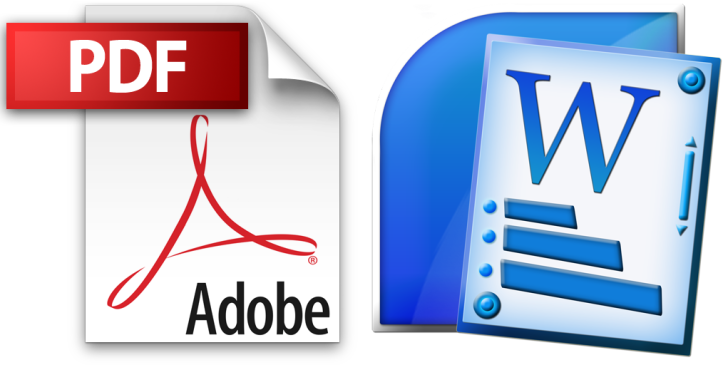In this post I want to show you a free way of how to convert scanned PDF to Word document.
Not that long ago, we still had a ton of papers in our offices. Made to last, file cabinets and the documents inside them were the bread and butter of all businesses, storing all important information you could ever need and making it hard to get lost in the frenzy of everyday work. When the PDF was born, back in 1993, the good old papers started losing on their importance, as this new file format enabled people to manipulate their documents more efficiently, using less space. The PDF essentially helped people digitize their paperwork and enabled them to electronically store, share and view as many documents as they could imagine. Years passed as we witnessed a massive evolution in our office landscape, only to find that our paper documents never left us in the first place. Surprisingly, they were still very much present.
Having seen that change, we are now at a point where we can integrate digital and analogue documents into something more productive to efficiently use paper documents on our computers.
One of the simplest ways to use paper documents is to scan them using a regular scanner, which turns a piece of paper that humans can read into a digital picture that can be stored on your computer. You can take all the documents you have in your drawer or a file cabinet, scan them and save them on your hard drive. Job done, right?
Well, think twice. The documents you’ve scanned are basically non-editable images, stored either in JPG or PDF file format. What if one of those documents contains bits of text that you want to extract, either for creating templates or using them as citation in a paper that you’re working on?
Since regular PDF to Word converters won’t do the job for scanned papers, you will need a tool that supports Optical Character Recognition (OCR) – a technology that reads characters from images.
One of the tools that are particularly good at this is scanned PDF to Word converter. This free online service takes your scanned PDFs, electronically analyzes every character in the image and matches it to an equivalent electronic character, leaving you with a fully editable MS Word file.
It all takes just 3 clicks:
- Click on “Select file” and upload your PDF. There are no file size limitations and you can also convert electronically generated PDFs.
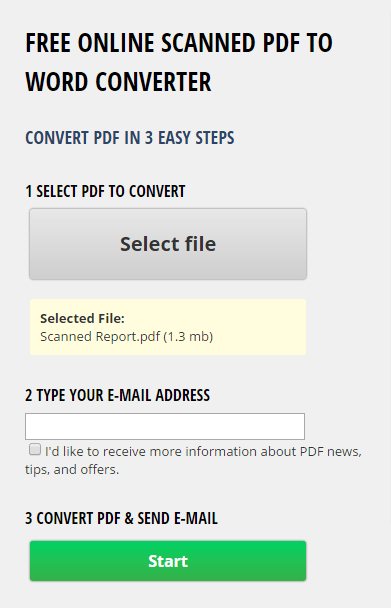
- Type your email address.
- Click “Start” to send your file for conversion. Shortly, you will receive an email with the link to your converted file.
The conversion quality largely depends on the quality of scanned documents, so have in mind that the higher the dpi of the scanned document, the better conversion output you can expect. In the example below you can see how the tool converted a scanned PDF into a fully editable MS Word file.
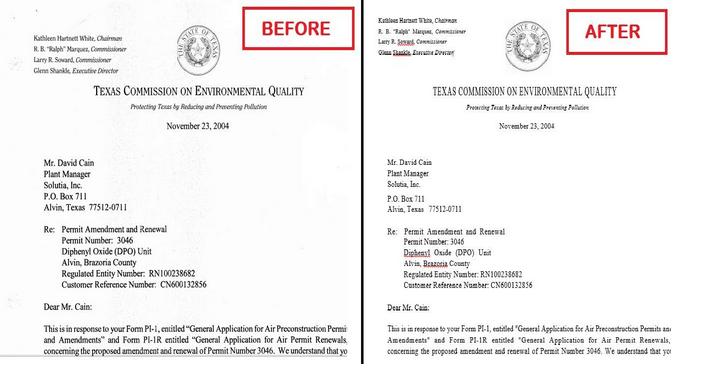
Scanned PDF to Word enables you to streamline yet another document management task and make use of those good old papers. And remember, there are many things in this world that are worth the effort. Manually retyping scanned documents into Word is not one of them.