If you’re looking for a time tracking software then probably you have already faced the Hubstaff vs Time Doctor choise. Both of them have similar functionality, so which one should you choose? This laconic comparison may shed some light on this problem.
First of all I’d like to state unequivocally that this post is totally independent. It doesn’t matter to me whether you prefer Hubstaff or TimeDoctor. My goal is to give you an opportunity to compare different sides of these applications prior to trying them.
While the previous Chrometa vs RescueTime comparison appeared to be quite short, here we have a different situation. Its hard to compare Hubstaff vs TimeDoctor since both of them are designed for the same market segment and have similar features, they have many more points for comparison than Chrometa and Rescuetime.
Ok, let’s start…
[table colwidth=”50%|50%”]![]() Hubstaff,
Hubstaff,![]() TimeDoctor
TimeDoctor
Hubstaff may support several organizations (i.e. your companies) simultaneously. Each one of them has its own employees and projects. You’re billed for each organization separately.~~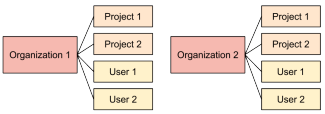 ,In Time Doctor you have only one (your) company working with several clients. Each of your projects and users (your employees) may relate to any number of the clients.~~
,In Time Doctor you have only one (your) company working with several clients. Each of your projects and users (your employees) may relate to any number of the clients.~~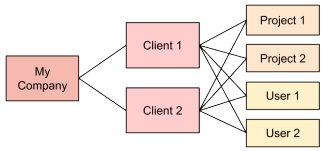
Hubstaff is available for 



 ,Time Doctor is available for
,Time Doctor is available for 





Hubstaff doesn’t support tasks by itself. If you need task management you have to integrate it with one of the supported project management applications.~~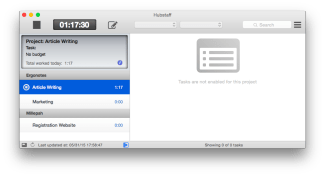 ,Time Doctor has some basic task management functionality. It allows you to bind your time to a specific task and organize the tasks by folders and priorities.~~
,Time Doctor has some basic task management functionality. It allows you to bind your time to a specific task and organize the tasks by folders and priorities.~~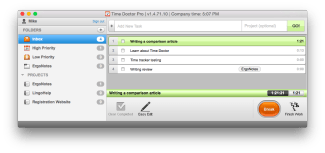 So unlike Hubstaff you can use Time Doctor as a getting things done application to properly organize your tasks. This is probably its major difference from Hubstaff.
So unlike Hubstaff you can use Time Doctor as a getting things done application to properly organize your tasks. This is probably its major difference from Hubstaff.
Screenshot view in Hubstaff allows you to see all screenshots for any selected day\, project (or for all projects) and employee.~~It takes up to 3 screenshots per 10 min per monitor and per project. It’s also to blur the screenshots for PCI/HIPPA compliance or privacy concerns.~~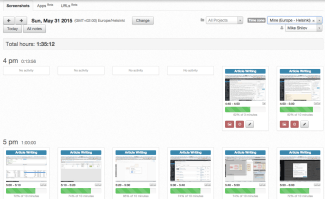 ,Time Doctor is able to show you all screenshots taken for some period of time filtering\, them by one or more projects and single employee. In addition you can download all the images or show low activity screenshots only.~~The screenshot taking interval varies from 3 to 30 min.~~
,Time Doctor is able to show you all screenshots taken for some period of time filtering\, them by one or more projects and single employee. In addition you can download all the images or show low activity screenshots only.~~The screenshot taking interval varies from 3 to 30 min.~~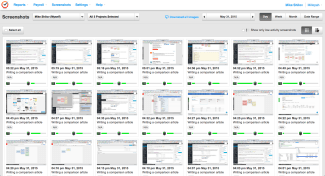
Hubstaff gives you details of which applications an employee used while working on a project during a day (the feature is in beta).~~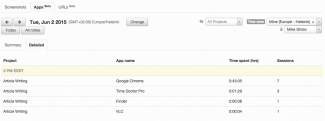 ,Time Doctor shows you a list of applications your employee(s) used during a specified period of time with the ability to export it into CSV/XLS.~~
,Time Doctor shows you a list of applications your employee(s) used during a specified period of time with the ability to export it into CSV/XLS.~~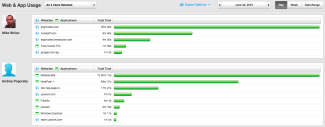
Hubstaff can report to you which websites an employee visited while working on a project during a day. It shows web page title\, url\, time and what project it’s related to (this feature is in beta also).~~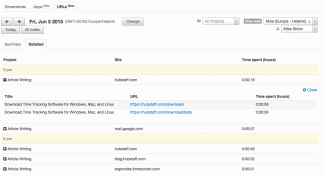 ,Time Doctor also reports to you which websites your employee(s) used during a specified period of time with the ability to export it into CSV/XLS. But it shows domain name and total time only (no page title and related task info).~~
,Time Doctor also reports to you which websites your employee(s) used during a specified period of time with the ability to export it into CSV/XLS. But it shows domain name and total time only (no page title and related task info).~~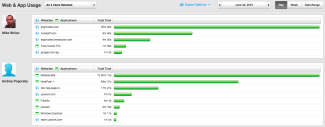
Hubstaff allows you to track your team’s GPS coordinates. This feature is in beta and requires some additional setup though.~~![]() ,Time Doctor‘s mobile app records GPS coordinates of the employee at any given time during the task.~~
,Time Doctor‘s mobile app records GPS coordinates of the employee at any given time during the task.~~![]()
In Hubstaff you can invite a client in and your client can see the work exactly the same as you do as the business owner. You can also give rights just to specific projects for that client so they only see projects on specific projects\, etc…,Time Doctor allows you to create some kind of client dashboard\, a special URL where your clients can log in and see your work report and screenshots.~~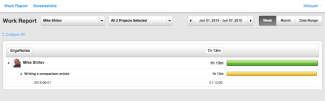
Hubstaff doesn’t offer a distraction control.,Time Doctor tracks users’ activities during their work time and gives users a nudge when excessive amounts of time on Youtube\, Facebook\, or other personal web browsing are detected.~~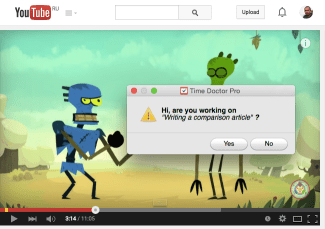 ~~It also offers a “Poor Time Use” report that shows where a person visits a website which may not be work related.
~~It also offers a “Poor Time Use” report that shows where a person visits a website which may not be work related.
Hubstaff doesn’t have special absent and late tracking.,In Time Doctor\, users or managers can add absent and late events and they will be reflected in Absent & Late Report.~~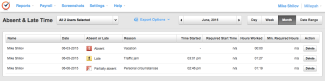
Besides automatic payments (which are in beta) Hubstaff allows you to pay your team manually and mark the time as paid:~~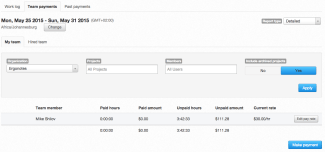 You can export payment data into several formats:~~
You can export payment data into several formats:~~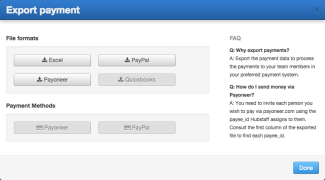 ,Time Doctor also allows you to manually mark the time as paid~~
,Time Doctor also allows you to manually mark the time as paid~~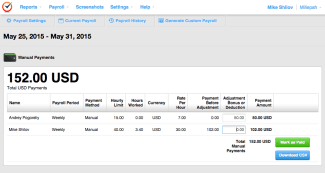 along with automatic team payments:~~
along with automatic team payments:~~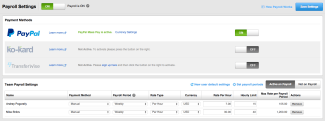
On MAC\, Hubstaff minimizes into the menu bar.~~![]() ~~+ You can always see it~~+ It doesn’t hinder your work~~- It’s hard to see whether the timer is on or not~~- You need to make at least two clicks to stop/start timer~~- You can’t see at a glance which project you’re currently working on~~~~You can solve some of these problems by keeping the compact timer always on top\, but it occupies much more space on the screen:~~
~~+ You can always see it~~+ It doesn’t hinder your work~~- It’s hard to see whether the timer is on or not~~- You need to make at least two clicks to stop/start timer~~- You can’t see at a glance which project you’re currently working on~~~~You can solve some of these problems by keeping the compact timer always on top\, but it occupies much more space on the screen:~~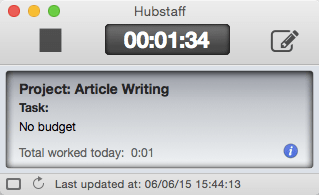 ,On MAC\, Time Doctor minimizes into a small window.~~
,On MAC\, Time Doctor minimizes into a small window.~~![]() ~~+ It’s obvious whether the timer is on or not~~+You can start/stop timer with one click~~+You can see which task you’re working on~~- Though I could move and dock it\, it still hindered me when I worked
~~+ It’s obvious whether the timer is on or not~~+You can start/stop timer with one click~~+You can see which task you’re working on~~- Though I could move and dock it\, it still hindered me when I worked
Hubstaff allows you to automatically pay your employees via PayPal or Payoneer.,Time Doctor allows you to automatically pay your employees via PayPal\, ko-kard or TransferWise.
Hubstaff integrates with activeCollab\, Asana\, Basecamp\, Breeze\, Github\, Gitlab\, Insightly\, Jira\, LiquidPlanner\, Mavenlink\, Pivotal Tracker\, Podio\, Producteev\, Redbooth\, Redmine\, Teamwork\, Trello\, Unfuddle\, Wrike\, Zoho Projects\, Quickbooks\, Salesforce\, Freshdesk and Zendesk.,Time Doctor integrates with Asana\, Basecamp\, Basecamp 3\, FreshBooks\, Freshdesk\, GitHub\, Google Apps\, Intellinote\, Intuit\, Quickbooks\, JIRA\, LiquidPlanner\, Mavenlink\, Microsoft Project\, Payroll Hero\, Pivotal Tracker\, Podio\, ProjectManager\, Redmine\, Salesforce\, Sharepoint\, Slack\, Teamwork\, Todoist\, Trello\, Unfuddle\, VisualStudio TeamService\, WorkflowMax\, Wrike\, Yammer\, Zendesk and Zoho.
Hubstaff will cost you$5/user/month~~free plan is also available.,Time Doctor will cost you $9.99/user/month~~free and solo plans are available.[/table]
![]() See also our Time Tracking Software Selection Guide
See also our Time Tracking Software Selection Guide

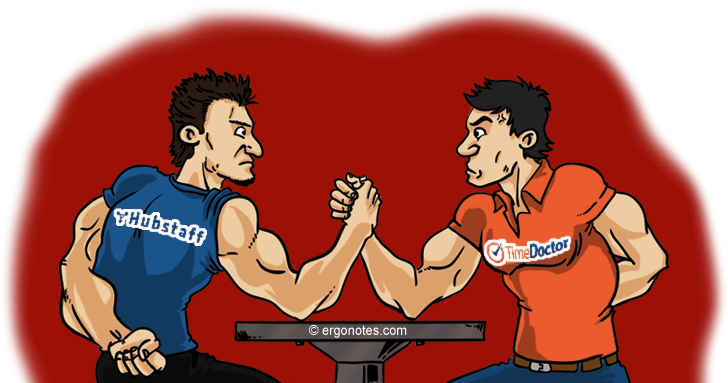
Cool thanks for doing this guys. Let us know if we can do anything to help or answer any questions.
Thanks. Nothing special, but let us know if we are wrong somewhere or missed something crucial.
Thanks for the write up, though I think since then hubstaff has updated costs…now it’s $10 per user per month for the application tracking and a few things.
Hey Curtis, thanks yes it is roughly 10$ a month for advanced features like attendance monitoring, mobile (GPS), application and URL monitoring, and Budgets (weekly time limits). But we still have the Basic plan that includes time tracking, integrations, screenshots, application monitoring, pay rates, reports, etc…
Nice comparison. Just a little update: Time Doctor now supports 26 integrations, not just the 8 listed above.
Asana, Basecamp, Freshbooks, Freshdesk, GitHub, Intellinote, JIRA, LiquidPlanner, Mavenlink, MS Project, Pivotal Tracker, Podio, ProjectManager.com, Quickbooks, Redmine, Salesforce, Sharepoint, Slack, Teamwork, ToDoIst, Trello, Unfuddle, Workflowmax, Yammer, Zendesk, and Zoho.
There is also the permanent task feature in Time Doctor which now lets you do some task assignment in Time Doctor to other users in your company – though for heavy project management, an integration is still recommended.