Chrometa and RescueTime both track your time basing on the applications you use. But how do they differ and which one fits you best?
Here I’d like to present a short Chrometa vs RescueTime comparison. Though these two services do have many things in common, they still serve quite different purposes and I hope that the following table will help you to make your mind in which service is appropriate for you.
[table colwidth=”50%|50%”]![]() Chrometa,
Chrometa,![]() RescueTime
RescueTime
Simplifies time tracking in terms of projects and customers by automatically determining whom you worked for. It especially useful for freelances who work for several projects at a time and having to continuously switch among them.~~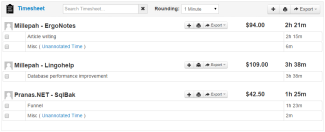 ,Designed to analyze and improve your personal productivity. Offers some productivity metrics and allows to set goals and achieve them. Has nothing to do with hourly rates.~~
,Designed to analyze and improve your personal productivity. Offers some productivity metrics and allows to set goals and achieve them. Has nothing to do with hourly rates.~~
Supports 





 , Supports
, Supports 






Helps to distribute your time among the projects you’re working on~~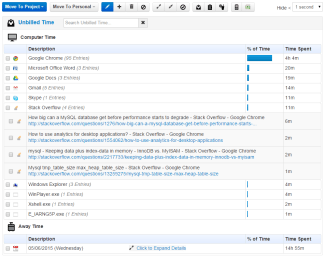 ,Helps to see how productive you were during some period of time~~
,Helps to see how productive you were during some period of time~~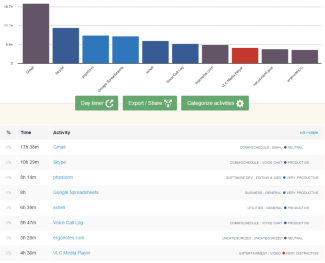
Automatically binds your working time to the projects judging by the keywords in application titles.~~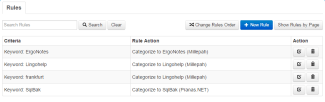 ,Allows to assign a productivity level and activity category to each application you use.~~
,Allows to assign a productivity level and activity category to each application you use.~~
Allows you to create invoices and receive payment through PayPal and LawPay. Each project has its own hourly rate.~~
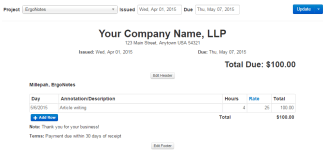 ,Has nothing to do with finances\, but allows you to optimize your time by means of used application and website analysis.~~
,Has nothing to do with finances\, but allows you to optimize your time by means of used application and website analysis.~~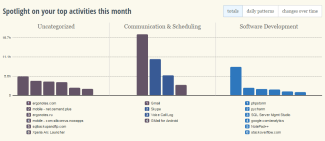
Integrates with Basecamp\, FreshBooks\, QuickBooks, Integrates with Beeminder\, Zapier\, GitHub
Will cost you $12 – $29 a month\, with 30-day trial period. No free plan.~~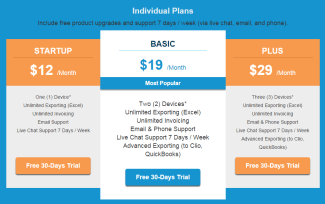 ,Free plan or $9 a month with 14-day trial period.~~
,Free plan or $9 a month with 14-day trial period.~~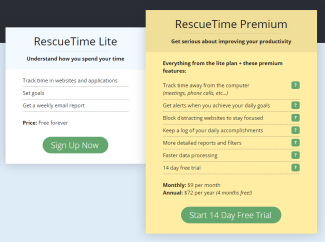 [/table]
[/table]
![]() See also our Time Tracking Software Selection Guide
See also our Time Tracking Software Selection Guide

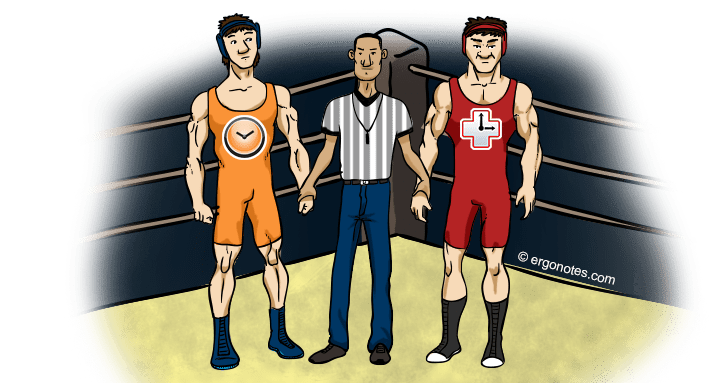
Hello,
We’ve recently launched our personal productivity software which currently has over 500 users. Although it’s still a beta version, Kiply allows you to track your activity in order to know how you really spend your time while using your computer.
With Kiply you automatically record your activity in real time and keep it completely private. You can view your activity either on the web or on your desktop app, as well as create new projects and see your progress according to your goals.
You can download Kiply beta version from our website at no cost. Please share your thoughts about it!