Instead of having to go *out* to get the information you want, imagine what your life would be like if you could get it to come *in* to you.
[themify_box style=”gray rounded” ]This is a guest post by Elizabeth Adams.[/themify_box]
Imagine a magazine filled with just the sort of content *you* like and organized in a way that suits *your* reading style.
Better still, imagine your email inbox pared down to just your most important mail because you’ve moved all your blog subscriptions and newsletters and other clutter out of there and over to your magazine!
🙂
Let me just say, before going any further, that I’ve got a purple thumb when it comes to techie skills, so I’ve had a real struggle making those three dreams above come true.
But I’m sharing them with you here because they’ve helped me a lot, so maybe they’ll help you some, too.
What I mean is, I’ve discovered that I’m actually a little better at techie stuff when I’ve got a clear picture in mind of the result I’m trying to achieve than when I set out with the idea that I’m going to learn some piece of software. *That* approach doesn’t work for me at all!
🙂
When Google’s RSS Reader died sometime in the middle of 2013, I switched to following certain blogs by the tedious process of going out and bringing them up in my browser manually.
As for the Google Alerts I check every day, I re-routed those from the now-deceased Google Reader to my email inbox where they behaved like a great big boat anchor weighing it down.
I endured this state of affairs for over a year until one day I was watching a “Monday Morning Productivity Pointers” video on Lynda.com where the host was talking about how she uses an RSS reader called Feedly to organize all her favorite sites and alerts and groups into one fun and efficient magazine.
Next thing you know, I’m all ears!
🙂
Here are the links to the two videos I watched:
Installing the Feedly browser extension from course Monday Productivity Pointers
http://www.lynda.com/Business-Collaboration-tutorials/Monday-Productivity-Pointers/114903-2.html?autocompleteMovieId=147460
Customizing Feedly from course Monday Productivity Pointers
http://www.lynda.com/Business-Collaboration-tutorials/Monday-Productivity-Pointers/114903-2.html?autocompleteMovieId=147461
Unfortunately for a purple-thumbed techie like me, these weren’t enough. They did enable me to at least visualize the dream of my very own information magazine personalized to me, but they didn’t help me get from here to there.
So I went a little further afield.
I checked Amazon.
And here’s what I found:
Newspaper 2.0: Your Guide to RSS (99¢)
http://www.amazon.com/Newspaper-2-0-Your-Guide-RSS-ebook/dp/B00DPJJ4Z0/
Unofficial Guide to Feedly: Better than Google Reader (99¢)
http://www.amazon.com/gp/product/B00FUVLRYW/
These two books helped me understand what RSS is all about, first of all; and, secondly, what the Feedly RSS reader can do, including but not limited to organizing blog feeds into categories that make sense to *you* and getting Google Alerts and Facebook Groups and newsletters out of *your* email inbox.
🙂
At this point, I’m like a bulldog with a bone. I’m *not* going to let go of this thing until I’ve got it doing *exactly* what I want and looking *precisely* as I like!
So I signed up for the Feedly “pro” version for $5/month which gives me (among many other things) “premium” support by email from the Feedly techs.
I won’t say it hasn’t been a bit of a struggle getting to where we can understand each other (the Geekspeak-vs-English thing), but it’s been worth every penny of that five bucks to me.
My Feedly magazine is now a dream come true!
You can read more about how far I’ve gotten with it here:
https://ergonotes.com/evernote-vs-onenote/#comment-1759397472
I wound up on this blog because one of the things my Feedly Pro enables me to do is do “something” with either EverNote or OneNote, although I have no idea, yet, what that “something” might be because the first thing I had to do was decide whether I was going to go with EverNote or OneNote, which is what led me here, and the next thing was to take a course on the winner over at Lynda.com so I could make that “something” do whatever *it* is supposed to do.
Where I’m off to next is learning how to bring AWeber communications (aka all those *other* newsletters in my email inbox) into Feedly.
I just got a reply back from AWeber Customer Support with this exciting information:
“This is a Feedly integration we currently support:”
https://zapier.com/zapbook/aweber/feedly/
Ha!
I’d be happy to drop back in here for a “Part 2” of this Marco-Polo adventure to Outer Mongolia, if anybody reading this post is actually interested in it instead of just plain bored silly with my non-techie-speak…
…let me know in the comments below, won’t you?
Thanks!
Happy New Year, Everybody!
Elizabeth
🙂

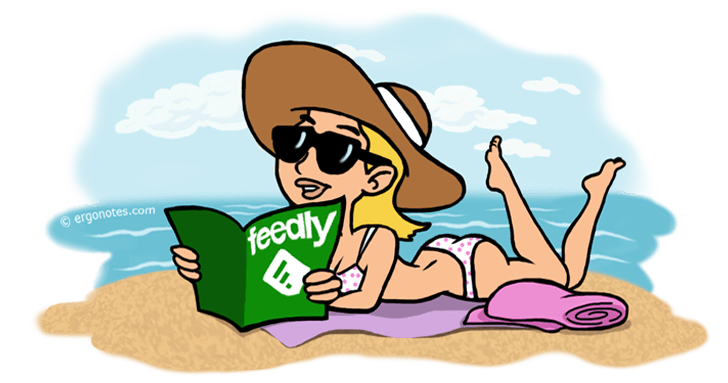
Elizabeth,
This is great material and I have both hands in the air, wanting to be counted twice, in favor of your writing Part 2 of your Marco-Polo Adventures, ASAP.
:o)
For me this blog post is the perfect hat trick:
First, I need to understand RSS feeds better and this post pulls me into that world (where I need to do some implementation);
Second, I’d like very much to have my daily dose of a magazine designed by moi, for my own consumption and now I know Feedly is a tool that can make it happen; and
Third, you’ve provided a great demonstration of the Lynda.com capabilities as an inexpensive, self-directed webinar training center.
On top of these things, I’ve learned of two 99-cent eBooks that I’ll benefit by reading, and I have a meaningful recommendation for Feedly-Plus. (I never know whether the -Plus part of an online service is worth it, or not, until I hear from satisfied customers.)
I do have one question: with Feedly.com can you also publish your magazine (by soliciting subscribers) or is it purely for your own consumption. I’d bet there are like minded individuals (like me) who would like to subscribe.
Your post is a gift to the community. Thanks for taking the time!
Hi, Ryan… here’s three points in reply to yours…
• First, you could subscribe to a *public* online magazine or blog built on content curated in a *private* Feedly account; but, as far as I know, you can’t subscribe to the personal account of the person doing the curating.
What you can do, though, when you’re the curator, yourself, is “bookmark” the best content that comes into your personalized Feedly magazine. On a social-bookmarking site like Diigo, for example, you can elect to make public the “best-of-the-best” articles on “author business plans” that come to you as a result of the Google Alert you create for the purpose of bringing all the important activity on that keyword phrase into your personal magazine.
• Second, even if I never use a single additional feature beyond the “premium support” that comes with the “pro” versions of these kinds of services, it’s worth it to me for its value in helping me “collapse timeframes” aka shorten my learning curve.
Technological wizards like my husband see this at “cheating,” of course… just like they think it’s cheating to stop at a gas station and ask for directions when they get lost!
As for me… well, just give me the keystrokes, please, and I’ll get out of your hair!
• Third, since you’ve expressed an interest in learning about some of the other things you can do with Feedly, I’ll pop back in here after a bit and update you on whatever else I manage to figure out about it.
I discovered something just the other day, in fact, that increases the speed with which I can get through the new stuff. It’s tricky to explain; but, if you can imagine a “Table of Contents” in your left-hand sidebar and unread items on your main screen that correspond to the sources on your TOC, then you can picture yourself swiftly scanning those items, possibly selecting one or two to look into further and maybe bookmark in Diigo, and then clicking “Mark All As Read” down at the bottom of the screen… and being whisked away automagically to the next batch of unread items!
It is so slick!
🙂
warmest regards…
Elizabeth
Thanks!
You saved the best for last with that “stop at a gas station” equals “cheating” analogy.
Perfecto! &
Happy New Year!
Thanks for the article Elizabeth. I’m a big fan of feedly thanks to you and look forward to exploring the in and outs over time. I’ve noticed something that bugs me a little though. When I try to sign in with Evernote on my computer at work it doesn’t work. I’ve signed up for the premium service and will take it up with them but I wondered if it was on the evernote side or the feedly side. Like they weren’t communicating or something.
I will say it’s very nice to have all of my future reading material in one place. I never used the google service when it was available so I can’t compare the two.
I’m going to have to try this method out. I played around with feedly before but not in this way. Do you have to get the pro in order to make the magazine? I was just curious. Also been looking for a replacement for Google reader. Thanks for the information Elizabeth
Hi, Desmond… You asked, “Do you have to get the Pro in order to make the magazine?”… and the answer is, “No, you don’t.”
The “magazine” effect is achieved by the “presentation” mode you select. For example, list view, card view, magazine view, etc. Plus, you can select different presentations for different folders… and for different blogs within those folders!
Say you decide you want to set up a “goof-off” folder and fill it with content that comes with pictures guaranteed to make you laugh. Say, further, that you want to see all those colorful pictures in a way that enhances your enjoyment, so you select “card” view for that folder.
On the other hand, maybe you have a “business” folder that has lots of rather boring stuff but you gotta get through it so you set it up in “list” view so all you see is the titles in line-by-line format for speedy scanning.
The possibilities for maximizing pleasure and profit are endless!
Where the $5/mo Pro subscription comes into play is (a) if you’ve got a purple thumb where your techie skills should be, like me; or (b) you want to step up to power-user capability, like you.
The power-search feature alone is worth way more than that… to me, anyway. Just today I put in the phrase “guest post by” to see if I could find examples of writers who are promoting their books by regularly publishing guest posts on selected blogs… and I turned up a long list of them!
Here’s just the first 10:
01) Follow Your Passion
Guest Post by Joanne Clancy
http://www.indiesunlimited.com/2015/02/01/follow-your-passion/
02) Author Website 101: How It Promotes Your Book |
Guest Post | Cari Bennette
http://www.theindependentpublishingmagazine.com/2015/01/author-website-101-how-it-promotes-your-book-guest-post-cari-bennette.html
03) The 3 Basic Building Blocks of Writing a Memoir
This guest post is by Colleen Haggerty
http://www.writersdigest.com/online-editor/the-3-basic-building-blocks-of-writing-a-memoir
04) The Added Value of Editing
Guest Post by Heather Ebbs
http://www.indiesunlimited.com/2015/01/21/the-added-value-of-editing/
05) Writing Fiction v Journalism
Guest Post by Vanessa Skye
http://writenotereviews.com/2015/01/20/guest-post-writing-fiction-v-journalism/
06) 5 Tools for Successful Facebook Content Marketing |
Guest Post | Robert Morris
http://www.theindependentpublishingmagazine.com/2015/01/5-tools-for-successful-facebook-content-marketing-guest-post-robert-morris.html
07) 10 Common Fiction Problems and How to Fix Them
Guest Post by Jack Smith
http://elizabethspanncraig.com/2715/10-common-fiction-problems-fix/
08) 5 Ways to Endear Yourself to Your Book Editor
This guest post is by Blake Atwood
http://www.helpingwritersbecomeauthors.com/2015/01/book-editor.html
09) When Is It Time To Consider Yourself A Real Writer?
Guest Post by Amy Sue Nathan
https://womensfictionwriters.wordpress.com/2015/01/15/guest-post-when-is-it-time-to-consider-yourself-a-real-writer/
10) Author Solutions – Writers Beware! |
Guest Post | David Henderson
http://www.theindependentpublishingmagazine.com/2015/01/author-solutions-writers-beware.html
Another benefit of Pro is the “hookups” with sites like BufferApp.com that enable you to schedule your posts and share to multiple networks at once. The idea, here, is that you’ve got all this great content coming into your Feedly magazine that you’ll just naturally want to share with people, but you can’t just dump it on them all at once, right? With a hookup to BufferApp, though, you can sort of “dripfeed” it to them throughout the day.
BTW, “hookup” and “dripfeed” are regular-person-speak. I have no idea what the geek-speak equivalent is!
Nor can I tell you how all the Pro features work because I’m still chewing on how to put the key into PowerSearch and make it “go” when I step on the gas!
Anyway…
…there’s lots to learn with Feedly… I keep discovering new ways of doing things with it practically every single day… it is a *huge* improvement over Google Reader… may it RIP!
Here is a wonderful article about Feedly on FabulousBlogging.com that actually shows you what the “magazine-style” presentation looks like:
Feedly is The Best Tool to Curate Content
“If you’re a blogger, you know how important it is to read other blogs right? Not just for the sake of commenting and community, but to get new ideas, share great content, and build your authority with your followers. I’ve touched on this in earlier posts, but some of the most time-consuming aspects of blogging have to do with finding other content worthy of sharing with your readers! Enter Feedly.” —Julie Christine
http://www.fabulousblogging.com/2014/07/feedly-is-the-best-tool-to-curate-content/
And here’s an article on BufferApp’s blog with an infographic that shows the optimal length for every social media update you might want to write and schedule for later delivery:
https://blog.bufferapp.com/optimal-length-social-media
And here’s another article from BufferApp on the science of emotion in marketing and how our brains decide what to share and who to trust:
https://blog.bufferapp.com/science-of-emotion-in-marketing
Another benefit of Feedly Pro is IFTTT (If This Then That). I can’t explain it very well, yet, but I can refer you to a couple of articles that can:
The Ultimate List of IFTTT Recipes for Marketers
http://www.seerinteractive.com/blog/ifttt-recipes-for-marketers/
and
The Big List of IFTTT Recipes: 34 Hacks for Hardcore Social Media Productivity
https://blog.bufferapp.com/the-big-list-of-ifttt-recipes-for-social-media
Desmond… I do hope you come back in here after you’ve got Feedly sussed out to your satisfaction… I hope you share some of the clever applications I just know you’re going to cook up!
warmest regards…
Elizabeth
🙂
Thanks again. On a side note I like to use Pocket (http://getpocket.com) to bookmark. I like it because you pretty much tag a page and pocket allows you to quickly search by your tags and view them in tile view or list view. Check it out if you feel that it might help you sort blog posts or websites.
Elizabeth, I’m also voting for a second part to this wonderful journey. I used to know about RSS feeds but don’t remember a thing now! Please help get me back in the game! 😉
Invaluable analysis, and I’ll be signing up for Feedly. You call yourself a purple thumb? You do darn well for one. I guess I must be a black thumb. Thanks for taking the time to do a great post.