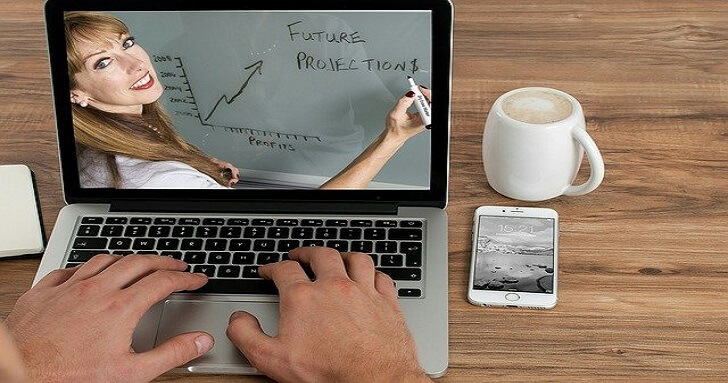Finally, you are convinced creating videos can help grow your business, or you talked to your employer, and they agreed to produce one. That is good. But what’s next? What information are you going to use for the best results?
In this article, you are going to learn what you need to prioritize in your video. It’s necessary to have a long-term strategy for your video, and the content you choose to use should be based on the sector of your business you want to grow. Want to give information about your products or service to new customers? Do you want to convince a potential client to buy your products or service instead of buying from a competitor? Do you want to retain existing clients?
Whatever the purpose, videos will help you solve the question. So, let’s see how you can use video to grow your business.
1. Animated Explainer Clips
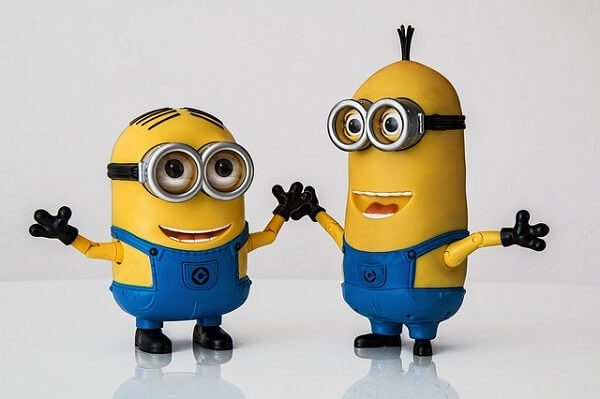
You can use animation to do almost anything. For web services and tech companies, they work very well, and it’s an excellent way of explaining a concept such as ‘cloud’ service. It’s easy to brand your video using animations. Use the same theme, style, and color in your marketing materials and website.
Where and When to Use Animation
Animations are used to create videos targeted to customers who are considering buying your service or product. Place such videos on searchable sites such as YouTube and your website’s homepage.
2. Educational Videos
Educational clips are short but useful content pieces (usually 2 minutes long at maximum) to leverage your staff members.
Where and When to Use Educational Clips
These videos are useful during the first phase of the buying process. They aim to attract new clients and be used in your social media channels, FAQ page, or blog.
3. Commercial Clips
Want to publicize your product or service without over-explaining its functionality? That’s where commercial videos come in. Such clips ought to be very short, appealing, and should have a focused and quick theme.
Where and When to Create Commercial Videos
Do you want to create awareness about a specific product? It’s time to develop commercial clips, and these can be social media shares, YouTube pre-roll ads, or broadcast commercials.
4. Recruiting Videos
When you think of web videos, the primary purpose is to convert viewers into clients or drive sales. However, ensure you have the right people in the right positions because these are the driving aspect for growth. A tremendous recruiting video will help you in employing the right people. Some tools such as Spiel and other top video tools can help you create excellent videos.
Where and When to Use Recruiting Videos
In case your company hires a few staff members yearly, you may not need a recruiting video. However, if your company usually recruits many employees per year, then a recruiting video can ease your human resource team’s work.
5. Tutorial Videos
Do you want to answer customer questions in a better way than using long paragraphs? Want to make your in-app support better? Then go for tutorial videos. They can also be used as recorded sales demo.
Where and When to Use Tutorial Videos
These videos work well in helping new customers to understand how your product works. Additionally, they are beneficial to existing customers when you update your products or after refreshing your UI. Housing them on your FAQ page also helps simplify the work of your customer service team.
6. Case Study and Client Story Videos
Client story videos are testimonial clips that involve a real client telling a story of how your service or product has helped them. On the contrary, case study clips major on clients’ projects you have handled, the challenges you faced, and how you solved the problem.
Where and When to Use Case Study and Client Story Videos
These videos are best for clients who are considering buying your service or product. You can share the clips in newsletters, on your blog and social media channels, or in the Testimonial and About Us section on your website.
7. Business Story Videos
Business story clips are great for introducing your business policies, culture, and team in less than five minutes. Business executives, employees, and founders are used to share how you started, where you have been as a business, and where you are going.
Where and When to Use Business Story Videos
These videos are a great way of convincing a customer who is thinking of buying your service to go ahead and make the purchase. They also build loyalty and make your existing clients feel connected to the business. Share your story in newsletters and the home page of your website.
8. Branded Video Content
Often, these videos are believed to be a combination of editorial and advertising. They are usually less than a minute long, target your primary audience, and rarely mention your service, product, or business.
Where and When to Use Branded Video Content
Want to build awareness for your business? Then you should go for branded video content. You can use the videos on your Television, YouTube, and Social media channels. Keep in mind that video is now an important part of an effective content marketing strategy. So, you can use branded video content to reach a wide audiences.
9. Live Action Explainer Clips
If you deal with a tangible service or product, it is best to use a live-action video to demonstrate its works. These videos help you connect with your clients, mainly in the consultancy or hotel business.
Since people love watching others, these videos build an emotional attachment in people, making them buy your service or product.
Where and When to Use Live Action Explainer Shorts
These videos help customers who are in the consideration stage of the buying process. Therefore, you can place them on searchable sites such as your website’s homepage and YouTube channel.
Summary
Your company vision should be clear in every video you create for your business, and that is why it is essential to check your current efforts to maximize your video creation. You can get video content by analyzing your website, conducting an internal survey, from your FAQ page, etc. Your day to day client interactions can also point out what you need to major in when creating a video.