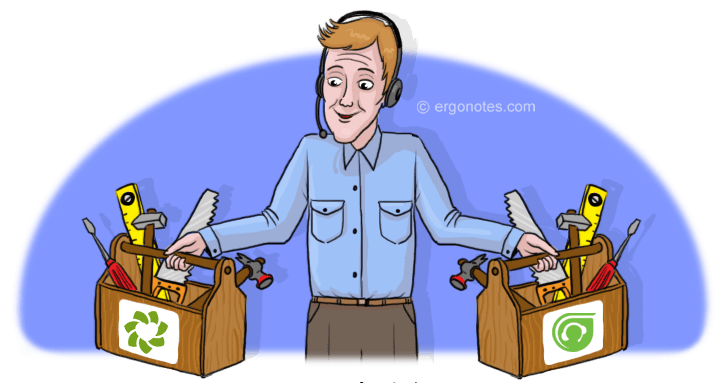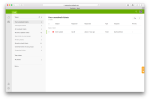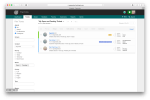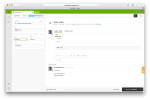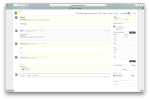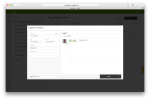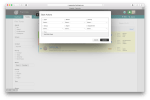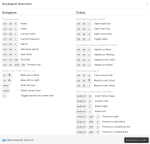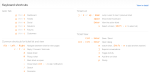In this comparative review I would like to explore in depth two competing products: Zendesk and Freshdesk, and understand which product offers its users more features. For this comparison I took the following pricing plans: Zendesk Professional for $49 per month per agent and Freshdesk Estate for $40 per month per agent. Prices are shown if paid for a year.
You can also read reviews of Zendesk and Freshdesk on our website.
Tickets
[table colwidth=”28%|36%|36%”]
Quick editing,No,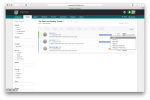 ~~Quick editing of agent\, status and priority\, as well as quick ticket action buttons.
~~Quick editing of agent\, status and priority\, as well as quick ticket action buttons.
Ticket export,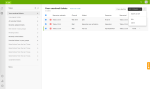 ~~Export of tickets from current view to CSV,
~~Export of tickets from current view to CSV,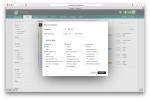 ~~Ticket export in CSV and XLS formats. All fields are available for export\, plus filter by date of tickets being exported.
~~Ticket export in CSV and XLS formats. All fields are available for export\, plus filter by date of tickets being exported.
Indication of tickets with response,With “Last client update” column in the list,Tickets with client response are marked with a special marker
Quick list filters,No,Yes\, by all ticket fields
Automatic list update,Highlights preset filters containing updates,Displays “Update” button and “Updates available” icon in every ticket
Preset list filters,Yes,Yes\, can be set up from ticket list
List columns setup,Yes,No columns\, ticket data display implemented as three-line scheme\, all data visible by default.
Automatic diplay of client’s avatar in ticket,Yes,No
Creating new ticket from client’s response in existing ticket (Split Tickets),No,Yes
User fields,Yes,Yes
Ticket reply with CC field,Ticket CC field is filled from the letter itself\, but each recipient gets a separate letter without CC,Ticket CC field is filled from the letter itself and recipients get letters with filled CC\, clients can use “Reply to all”.
History in ticket,No,Yes. Action history display disable button is available
Tasks in ticket,No, To-Do List. Added tasks are shown in Dashboard.
Ticket transfer to another customer support (Ticket Sharing),Possibility to transfer ticket to another account with Zendesk\, Atlassian Jira\, etc.,No
Tags,No white space between tags. When adding there is no option to select from existing.,When adding users is offered to select from previously used. White space between tags is allowed.
Images in attachments,Quick view,Open in new tab
Timer in ticket,Starts automatically when ticket is opened. After ticket changes are saved requests confirmation of time spent,Does not start automatically\, but possible to automate with Freshplug. Possibility to add time manually.
[/table]
Ticket channels
[table colwidth=”20%|40%|40%”]
Email,Email similar to support@company.zendesk.com provided by default\, possibility to add addresses in the same domain\, as well as allow Wilcards – mail to any address in company.zendesk.com domain will be received as tickets.~~Integration with Gmail and the so-called Gmail-Go-To-Actions\, which adds buttons in letters if viewed in Gmail interface~~Emails in other domains can be used only through forwarding.,Email similar to support@company.freshdesk.com provided by default\, possibility to add addresses in the same domain.~~Possibiility to add BCC address\, which will be receiving all correspondence with clients.~~Other domain emails are added through forwarding. Each address can be assigned with a group that will be receiving tickets from that particular address.
Chat,Using Zopim with separate plans for using chats,Own system for working with clients via chat. Possibility to limit the number of chats manually.
Twitter and Facebook,Yes,Yes
User portal,Only several preset themes.~~None in channel settings.,Possibility to set up color scheme\, CSS styles\, Header and Footer sections\, as well as authorization via Google\, Facebook and Twitter.
Widget,Yes,Two types of widgets: Popup and Embedded. Apart from basic fields Popup has “Take screenshot” button and possibility to search articles in knowledge base.
Telephony,Phone numbers from over 40 countries worldwide are provided. Call rates are not available on Zendesk website~~Free calls from clients with subsequent automatic ticket creation. Functionality of voice menu\, call stats\, etc.\, has to be paid separately at the rate of $29 per agent per month,Phone numbers from over 41 country worldwide are provided\, call rates are available on Freshdesk website. Number is connected only upon request via Freshdesk sales department. Entire telephony functionality is available without additional fees.
Mobile SDK,Yes,Yes
[/table]
Automation and SLA
[table colwidth=”28%|36%|36%”]
Automatic ticket processing,Trigger — processing of incoming tickets~~Macros – set of automated actions that is started manually~~Automation – ticket processing by time,Dispatch’r — processing of incoming tickets~~Supervisor — ticket processing by time~~Observer — ticket processing by event~~Scenario Automations – set of automated actions that is started manually
Email commands,No,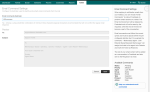 ~~Following ticket fields can be edited via email: Status\, Priority\, Agent\, Group\, etc.
~~Following ticket fields can be edited via email: Status\, Priority\, Agent\, Group\, etc.
SLA,No preset SLA policies by default. Needs to be created manually.~~Supports business days and hours.~~Possibility to display SLA level indication in the list.,Preset SLA policies can be edited\, but cannot be disabled.~~Supports business days and hours.~~Displayed in the list only when response time expired.
[/table]
Reporting
[table colwidth=”50%|50%”]
Overview – summary of customer support service~~Leaderboard – agent and group performance reports~~Satisfaction – customer satisfaction indicators~~Insights – powerful report builder,Helpdesk Analysis – consolidated chat reports.~~Productivity – agent and group performance reports as well as time tracked~~Customer Happiness – customer satisfaction indicators.~~All tabular reports can be exported in CSV\, and the rest – PDF format
[/table]
Other features
[table colwidth=”28%|36%|36%”]
Arcade,No,Points – agents get points for ticket execution time and penalties for overdue tickets.~~Quests – agents get badges for certain achievements in working with tickets.
[/table]
Bottom line
This is where I would like to end this comparative review. If in future I find some more key differences, I will definitely include them. In my opinion Zendesk in some cases clearly lags behind Freshdesk, and considering the price difference of $9, I think, the choice is obvious.
In the next review I will compare pricing plans of Zendesk and Freshdesk.