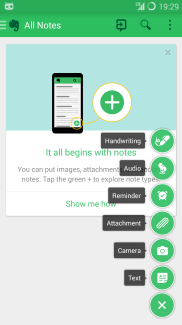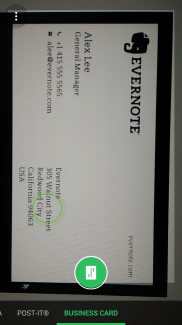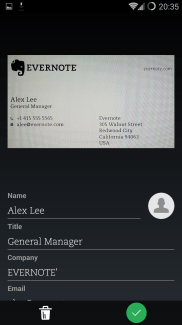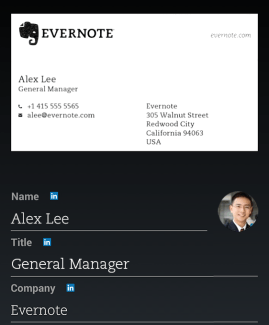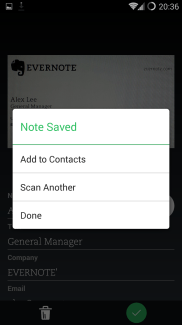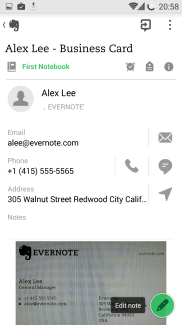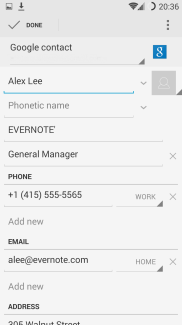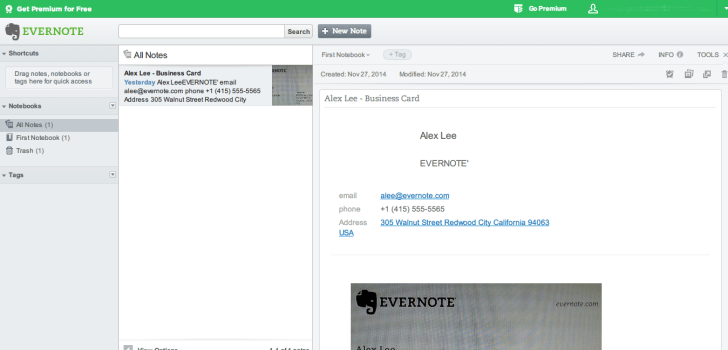Evernote, a comprehensive app for note taking, has just unveiled a version with business card recognition.
How well do you reckon the note app can do in recognizing a business card? The evernote blog just posted that, on Android, you can scan business cards and get them into your notes. As a result, you don’t only collect the best of the web with Evernote Web Clipper, but also save more connections with the app on your phone. First thing first, I will be your loyal tester and verify if it’s as good as advertised. Next, we’ll talk about the essentialness of this feature.
Feature test
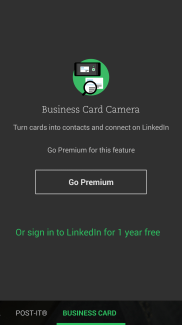 I am a new user to Evernote, it prompts me to use my primary email to register and I did. If you want to obtain the free usage of this function, you have to link your LinkedIn account with Evernote, though you can disconnect later. Input your username and password on a webview.
I am a new user to Evernote, it prompts me to use my primary email to register and I did. If you want to obtain the free usage of this function, you have to link your LinkedIn account with Evernote, though you can disconnect later. Input your username and password on a webview.
Tap the plus sign on the bottom right, here come a pile of buttons. To scan a business card, you tap camera button.
Swipe right to “Business Card” for the scanning. As it clearly states, you have to go premium unless signing in to LinkedIn. I chose to connect my LinkedIn with it and see if it could seek more info from LinkedIn.
First I went for the demonstrated business card of the general manager in Evernote, Alex Lee. I was quite sure it would be read charmingly as it’s officially tested.
I held my phone towards the picture on my screen, by tapping on the screen I can focus just like in a normal camera app. A tap on the green card button finishes the capture. After 7 secs or so (not instantly, not yet), the recognition result is shown. The scanning result is ok, though some minor errors do emerge. Different from the official picture, I don’t have any “in” icon on any text field. Wondering the cause was that Alex isn’t in my connections, I emulated other business cards who are in my connections. The result remained the same, no “in” icon, no photo, despite I got them connected. I was almost determined to make a conclusion that it doesn’t work, but…
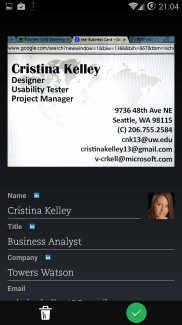 When I scanned another person online, it did search for additional info on LinkedIn. She’s not in my connections of course. But I am not sure why I can’t query extra details on LinkedIn sometimes, even those who are in my connections. The integration seems to depend recognition results but it’s yet to be polished for more reliability.
When I scanned another person online, it did search for additional info on LinkedIn. She’s not in my connections of course. But I am not sure why I can’t query extra details on LinkedIn sometimes, even those who are in my connections. The integration seems to depend recognition results but it’s yet to be polished for more reliability.
Once you click the finish button, your note is saved and you can continue to other actions, such as saving them as a contact.
It’s synced to the server for you to check. Email and address are linked properly for the convenience.
Overall, this function itself performs ok. You don’t even need to modify much if the recognition does well. For Evernote users, it can be a good one; for other users, it may not be as attractive as much.
Notes ≠ Notes
When talking about note apps, you may have heard of OneNote, Evernote and Google Keep. The first two apps are designed like notebooks, in which you may draw, write, attach a picture, enclose a business card, etc. But Google Keep is like sticky notes: something comes into your mind and you just keep yourself reminded by a scribble. If you prefer light-weighted notes, Google Keep is your very best choice; if you prefer vivid notes, then you may be fond of OneNote and Evernote. But personally, I’ll save the person as a contact after I scan his business card, instead of saving him into my notes. For image searching, I’d rather use other professional ones – such as Google Goggles. I welcome the use of OCR in the notes, but it remains to be seen if business card scanning is a wise move – Is it worthwhile to pay for this function? Is it irreplaceable?
Evernote is trying to be an all-in-one solution, which it is meant not to be enough either professional or light-weighted when under specific circumstances. Someday, you may find Evernote is no more just a note, but becomes an Everbag. Nevertheless, users are to decide which they’ll work and live every day with. Good luck, Evernote.
[sc:evernotebooks]