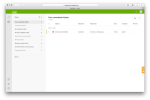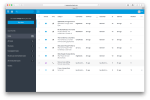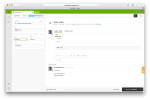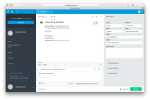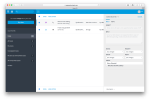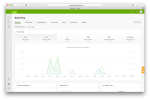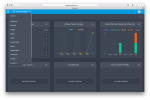As promised in the previous article, this time I am publishing a side-by-side comparison between Zendesk and Desk.com.
I did not include the basic functionality into the tables below intentionally, as its availability is obvious to users and does not require comparison. Functions that are not directly connected with tickets are included in a separate table.
Tickets
[table colwidth=”30%|35%|35%”]
, Zendesk,
Zendesk, Desk.com
Desk.com
Ticket channels,![]()
![]()
![]()
![]()
![]()
![]()
![]()
![]() ,
,![]()
![]()
![]()
![]()
![]()
![]()
Bulk editing of tickets,Select multiple tickets>Press edit button. All fields available~~
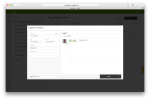 ,Selecting multiple tickets automatically opens edit window. All fields available except reply to user.~~
,Selecting multiple tickets automatically opens edit window. All fields available except reply to user.~~
Tickets by phone, Autoresponder with a separate number. Works in selected countries., Manual input of conversation content
Tickets from chat,Proprietary widget\, built-in chat from Zopim Chat\, etc.,Proprietary widget and built-in chat from Olark
Ticket list update,Manually,Tickets are displayed upon receipt
Custom fields in tickets,Yes,Available in Next Gen interface
Text formatting in replies,Rich Text\, Markdown,N/A
Supervisor in tickets,Implemented as СС field,N/A. Implementable with custom fields
File attachment, Only in user reply form,Available in user reply form and in separate ticket field for internal use
Getting client info from open sources,N/A,Intergration URLs
[/table]
Additional functionality
[table colwidth=”30%|35%|35%”]
, Zendesk,
Zendesk, Desk.com
Desk.com
Client portal,HelpCenter and forum for chatting with customers,Yes
Knowledge base articles,Available only from client portal,Possibility to attach to ticket in reply form
SLA,Yes. Tickets contain time of next step. SLA reports are available.,N/A. Only creation of relevant rules.
Control of customer satisfaction,Yes. Possibility to display results in ticket list.,Yes
Rules of ticket processing,Constantly monitoring ticket changes,Divided into start conditions: upon creation\, opening\, change\, by time\, etc.
Adjustable work time,Yes\, including holidays,Yes
Agent’s time tracking,Built-in time tracking mechanism and third party apps. Time report available in constructor.,N/A
[/table]
Price
[table colwidth=”50%|50%”]
 Zendesk,
Zendesk, Desk.com
Desk.com
From $5 per user. 30-day trial period.~~
~~
,From $25 per user. 14-day trial period.~~
~~
[/table]
Summary
In my opinion, despite the fact that Desk has its own indisputable advantages, considering the huge price difference as well as multiple red points in the above tables, Zendesk is definitely a winner in this case. You can check the review of the latter here.