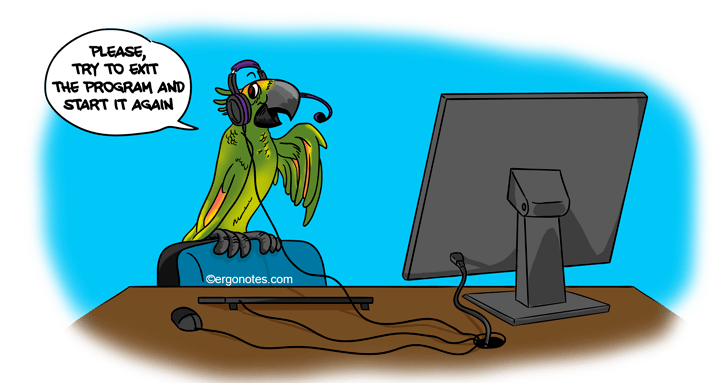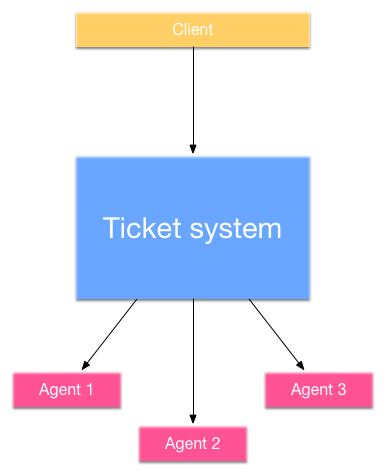HelpDesk is an automated ticket management system that is based on the so-called ticket system and oriented towards customer support operations.
HelpDesk Operation Principles
The core of any HelpDesk system is a ticket system. In simple words it is a database, which includes information about every call or letter from a client. Customer support representatives work with such tickets and while doing so they enter into this database information about their progress, replies to client and many other ticket-related data. This is the way to control the ticket execution, client information systematization, etc.
As rule, ticket systems work using emails. A client sends a letter to a special address like support@domain.com and the system includes all the letters from inbox into its database as tickets (requests). Then, customer support representative sees the tickets (requests) in the database together with client’s contact details and problem description, and based on that he/she initiates proper actions.
HelpDesk represents a ticket system with a set of modules that expand its functionality. I divided them into three types:
- Those that expand the functionality of the ticket system itself. We can include here various ticket channels: social networks, IP telephony, etc. As well as database access methods for customer support representatives: mobile apps, browser plugins, ticket management with special commands via email.
- Those that automate ticket handling: sets of automated tickets processing rules, SLA (Service Level Agreement) policies, integration modules with other systems or databases.
- Information systematization and management modules: management of client assets, agents’ time tracking, various reports, client satisfaction control, etc.
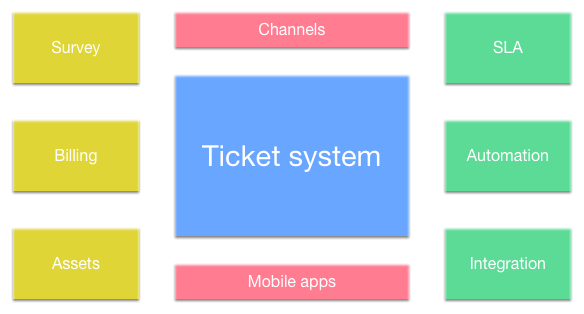
In simple words, HelpDesk is a ticket system with “built-in” modules. At the same time various developers keep the number of modules almost same.
How does HelpDesk look like
The majority of HelpDesk systems operate using web-interface, although there might be exceptions. The main element of all systems – ticket list. It contains filters by status, clients, agents, etc.
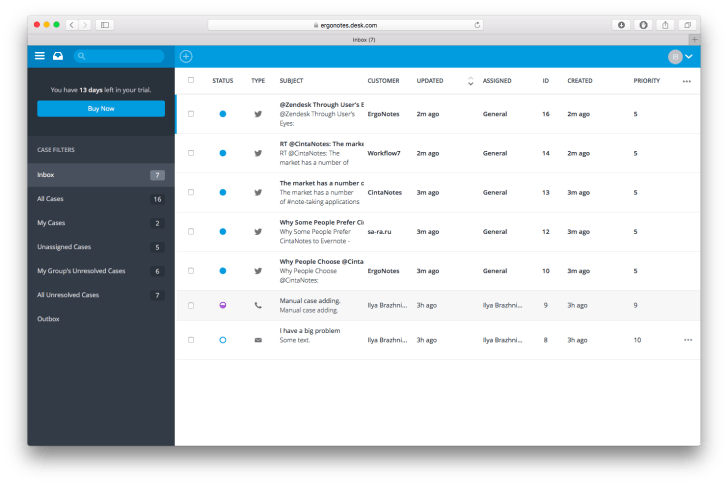
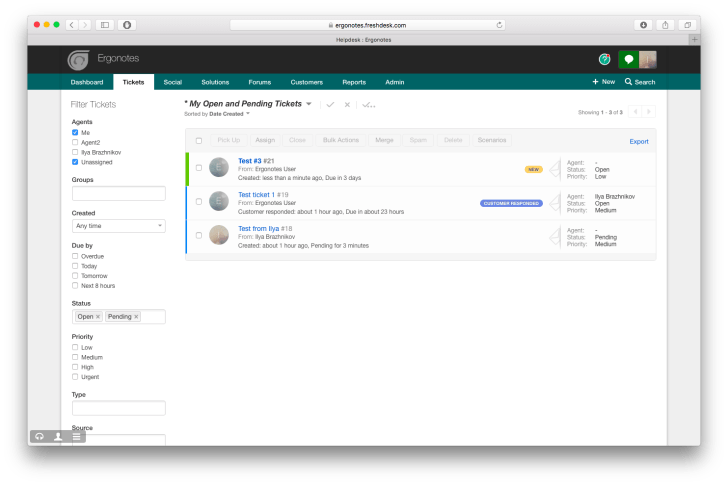
You can open ticket from the list and start editing it:
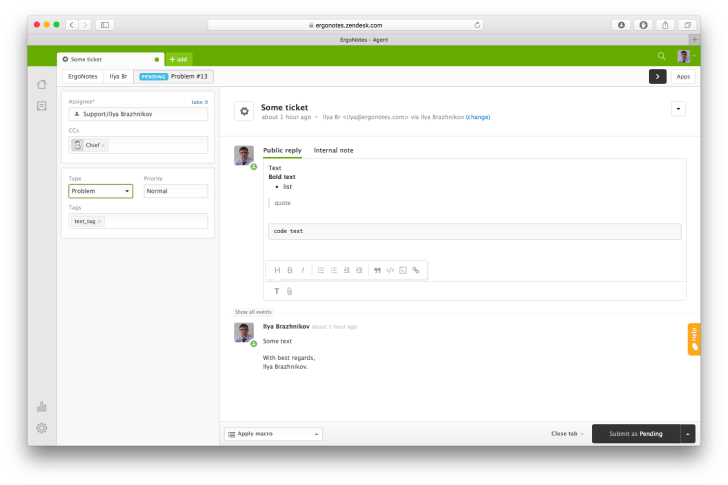
Or check closed tickets report:
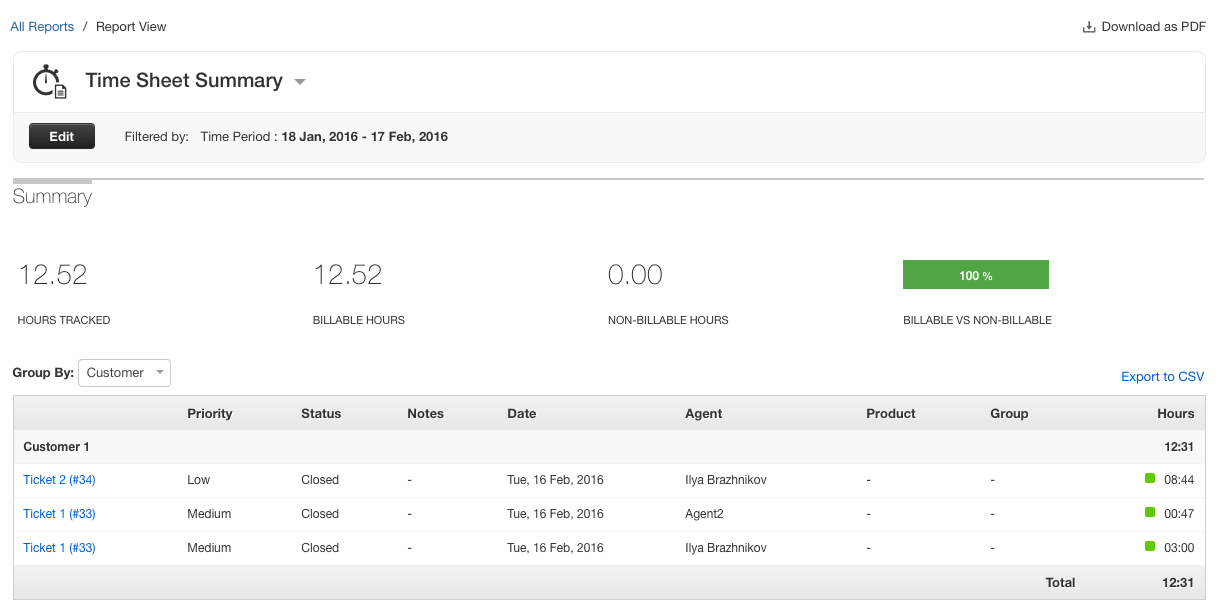
Where HelpDesk systems are applied
The main purpose of HelpDesks is automation of customer support operations: IT department, software maintenance, etc. Most often clients send tickets via email, chat or dedicated website form. However, that is not the only way HelpDesk can be applied. Below you will find several other HelpDesk application ways.
Sales department
In order to save on having a full-fledged CRM some companies introduce HelpDesk as a system for receiving client requests. It works the following way: a company has an email address, like sales@domain.com, where clients send their email, which are received as tickets in HelpDesk. Every employee can see all tickets and if one of them is working on a ticket, then others will be able to see the entire correspondence with client as these data are reflected in ticket. Therefore, you can avoid duplication of replies to client by various sales department employees. Moreover, the head of department can monitor ticket response time and other employee performance indicators.
Interdepartmental collaboration
For instance, a trade company has sales department and purchase department. Employees of sales department send requests for purchasing price on goods to purchase department and once they receive the reply they prepare quotation for their clients. In this case HelpDesk will help purchase department to adhere to fixed response time.
Offline support
City services, telephone companies, etc. In this case dispatcher or operator, who receives calls from clients, manually enters tickets into the system. Then heads of repair teams proceed with tickets and enter information about time spent and other important details. If such company pays its employees hourly wages or it is required to pay overtime, in this case time tracking function can be very useful. Some HelpDesk systems (like Freshdesk) allow to track time of several employees working on the same ticket. For more details about time tracking feature in HelpDesk systems, please refer to our article Tracking Agents’ Time in HelpDesk Systems.
Blogs
Blog owners usually get notified about new comments in their articles via email. Any email can get lost among many other or one can forget about it, and your readers’ comments will be left unattended. In case with HelpDesk the system won’t let you forget about the letter form one of your readers. Once I even stumbled upon some blogger’s notes about actually using this scheme. Only positive feedback.
Conclusion
So, I guess that is it. We have several reviews of HelpDesk systems on our website, like Zendesk or Freshdesk, where you can read more details on their features and peculiarities. Moreover, we have created a special Guide that can help you determine your perfect system with the help of special filters.